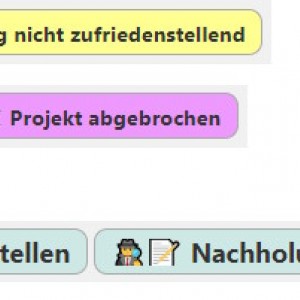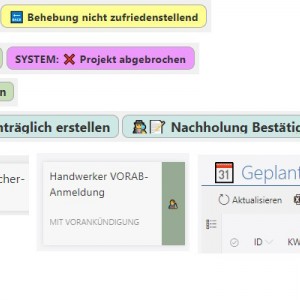Dear Community,
how about adding an icon to path button? Something similar to adding an icon to menu button.
I think it could be very useful and could improve user experience in this matter.
Best.
Add option to add icon to path button
Hi Adam,
i am using
https://emojiterra.com/
for getting my "icons" for the path buttons.
I believe in the 2020 Version of WEBCON i once used a specific emoji which produced an error, never happened again.
So if you should have problems just delete it and use an other.
It's worth a try. Just copy the emoji from the website an place it in _the path name field_. Sometimes there is only
a square in the preview, but on website it is ok and sometimes, if you use gendered emojis i could happen that
it is seperated to 2 emojis (type + women/men for gender).
But normally i am happy with what i get ;-) (see attached picture).
Have a nice day,
Bjoern
Hi Adam,
i am using
https://emojiterra.com/
for getting my "icons" for the path buttons.
I believe in the 2020 Version of WEBCON i once used a specific emoji which produced an error, never happened again.
So if you should have problems just delete it and use an other.
It's worth a try. Just copy the emoji from the website an place it in _the path name field_. Sometimes there is only
a square in the preview, but on website it is ok and sometimes, if you use gendered emojis i could happen that
it is seperated to 2 emojis (type + women/men for gender).
But normally i am happy with what i get ;-) (see attached picture).
Have a nice day,
Bjoern
P.S.: The emojis will also work with App Names (in portal), on Start buttons (too small to be nice) and with report names.
REMEMBER: Specific emoji could produce an error - don't know which anymore, but if you have a problem, you first delete the emoji and test again.
See picture