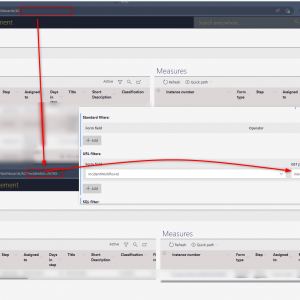Hi,
In the 2017 version of WEBCON there was a filter web-part, which would filter all the reports on the page.
Is this something that could be implemented in a future release to help with filtering multiple reports quickly on a dashboard?
kind regards,
Dean
Filter Multiple Reports on a Dashboard IN BACKLOG
Hi Dean,
what you can do is the following:
1. Add an URL filter on all "child" reports. I'm assuming that you have one parent/main report which should filter other reports.
2. In your main report, which is used to filter the other reports, add a calculated column which will call a JavaScript function on the dashboard with the current instance id
3. The JavaScript function will change the URL and apply the defined query parameter from 1) with the value send by 2).
I would use a JavaScript function on the dashboard instead of generating the URL in the calculated column. The simple reason is, that we don't have access to the object ids of the application and dashboard so the URL would break when transporting the application. Or you would simply use the ids of the production environment.
Let's hope that this drawback will be changed in 2023.
Best regards,
Daniel
Hi Dean
At the partner day, dashboard wide filters were announced for WEBCON BPS 2023. Check out the documents in the partner portal.
Very likely the reason, why your post is marked as added to the backlog.
Best regards
Markus