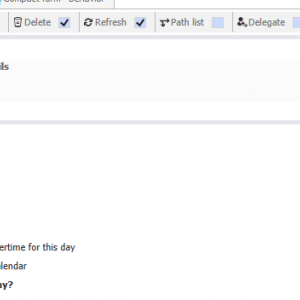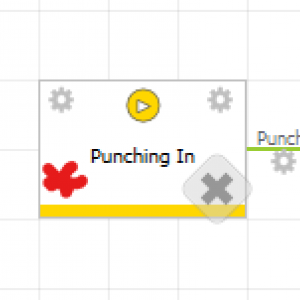Hi,
In Webcon, it is possible to make modifications to the form at the step level.
When the "break settings inheritance" option is activated, these modifications apply only to that specific step.
For a more visual experience, it would be nice to highlight these steps in the flow, similar to how steps containing "on entry" or "on exit" actions are highlighted.
Thanks,
Raluca
Enhancing Form Customization in Webcon: Visualizing Modifications "Break Settings Inheritance" in Step
Hi,
This would be great. I would also add something: when in the Forms tab, if fields had been moved to a different position they should be highlighted somehow.
I am not sure how this could be best done, if in the same Main form tab or a new tab, but I can see how this would help specifically when working with lots of Item lists on the same step.
Regards,
George