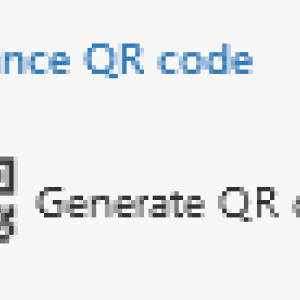In the 2023 version, we have the ability to generate QR codes for each element. The mobile application has introduced a search by QR codes, which is very useful.
I miss the ability to add QR codes to document prints from Webcon. It could look similar to adding barcodes in document templates. Thanks to this, a person who receives a printed document could easily find the right element in the Webcon system by scanning the QR code.
DOCUMENT TEMPLATE WITH QR CODE
Hi Katarzyna,
could you please outline the business scenario for the feature you're requesting? That would help us analyze it properly and provide you with a feedback.
Hi Katarzyna,
could you please outline the business scenario for the feature you're requesting? That would help us analyze it properly and provide you with a feedback.
Hi Michał,
I assume that Katarzyna wants to add a QR code to the PDF, the same as the one generated on the new form in the bottom right corner. Is it possible?
Hi Katarzyna.
In the document template generation you can find a "2D Code" under System Fields > Information.
The 2D Code is a QR code that will link to the process instance.
PS. Another cool feature using QR codes is under the start buttons. If you generate a QR code there you can kick off a new process by scanning a QR code.
Hi Katarzyna.
In the document template generation you can find a "2D Code" under System Fields > Information.
The 2D Code is a QR code that will link to the process instance.
PS. Another cool feature using QR codes is under the start buttons. If you generate a QR code there you can kick off a new process by scanning a QR code.
Hi Mark,
I'm afraid that the 2d code contains the element ID but not the hyperlink.
but I may be wrong...
Hi Mark,
I'm afraid that the 2d code contains the element ID but not the hyperlink.
but I may be wrong...
Thank you Jack - that's the main problem. 2D code could work only when I will scan it with Webcon application. QR code contains hyperlink and could be opened with e.g. google search. It is easier for users.
Thank you Jack - that's the main problem. 2D code could work only when I will scan it with Webcon application. QR code contains hyperlink and could be opened with e.g. google search. It is easier for users.
Hi Katarzyna, were you able to solve the problem with the qr code with hyperlink? I have a similar case where I want to generate a qr code with hyperlink in action and put it in a .pdf file.