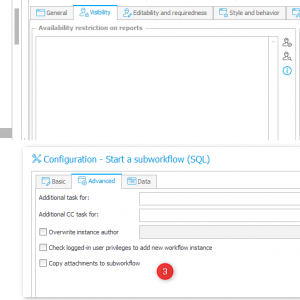Hi,
I'm currently upgrading processes from 2022 to WEBCON BPS 2024 and encountered another unexpected change.
Both "Start a subworkflow" actions "now" verify whether a field is visible. While in one case I didn't declare two fields as visible in the start step I have a visibility restriction in another.
Since the visibility restriction of uses the 'Source' field value (1), which is set by the "Start a subworkflow" action, it's always false. Therefore the field 'Assessment answer' is never visible and it's value won't be set.
While I really like that the field visibility is applied to the UI as well as REST, I'm confused by this change.
When we are using any kind of "workflow control" action I don't see any reason why the field visibility should be applied. We are modifying the workflow instances from "within" and they are not somehow modified by an external source may it be the UI or REST.
Besides the fact that I'm confused about this change, it's strange that we can disable "Check logged-in user privileges" but are limited by the field visibility.
It would be great if one of these changes would be introduced:
- If the logged-in user privileges are ignored, then the field visibility should be ignored too.
- Add another flag "Check field visibility". This would be false for all upgraded workflows and true whenever a new action is added.
Edit:
I just ran into a similar issue when I used the "Update related workflow instance". The action tried to update choose fields which have been set to read only.
The result was the following error:
Error in On enter action Copy new risk values to project risk. (Step: Completed, path: Complete action)
Cannot find value 1 in data source
Best regards,
Daniel
Workflow control actions: Ignore field visibility/editability when setting fields DONE
It's done and it's going to be available in v. 2025 R2 :)