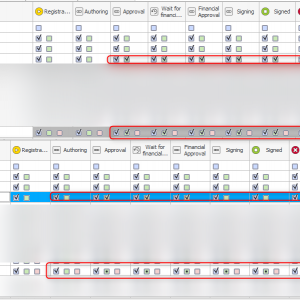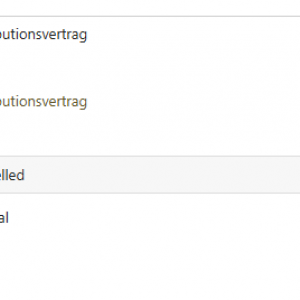Hi,
this one is related to this post:
https://community.webcon.com/forum/thread/5796/15
While I encountered that we can no longer set fields which are read-only using workflow control actions, I have run into the same using single field value actions.
Currently 2024.1.1.88 we need to make sure that all fields we are settings with action have at least to be marked as "read-only (cannot be modified except by JavaScript)". If they are inside a group/tab the tab the same this cannot be marked as read-only either.
We have more than a few cases in which we have fields, which should not be editable by users but are set by the system. This was working fine all those years. If we would be updating, we would be forced to check all actions and the field matrix.
Besides this effort, it also looks ugly on the form, if there's one field rendered as a disabled input field in a group of other plain text fields
Best regards,
Daniel
Change field value actions: Ignore field visibility/editability when setting fields DONE
Hi Daniel,
our team has investigated the case you descirbed. They were able to ascertain that the scenario where read only fields are not modified only happens to regular drop down fields. In such case the temporary workaround is to change the field type e.g. to autocomplete (or any other).
Can you please confirm that this is the case for you as well?
BTW. We plan to correct this behavior in the next minor release (in approx. 3 weeks).
It's done and it will be available in v. 2025 R2