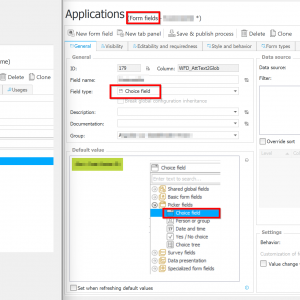Hi,
I stumbled a while until I found the "autocomplete" field type in an item list element. I directly picked "choice field" under "choice columns" and didn't read the following entries because I knew that in normal "form field" with field type "choice field" one has to select "Autocomplete" under Settings > Behavior.
Maybe it would be more intuitive to align both configuration methods in the field type dropdown for the "choice fields" and "autocomplete" field types? I can't estimate this.
Kind Regards
Sébastien
Configurations of autocomplete as form field and as item list element
Nobody has replied in this thread yet.