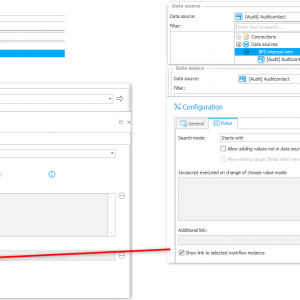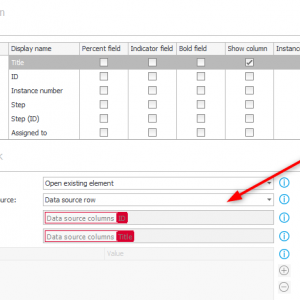Hi,
I really like the new default picker option "Show link to selected workflow instance". Unfortunately it's only available for the data source "BPS Internal view". If I select a dictionary and probably a template process, it's not available.
Therefore I have to create an Internal view in addition to the automatically created dictionary data source.
For those who don't know what this option does: The picker value is rendered as a link which can be displayed in the preview window. That's a really great feature. :)
Best regards,
Daniel
Picker: Same configuration options for Internal View, Dictionary and Template data sources IN BACKLOG
Hi Daniel, +1
Also, it would be really nice, if this option could work for sql datasources as well, based on given WFD_ID :)
Hi Daniel, +1
Also, it would be really nice, if this option could work for sql datasources as well, based on given WFD_ID :)
Hi Sebastian,
that would be great, although I would have choose one of the following approaches, depending on which is easier to implement.
a) Adding a new "type" "Instance Id" to the picker column configuration. If a column is mapped to this type an "open element" is rendered, using the value of the column as an id and the column value of type 'Name' as a display name.
b) The data table and data row have an option to define how an 'instance link' should be created. Maybe this could be added to the picker configuration.
I've attached two pictures in hope it makes my suggestion better to understand. :)
Best regards,
Daniel