Ability to transfer BPS groups using the export-import mechanism
Applies to version 2023.1.x and above, authors: Dawid Golonka, Krystyna Gawryał
Introduction
BPS groups is a solution that facilitates the assignment of tasks and the management of privileges granted to individual system users. This solution can be used in both standalone and cloud installations. The Export-Import mechanism makes it possible to transfer BPS groups with the application to another environment, and in WEBCON BPS 2023 R1, this scope has been extended also to Group owners. This article shows an example of such a migration.
Configuration
For the purpose of demonstrating how the BPS group transfer works, a group named "Management Board" was created, which has one Owner and three Members.

Fig. 1. Example of a BPS group
This group was used in the configuration of the "Internal audit" process intended to register information for internal audit – it was used to grant privileges. The "Internal audit" process is part of the "Audits & Controls" application.
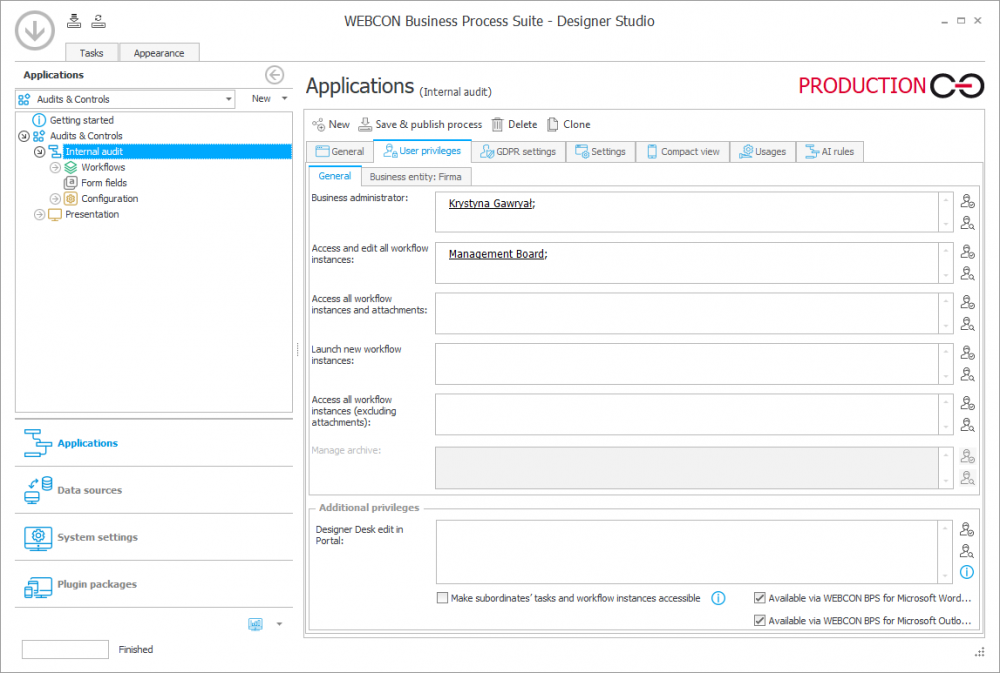
Fig. 2. Privileges granted to the "Management Board" group in the "Internal audit" process
In order for the BPS group to be exported with the process, it must be used in the process configuration, for example, the group must be granted privileges (as above) or assigned a task on the transition path.
When exporting the "Audits & Controls" application, at the summary step, the system will inform you about finding the BPS group and exporting it. Note that the export/import mechanism does not transfer the entire contents of the group.
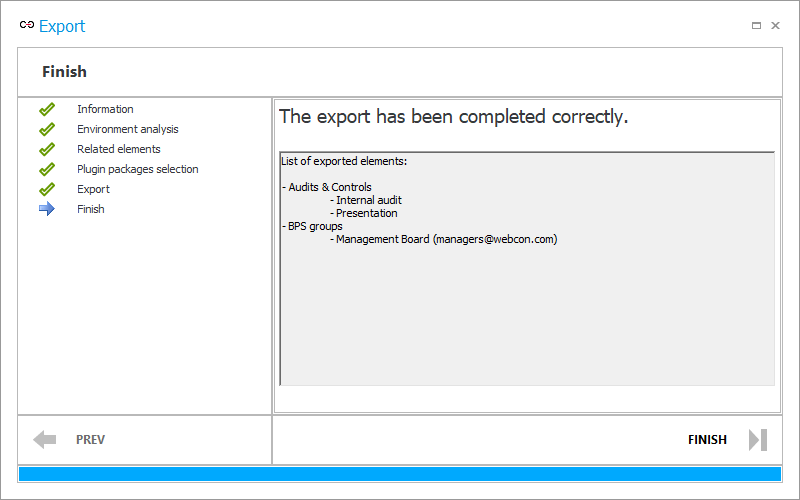
Fig. 3. Application export tool reports about finding a BPS group
The feature was tested on one environment (production). Therefore, before importing the application, the "Management Board" group has been revoked its privileges in the process and deleted in order to change the process:
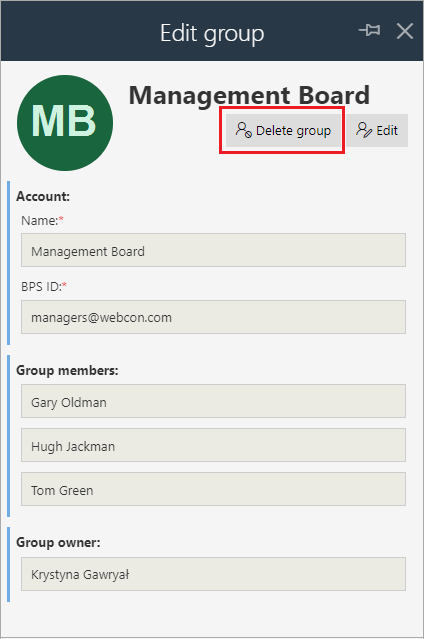
Fig. 4. Button used to delete BPS groups in Portal
During the import, at the Configuration step, the tool displays a series of checkboxes, e.g. the system asks the user whether to import BPS groups. By default, the option to move groups is selected, but the box Do you want to overwrite security settings? must be checked as well.
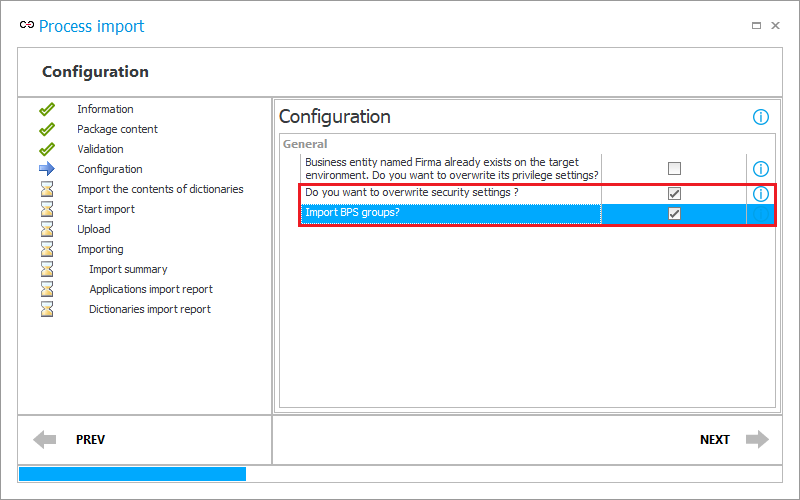
Fig. 5. Configuration of additional import parameters in the dedicated tool
Checking the above boxes is necessary to import information about the group, more specifically, its Owner. As previously mentioned, some data is not imported, i.e. Group members are omitted during migration. However, you can create the missing elements manually on the target environment.
After successfully importing the application, the tool informs about adding a BPS group:

Fig. 6. Import report informing about adding a BPS group
Note: transferring BPS groups requires an independent synchronization, which may take a few seconds, so groups on the target environment may appear with a slight delay.
In the imported application, the "Management Board" group is again listed in the "Internal control" process privilege section:
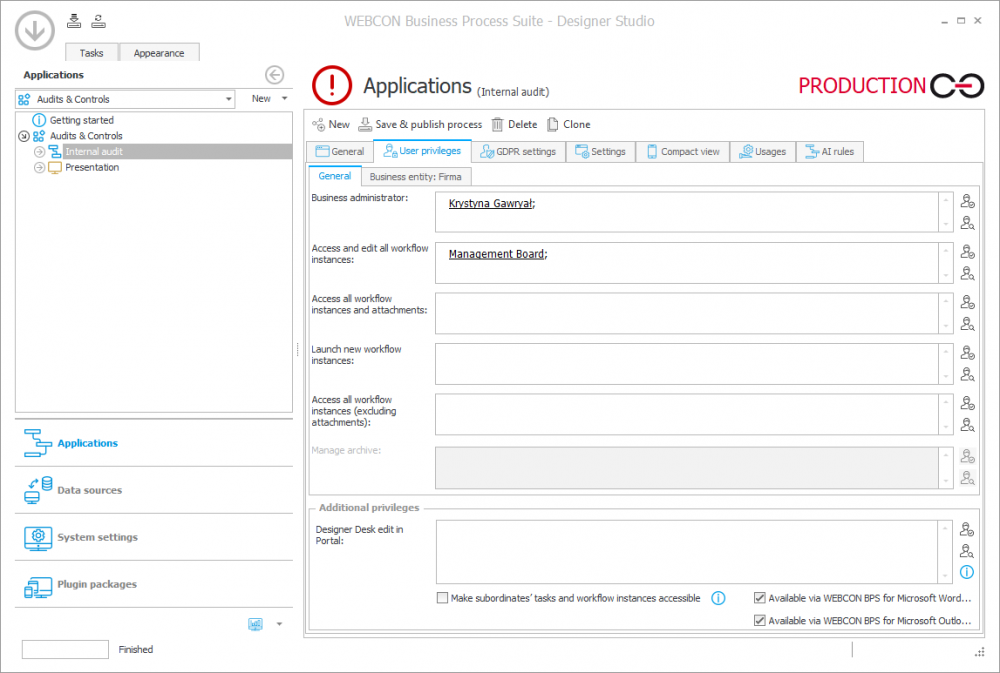
Fig. 7. After the import, the "Management Board" group again has access and edit privileges to all workflow instances
Checking the list of BPS groups in Portal, you can see that the "Management Board" group is available again:
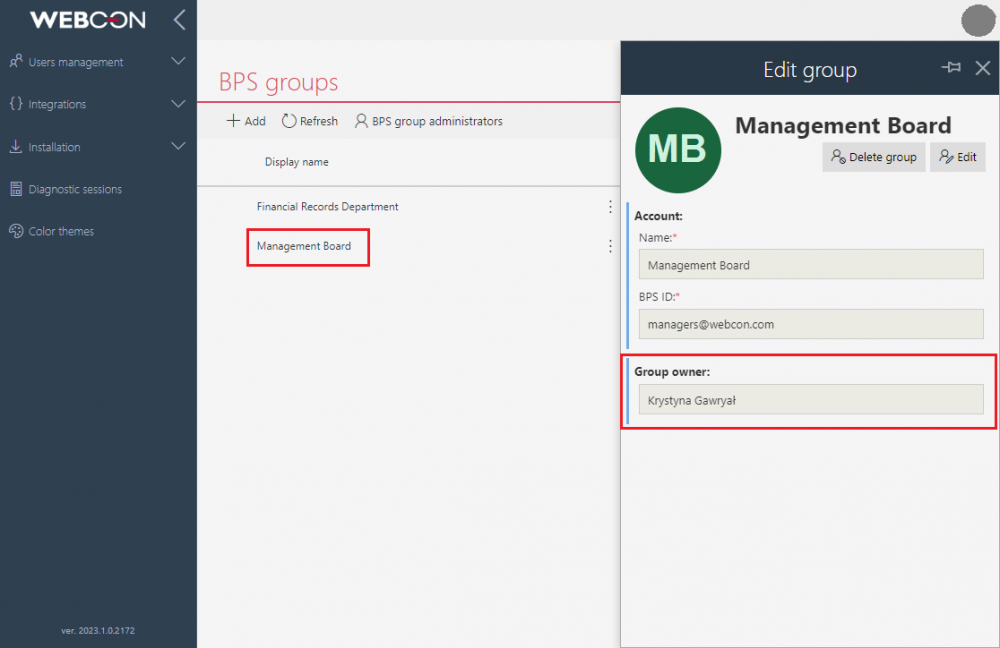
Fig. 8. The imported BPS group is visible in Portal
As you can see in the figure above, the import/export operation allowed the transfer of the group contents (Name, BPS ID, Owner), without the information about its Members.

