Application hub
Applies to version: 2025 R2 and above; author: Jacek Język
Introduction
WEBCON BPS is a comprehensive platform for business process automation, within which there may be a need to isolate a specific application for a particular group of users. This is where the Application Hub functionality comes in — a mechanism that allows any WEBCON BPS application to be made available under an independent URL, which is a subdomain of the main portal. This gives you full control over what end users see and how they log in, while maintaining the benefits of centralized platform administration.
When to Use the Application Hub
It is worth implementing the Application Hub whenever there is a need to isolate a specific application created in WEBCON BPS from the main portal structure and make it available to a selected group of users (especially external users), who should only have access to the shared application without knowing it operates within the full WEBCON BPS portal. This allows clients or partners to access the functionality they need in a simple, clear manner without access to other areas of the platform.
This solution is particularly useful when a brand or business department requires its own dedicated URL, allowing consistent branding and the ability to present the application as a standalone service. For example, the "Complaints" application available at support.yourcompany.pl displays only the submission form and basic reports to users, while a "B2B Orders" application may operate under a separate subdomain with its own login process for business partners.
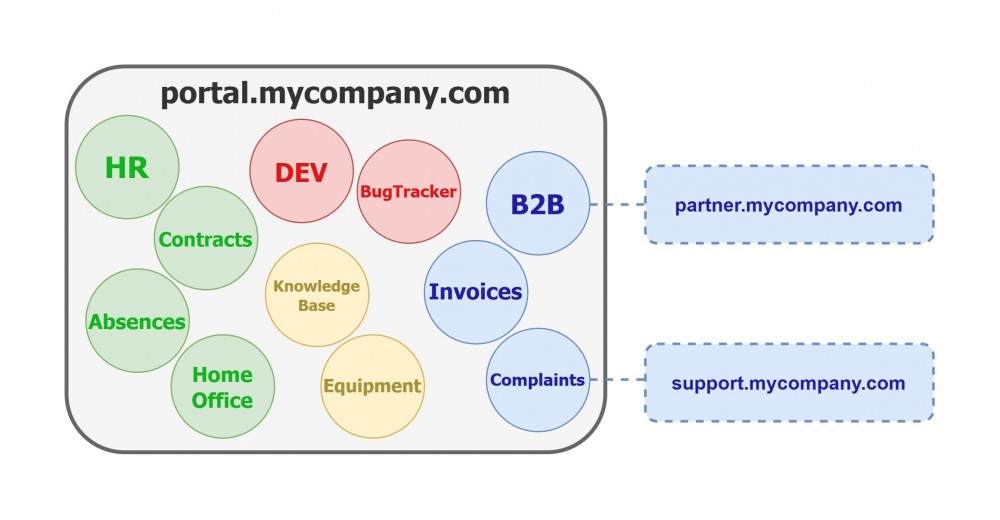
In another example, the target users of the alternative address are not external contractors but employees of the same company. Let's take a company where the current WEBCON BPS implementation covers only the HR department. They have deployed applications for managing personnel and administrative matters, which they use through their Portal. Now, they need a convenient, separate site where users can submit vacation requests. Of course, users can use the absences application through the HR department's Portal, but a more convenient solution might be a separate address dedicated specifically to this application.
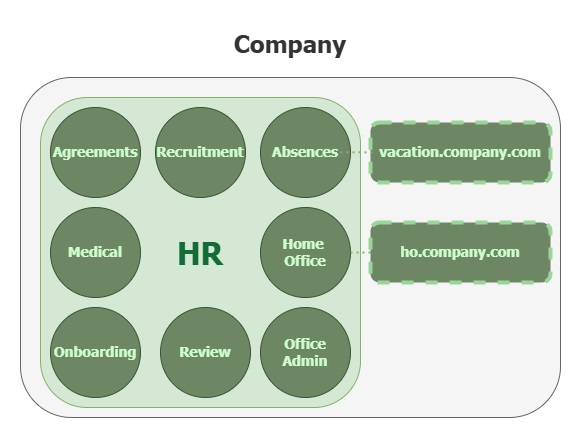
How to Configure an Alternative Application Address Using the Application Hub Functionality
Imagine a company uses the WEBCON BPS portal to manage internal HR, finance, and IT processes, and at the same time wants to make the “Complaints” application available to external business partners via a separate, dedicated address.
The configuration process for the Application Hub in WEBCON BPS begins by adding an Alternative Application Address, which allows the selected application to be displayed under its own subdomain.
After logging into Designer Studio as an administrator, go to the System Settings tab, and under the list Global Parameters → Application Alternative Addresses, add a new entry. Then, select the application and enter its address in the form of a subdomain, for example: complaints.mydomain.com.
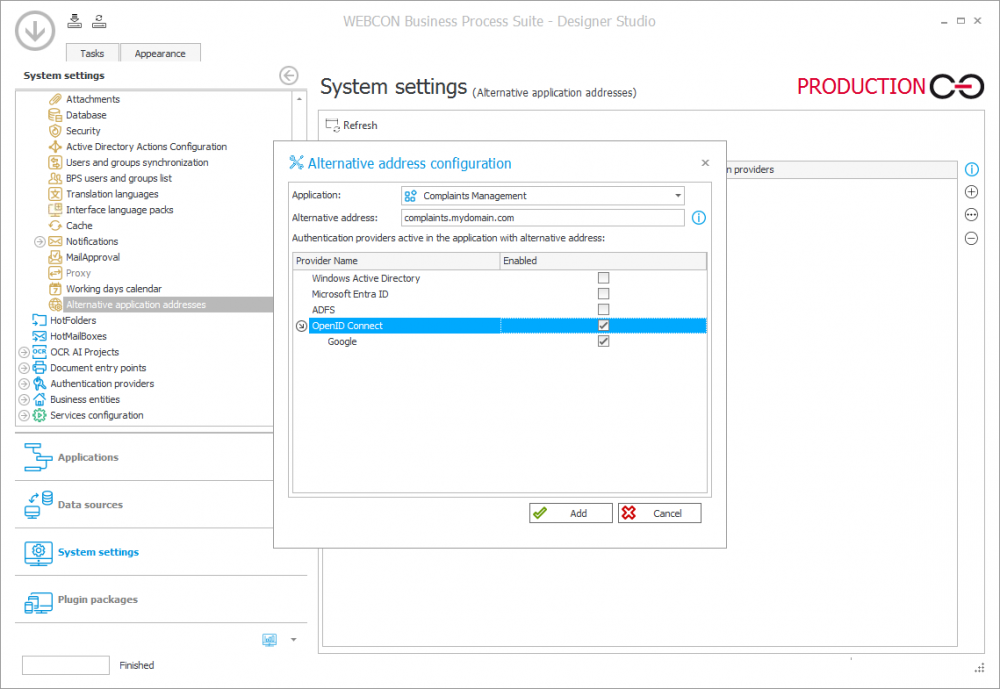
Next, choose the Authentication providers that users of the hub will use to log in. You can select from the list of providers already used for authentication in the Portal.
Note:
For providers such as OpenID Connect or Microsoft Entra ID, which require a Return URL, you must include both the main portal address and the newly created subdomain in their configuration. For ADFS, a similar setup is needed — the ADFS configuration must include a Relying Party Trust Identifier for the new hub subdomain.
Once the alternative address settings are complete, make sure the appropriate SSL/TLS certificate is in place. The most convenient solution is to use a wildcard certificate that covers both the main domain and all its subdomains (e.g., *.yourdomain.com). After installing this certificate on the IIS server, both the Portal and all configured hub subdomains will be secured automatically, without the need to issue additional certificates.
The final step is to ensure that network traffic directed to the new address reaches the WEBCON BPS server. To do this, configure the DNS entries for the published domain correctly. After DNS propagation (once entries are globally recognized), you can visit https://complaints.yourdomain.com to confirm that the user sees only this dedicated application, logs in via the configured identity provider, and works within a personalized environment.
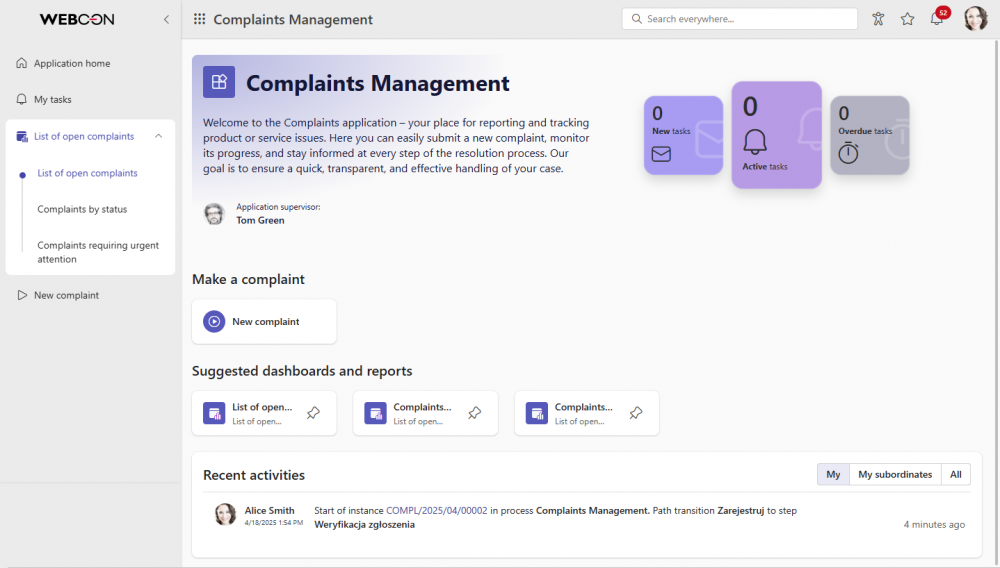
By using the Application Hub, it's possible to expose only selected applications to the public internet, each accessible via a dedicated URL. However, this requires additional configuration on the firewall and/or IIS server.
It's also important to note that if the environment was installed with a virtual directory for the Portal (RunningAddress), the alternative application addressing feature will not be available.
Summary
The WEBCON BPS Application Hub is a powerful solution for scenarios requiring application isolation, customized authentication, and a simple interface for external users. The entire configuration process consists of just a few simple steps.
This allows you to easily separate selected applications, providing users with an intuitive, secure, and personalized working environment.

