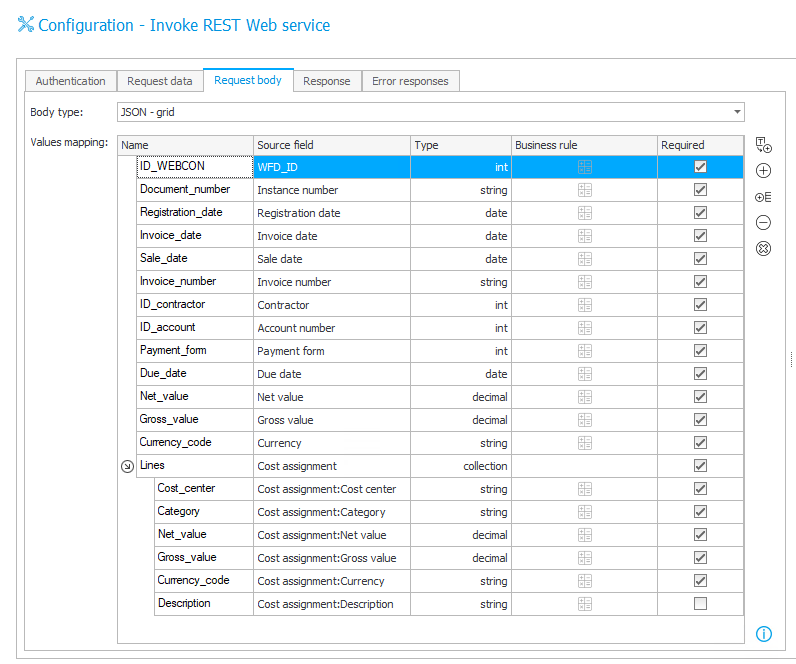BPS – MS Dynamics (including D365) integration methods
Applies to version: 2021.1.x and above; author: Martyna Krzyżak
WEBCON BPS applications frequently require integration with external systems. Microsoft Dynamics is one of the popular systems that requires integration with WEBCON BPS workflows.
Business scenarios
Below you can find some examples of areas shared by Microsoft Dynamics and WEBCON BPS.
Cost invoice
Frequently Microsoft Dynamics and WEBCON BPS shares the cost invoice workflow. Data necessary for the workflows to function is collected from the system into dictionaries, for example:
- Customers dictionary
- Bank account dictionary
- Currency dictionary
- Cost categories dictionary
- Cost Centre dictionary
- Projects dictionary.
The invoice data such as header data, i.e., invoice number, invoice issuance data and cost assignment is immediately sent to Microsoft Dynamics. In most cases, adjusted invoices can be also sent to the system.
Customers
When registering an invoice, it may occur that the Microsoft Dynamics database lacks the customer issuing the invoice. In such cases a new customer most frequently can be added automatically to Microsoft Dynamics in the workflow by employing an integration method solution.
Sales invoice
Another example of sharing data between Microsoft Dynamics and WEBCON BPS is sales invoices. First, a document is created and approved in the workflow, later its data is sent to Microsoft Dynamics.
Procurement
Downloading data on purchase orders from Microsoft Dynamics along with their amounts may be required for verifying the PO settlements. After loading this data into WEBCON BPS one may then compare PO amounts with the associated invoices.
Obviously, there are more integration possibilities between Microsoft Dynamics and WEBCON BPS. Another example can be a business trip workflow, or law firm workflow. To select the Sender/Recipient in the workflows of outgoing and incoming correspondence one can use a list of customers (i.e. from a picker) that has been loaded from Microsoft Dynamics.
Integration solution method
Microsoft Dynamics-WEBCON BPS integration solution can be carried out by employing several methods. The method applied depends usually on the data collection and transfer to Microsoft Dynamics.
Downloading data from Microsoft Dynamics
Dictionary data from Microsoft Dynamics, e.g., dictionary of Customers is usually introduced into the workflow as SQL views originated from the Microsoft Dynamics database. Such solution allows for constant updating, regular refreshing the workflow dictionary data after changes made in Microsoft Dynamics.
Data can be also transferred with the use of other methods, e.g., in the form of Web service. Sometimes, it occurs that due to a large amount of data, resources, the dictionary data is delivered from the Microsoft Dynamics system via SQL tables which are completed and updated cyclically (e.g. once per 24h, at night). Such solution has got its weaknesses – that being data introduced into Microsoft Dynamics is displayed with a delay, but in some cases the priority is to ease the load on system resources.
Below you can find an example of data that can be included in the dictionary of Customers and their bank account numbers (the values from these dictionaries will be narrowed down).
Dictionary of Customers
|
Column |
Type of data |
Comments |
|
ID |
int |
Column with unique values |
|
Name |
string |
|
|
Code |
string |
Customer abbreviated name |
|
NIP |
string |
Note: identical form should be preserved |
|
Zip-code |
string |
|
|
City |
string |
|
|
Address |
string |
|
|
Country |
string |
|
|
Payment method |
int |
Additional information about default payment parameters
|
Dictionary of bank accounts
|
Column |
Type of data |
Comments |
|
ID |
int |
Column with unique values for the supplier
|
|
Customer ID |
int |
Column identifying bank accounts for the respective supplier (value from ID column from the dictionary of Customers) |
|
Bank account number |
string |
|
|
Default |
bool |
Additional column that allows for indicating the bank account number that is to be linked when the customer has got more than one bank account number |
Dictionary of Customers view configurated in WEBCON BPS
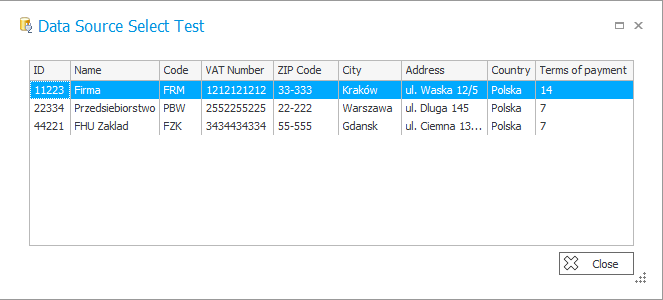
Data transfer to Dynamics
Data entry into Microsoft Dynamics can be made with the use of several options. Data can be entered via Web service: REST or SOAP. This is a synchronous solution and when you decide to select this option, a response on data transfer is sent immediately. REST Web service is the recommended Microsoft Dynamics integration method.
Another integration solution method of the discussed systems is data entry via buffer tables which are filled out with SQL views with the workflow data from WEBCON BPS. When Microsoft Dynamics processes the line with the respective element, the status of the element entry is returned in one of the columns, and alternatively some sort of return message (e.g. in case of an error). Such integration solution method requires some form of control on the side of the workflow - to check whether the respective element has been transferred to Microsoft Dynamics correctly.
The data entry may differ depending on the given Microsoft Dynamics configuration and WEBCON BPS application in the respective organisation. For example, invoice data transfer to Microsoft Dynamics can be carried out by invoking a Web service twice: first for opening a file; and second for filling in the given data. Another option is to enter the header data and update the analytical breakdown entry. Obviously, the simplest option is to make the entire entry during one invocation but sometimes employing two invocations is required. Such a procedure does not affect operation of a WEBCON BPS application.
Below you can find an example of the data used for a simple invoice entry.
Header
|
Parameter |
Type of data |
Comments |
|
ID WEBCON |
int |
|
|
Document No. |
string |
WEBCON document number for simple pairing the document between the systems |
|
Receipt date |
date |
|
|
Issuance date |
date |
|
|
Sales date |
date |
|
|
Invoice date |
string |
|
|
Customer ID |
int |
ID from the dictionary of Customers |
|
Bank account ID |
int |
ID from the dictionary of Bank accounts |
|
Payment method |
int |
ID from the dictionary of Payment method |
|
Payment date |
date |
|
|
Net amount |
decimal |
Amount in currency |
|
Gross amount |
decimal |
Amount in currency |
|
Currency code |
string |
Code from NBP |
Cost assignment
|
Parameter |
Type of data |
Comments |
|
Cost Centre |
string |
Value from the dictionary of Cost Centre |
|
Category |
string |
Value from the dictionary of Category |
|
Net amount |
decimal |
Amount in currency |
|
Gross amount |
decimal |
Amount in currency |
|
Currency code |
string |
Code from NBP |
|
Description |
string |
Item description |
Returned parameters
|
Parameter |
Type of data |
Comments |
|
Status |
string |
Information whether the entry is correct, e.g. 0-success, 1-error |
|
Document ID |
string |
When a correct entry, ID of the document entered into Microsoft Dynamics is returned |
|
Message |
decimal |
When an error, an error message is returned |
Configuration of the WS REST entry in WEBCON BPS