British date format in WEBCON BPS
Applies to version: 2020.1.x and above; author: Łukasz Maciaszkiewicz
Introduction
WEBCON BPS 2022 offers seven standard language packages a user can easily switch between changing translation of fixed elements of form and WEBCON BPS Portal. Sometimes, changing language package also involves changing the date format, which is especially important for English which in standard WEBCON BPS package is available in its American variety. This article describes how to change date format while preserving translations in the American English variety.
Case description
A very characteristic feature of the American variety of English language is the reverse notation of date, i.e. month/day/year. This can be very misleading for people outside the USA, as they can wrongly interpret dates such as 11/12/2022 (12th November 2022).
In the discussed case it is explained how to change the date format from the American (en-US) to the British (en-GB) one while preserving translations of fixed elements of form and WEBCON BPS Portal.
Configuration
In the “System settings” section, select the “Interface language packs” item from the selection tree on the left.
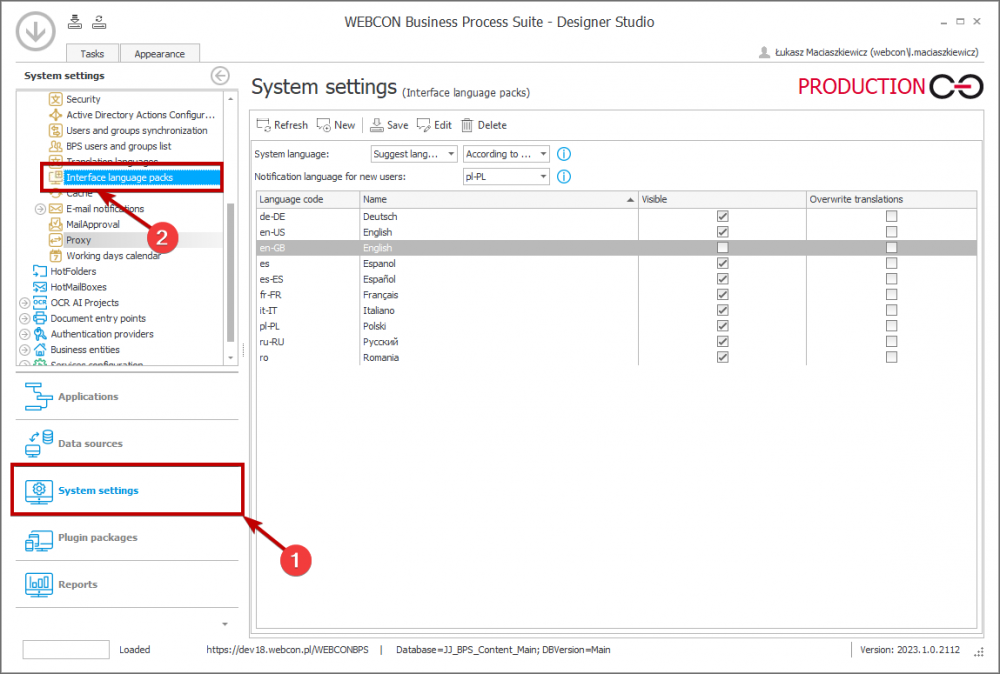
The window displays all available language packs a user can select or modify. Select the “en-GB” pack, which by default is set as not visible, and click the “Edit” button located in the upper bar or double-click it.
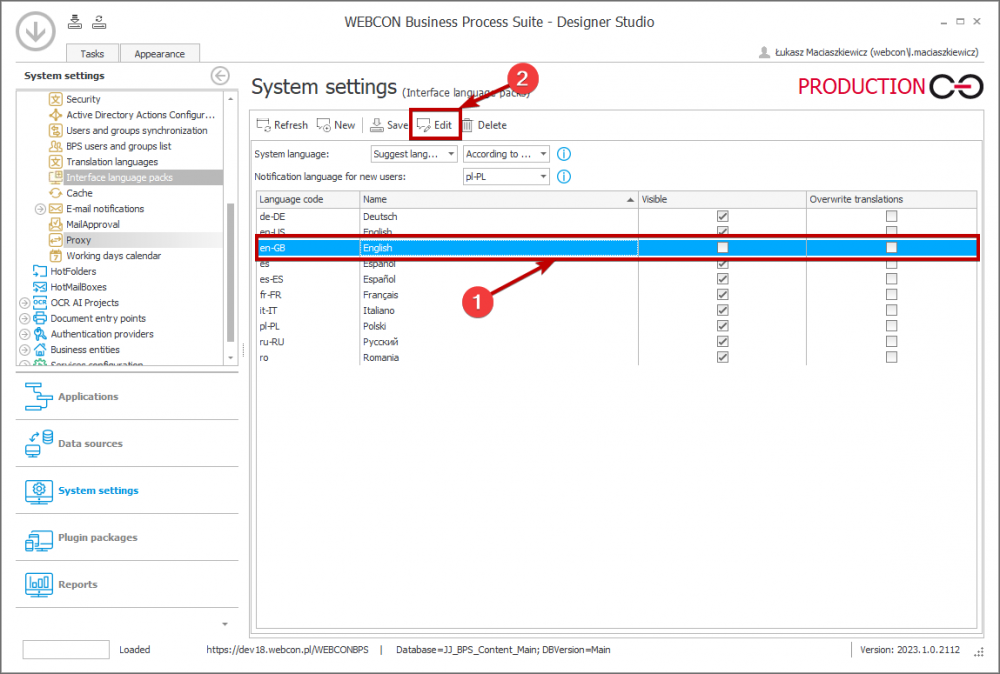
The “Language pack” window is displayed. Check the “Visible” field.
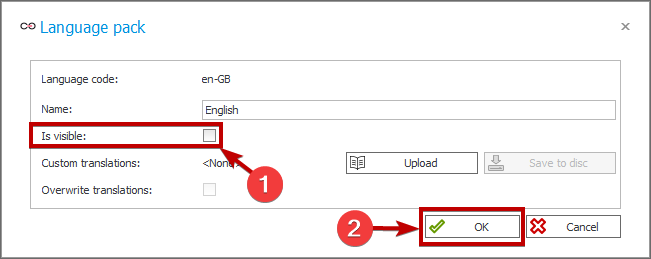
You will notice the change is reflected in the language pack table by the marked checkbox in the “Visible” column in the selected language row (en-GB).
Note that the “en-US” and “en-GB” packages have the same name now. To prevent potential mistake, follow the same steps for the “en-US” package and disable visibility for the “en-US” package by unchecking the “Visible” checkbox.
Click the “Save” button.
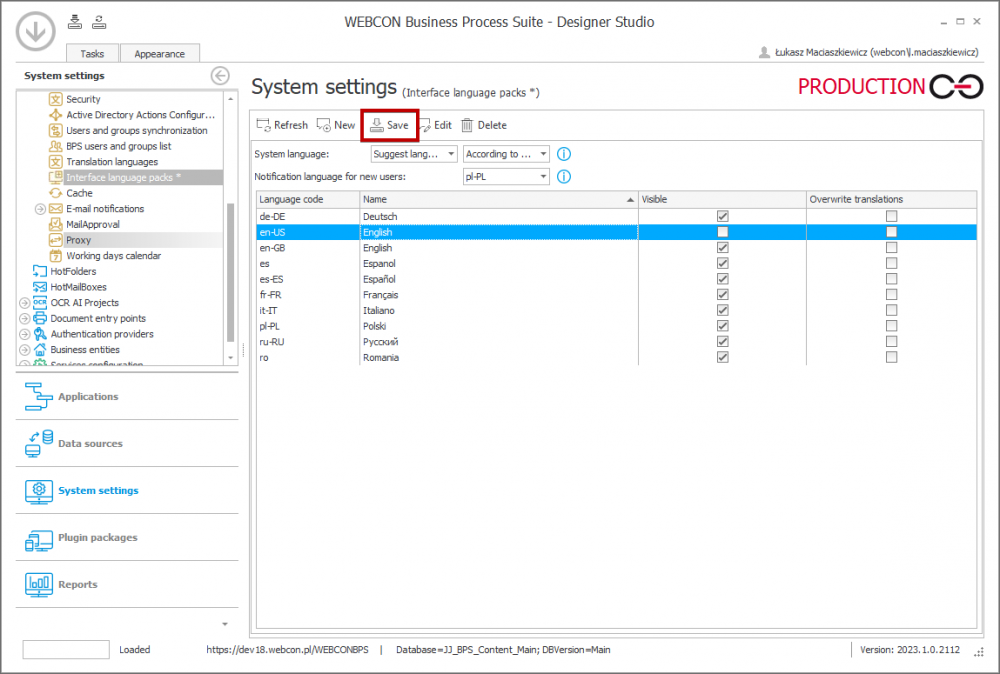
Go to the WEBCON BPS Portal and open any form including the “Date and time” form field. Click the user icon in the right, upper corner and select “Profile settings” from drop-down menu.
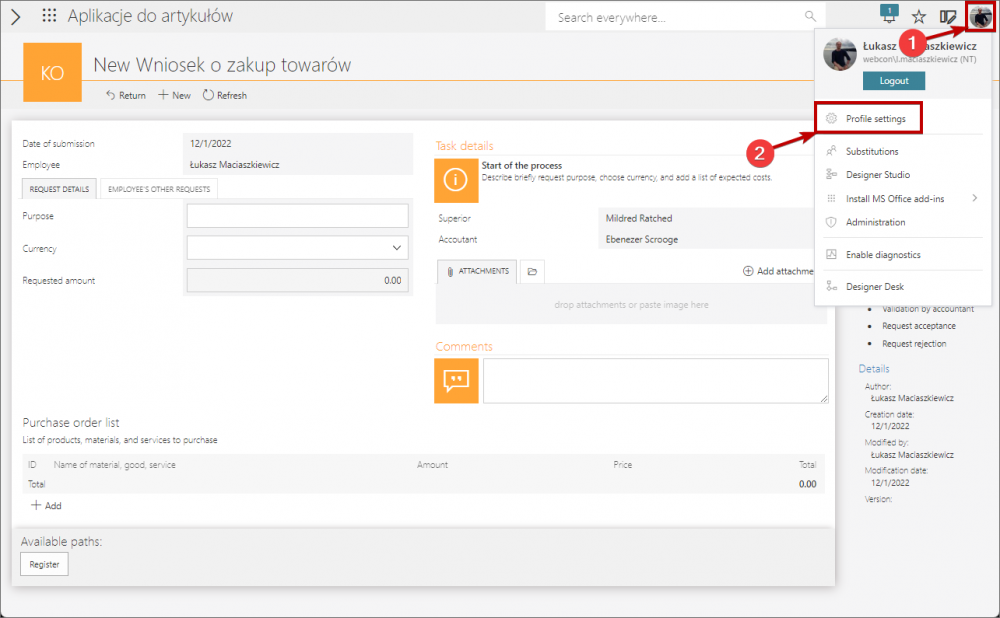
Expand the “Language” list and select the language pack configured in the previous steps, i.e. “English” and click the “Save” button. To make the changes effective refresh the page.
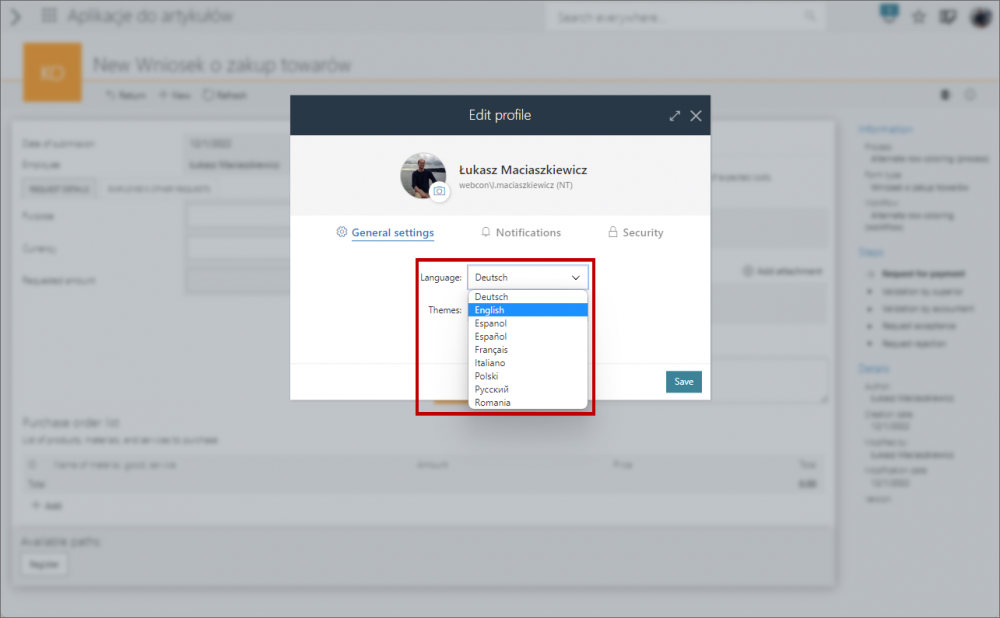
Select any “Date and time” form field (here it is named “Date of submission”) and enter any date. (To make it easier to distinguish the sequence of date elements, it is recommended to enter 13th or later day of month.)
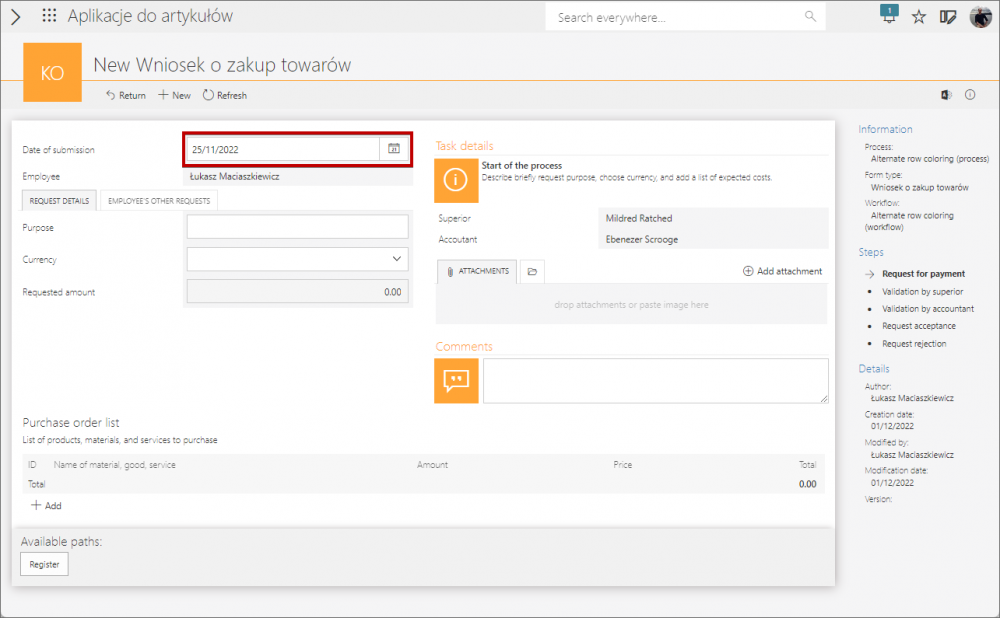
The date should be in the British format, i.e. day/month/year.
Configuration of older WEBCON BPS versions
In older WEBCON BPS versions the “en-GB” language pack is not available, but also here it is possible to change the date format.
To do that, in the “System settings” section select the “Interface language packs” item.
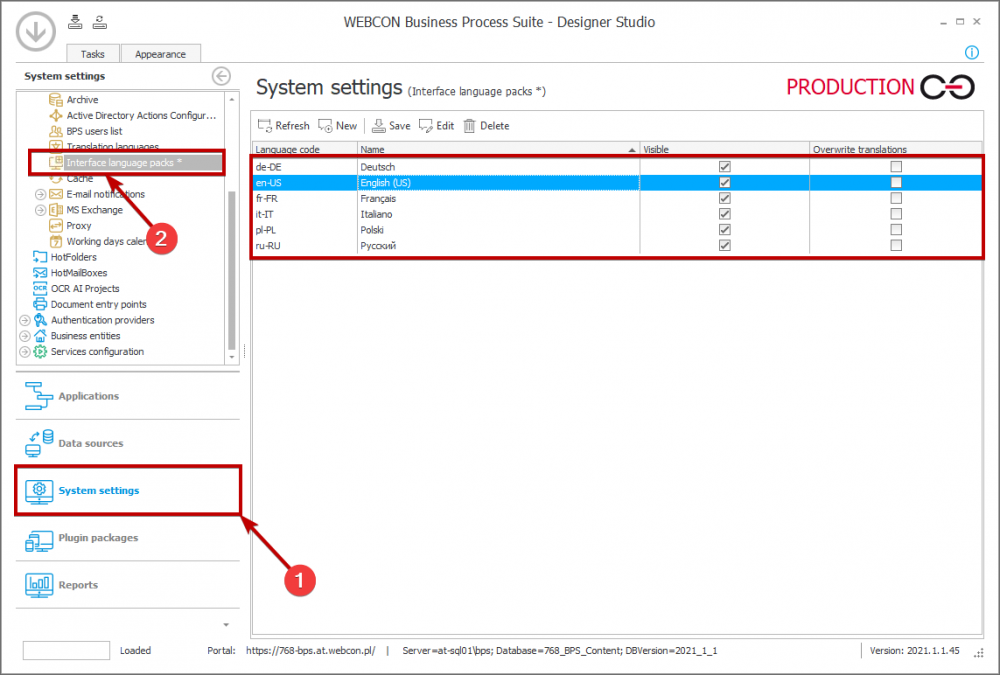
Among the language packs, the only available English variety is the American (en-US) one with the month/day/year format. It is possible to change that format by creating new language pack. Such pack does not have to include translations – fixed form and WEBCON BPS Portal elements will be displayed in the American English (en-US) variety, and the only change would be a different date format. Note here that loading translations of e.g. 50% of fixed elements means that the remaining – untranslated – elements are displayed in the American English variety.
Click the “New” button in the upper bar. In the newly opened window fill the “Language code” field with “en-GB” and the “Name” with any chosen name (here it is “English”). Click the “OK” button.
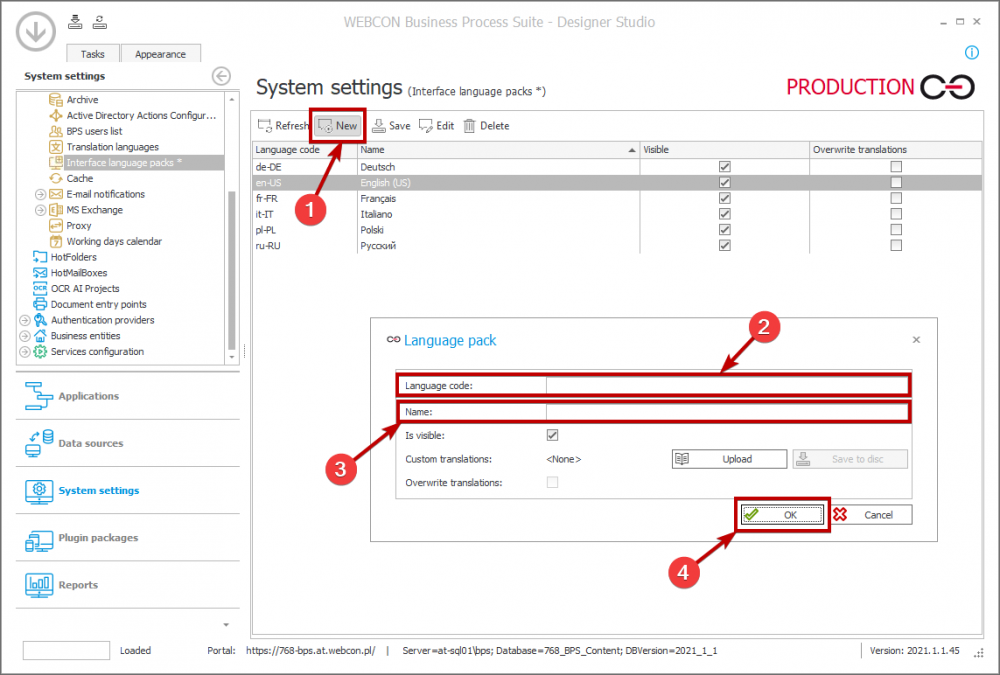
A newly created language package should appear on the list [language code: “en-GB”, name: „English”]. To avoid potential inconsistencies resulting from choosing a different pack, it is recommended to disable the visibility of the “en-US” pack by following the same steps, but unchecking the “Visible checkbox” this time . Click the “Save” button in the upper bar.
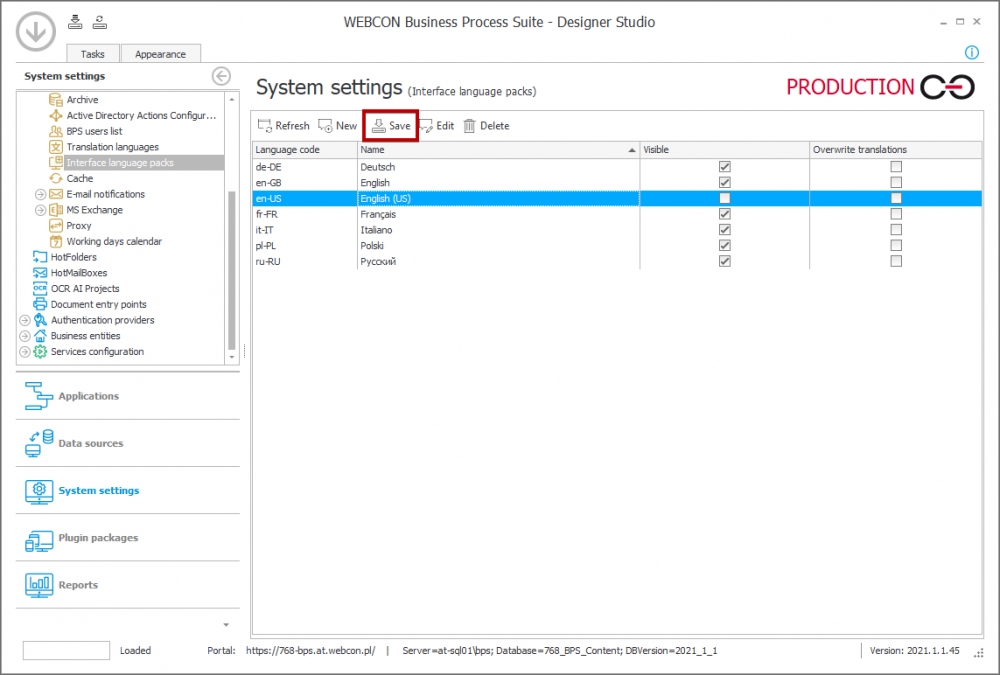
Go to the WEBCON BPS Portal and open any form including the “Date and time” form field. Click the user photo in the right, upper corner. Go to the “Language” item from the drop-down menu and select the language package you created (here it is “English”).
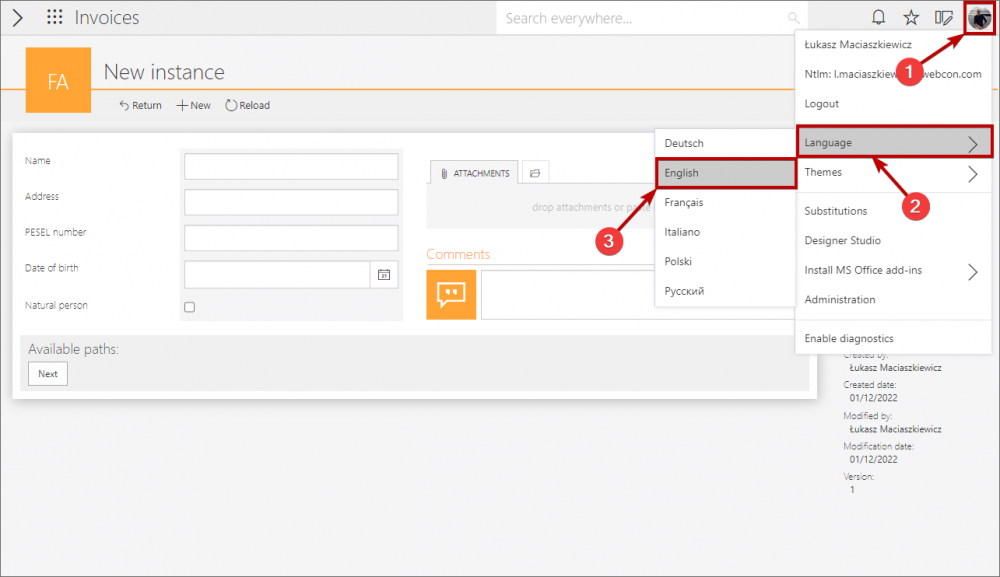
Enter any date in the “Date and time” form field (here it is “Date of birth” field). (To make it easier to distinguish the sequence of date elements, it is recommended to enter 13th or later day of month.) The date should have the day/month/year format.
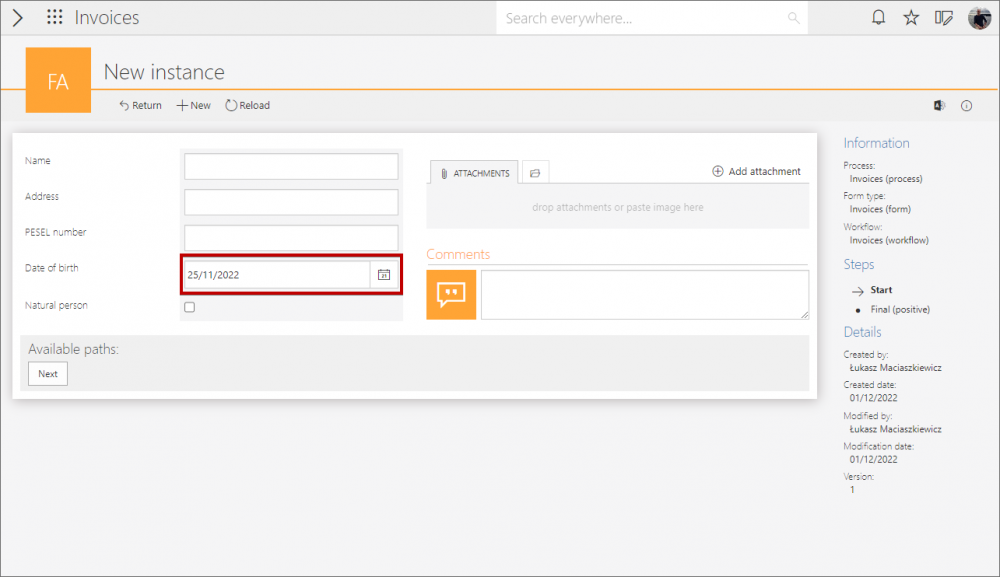
Summary
The described configuration allows users to quickly and easily change date format for the American English variety. An additional advantage is that users do not have to add separate translations for fixed elements of form and WEBCON BPS Portal.

