[External] Conversion of image attachments to pdf
Unfortunately, there are no built-in features to convert images to PDF, but an action to convert HTML files to PDF.
So I built an automation where I passed in the ID of the attachment I wanted to convert to a PDF. I used the following steps for the conversion.
- Extract the filename without extension and store in a local variable
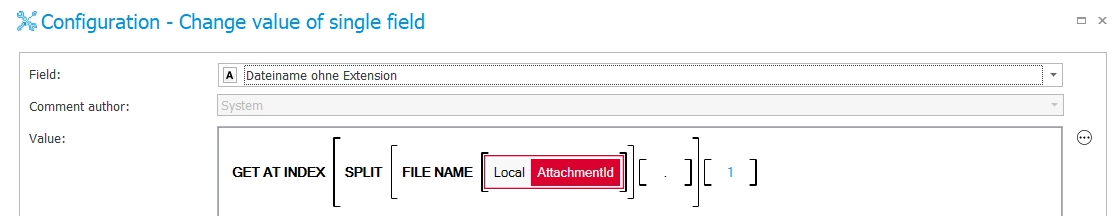
- Create the HTML page
The resulting HTML should look like this<!DOCTYPE html> <html> <body> <div style="display: flex;justify-content: center;align-items: center;height: 100vh;"> <img src="data:image/png;base64,iVBORw....."></img> </div> </body> </html>I used the CONCAT function to create the text and stored it in a local variable
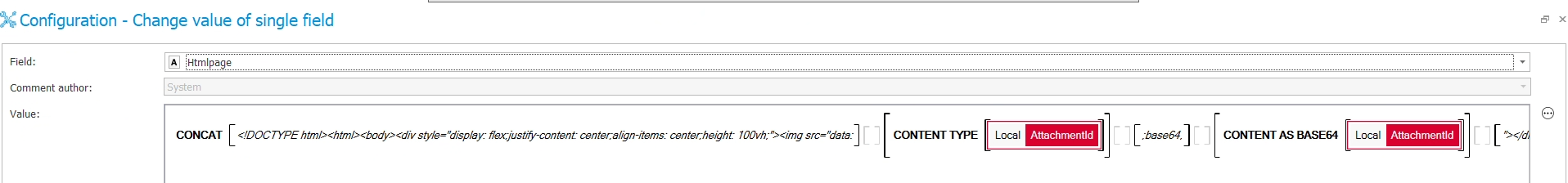
-
Create the attachment
To create an attachment, you can also use SQL. In this case, you have to provide a Filename and a Content column. The type of the content needs to be VARBINARY(MAX). The conversion of text to varbinary can be done with the Convert function.
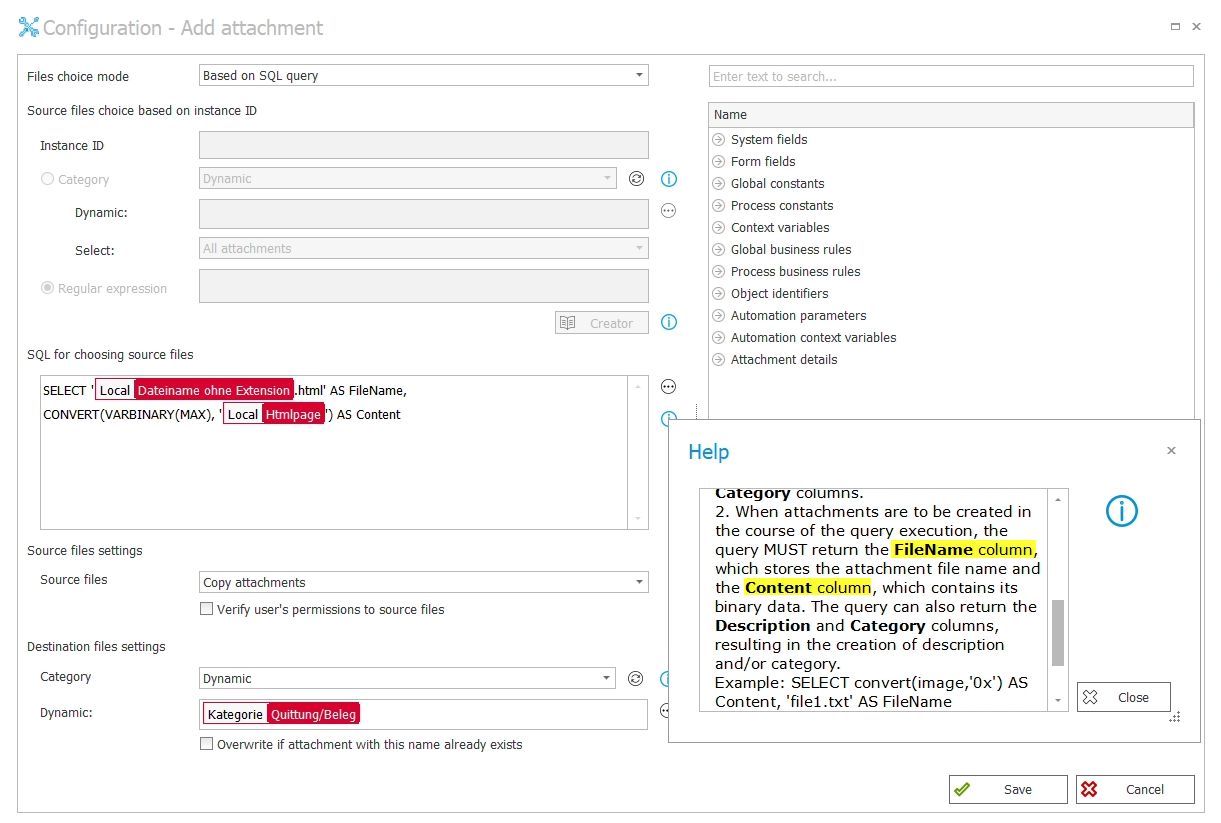
-
Generate the PDF
Use the "Generate a PDF file" action to convert the generated HTML file, which is the newest.
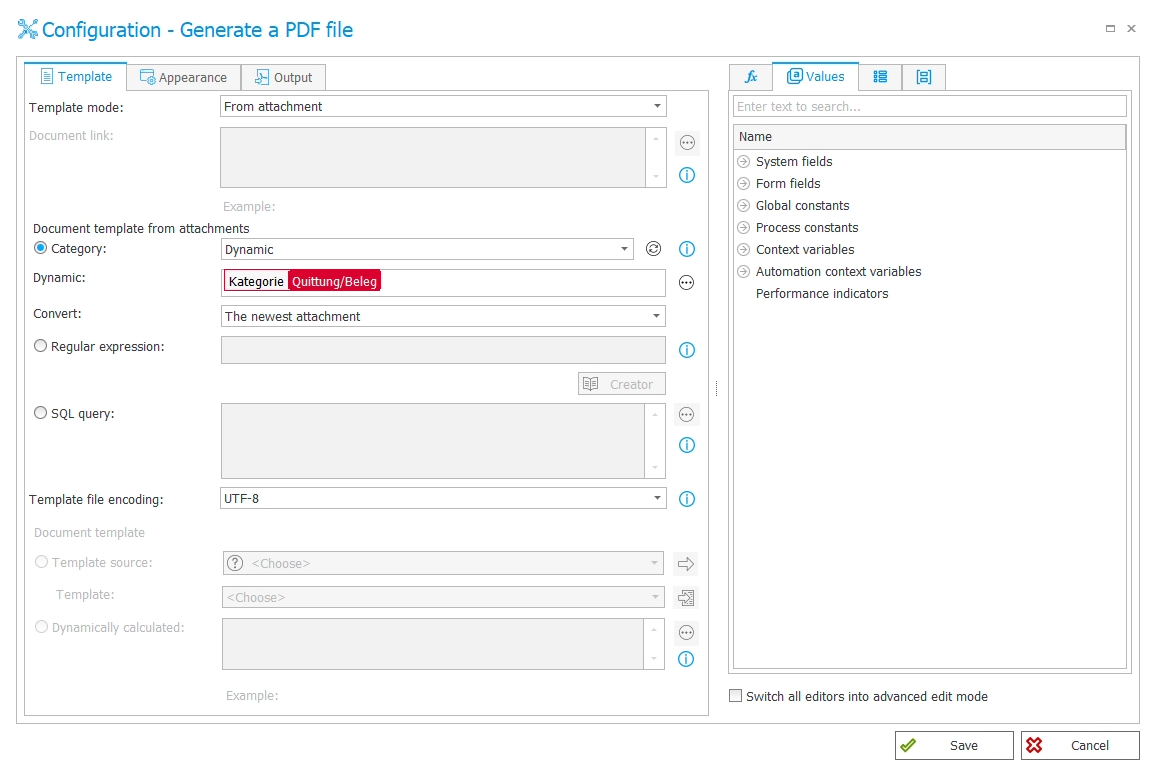
Configure the appearance to your likings, I deselected all checkboxes.
For the output, I used the following settings:
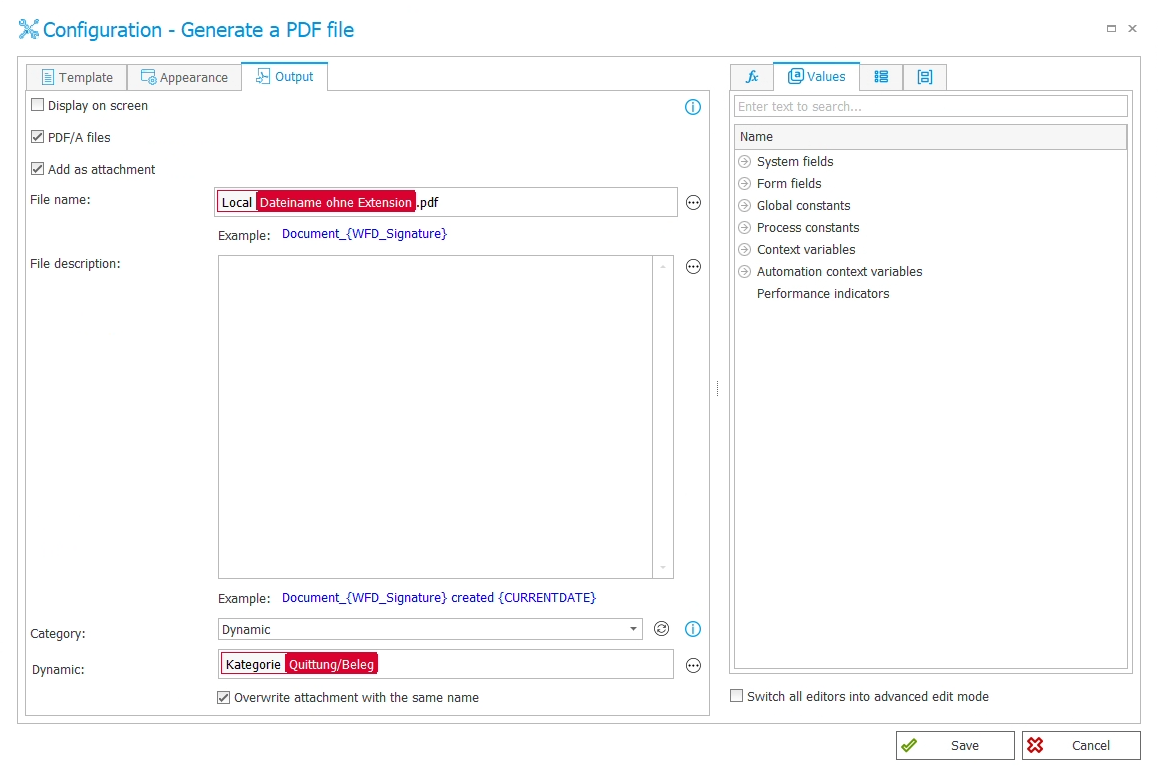
-
Clean up the source files
I removed the source attachment by using an SQL query
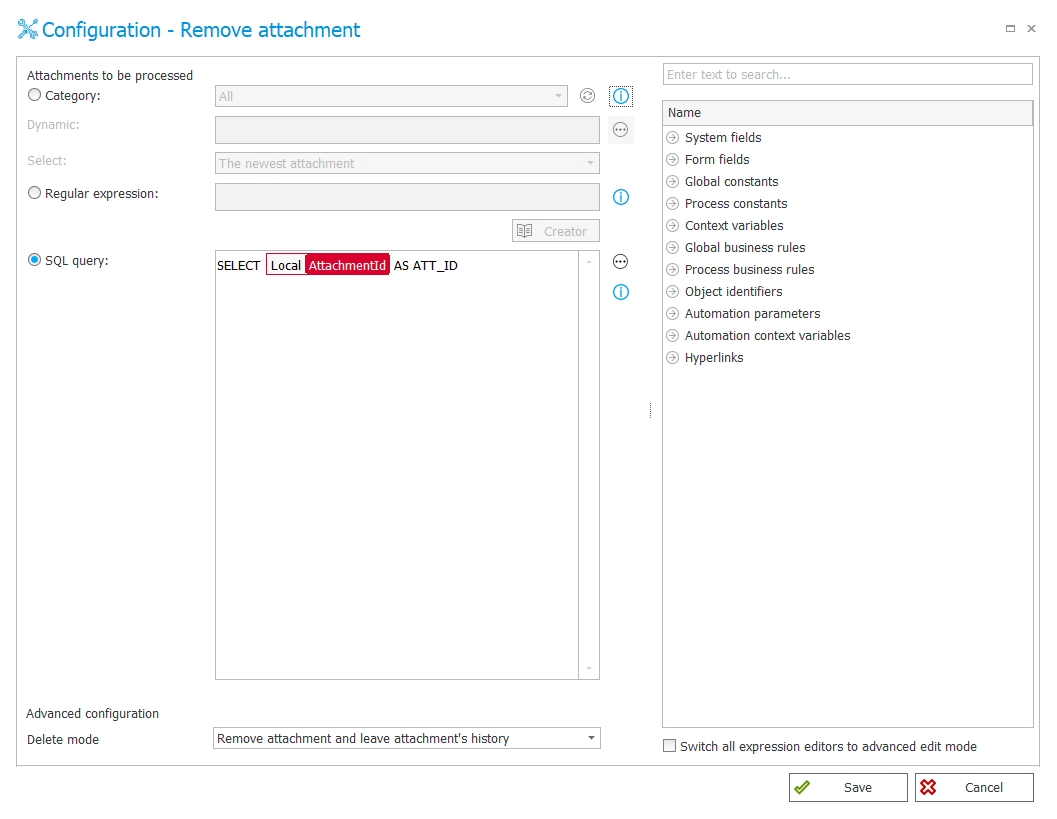
For the generated HTML file I decided to remove it including all binary data as this file is not important for the history.
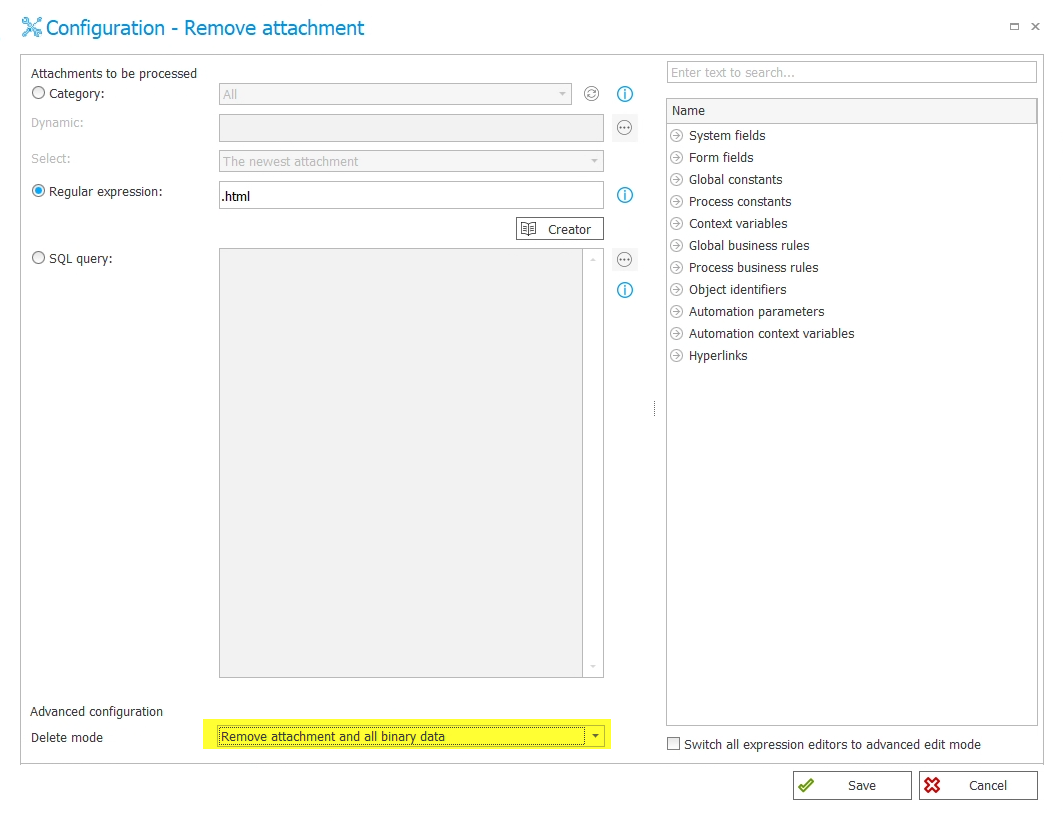
That's all, have fun

