Applies to version: 2020.1.x and above; author: Jarosława Markopolska
Introduction
WEBCON BPS is used to send e-mail notifications to system users. This allows for communication and the efficient performance of tasks. This functionality is often used in different processes. During configuration, you can block e-mail notifications to the end recipients by using the deployment mode function.
What is deployment mode and what is it used for?
The deployment mode function allows you to redirect e-mail notifications to a given e-mail address. This mode is often used in the configuration and test phase of the process to avoid sending the unnecessary notifications to end-users. For example, there is a situation where an employee contract process is created and one of the employees gets a test e-mail. The second reason is to allow the configuring person to test the system and verify the content of all the e-mail notifications. On development and test environments, this mode usually remains on even after production starts.
How to enable the deployment mode?
The simple process of reporting expenses has been created.
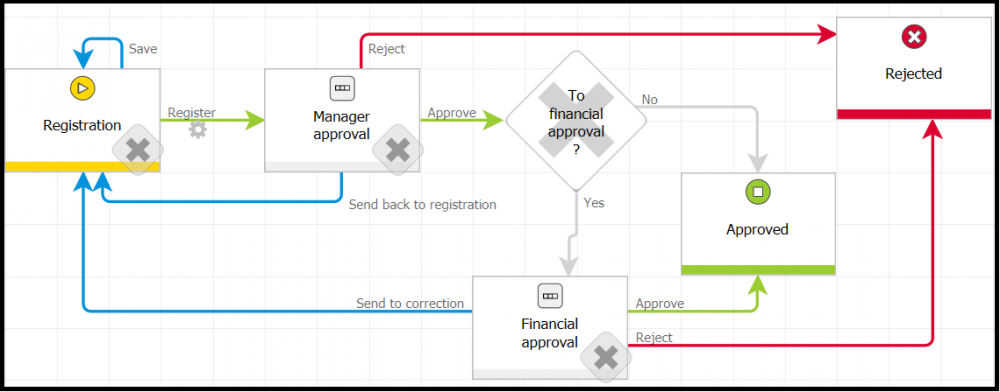
Fig. 1. The Expense report workflow
After registration, the request goes to the next step – Manager approval. Each time you go through the “Register” path, a notification about the new task will be sent to the person entered in the “Acceptant” field.
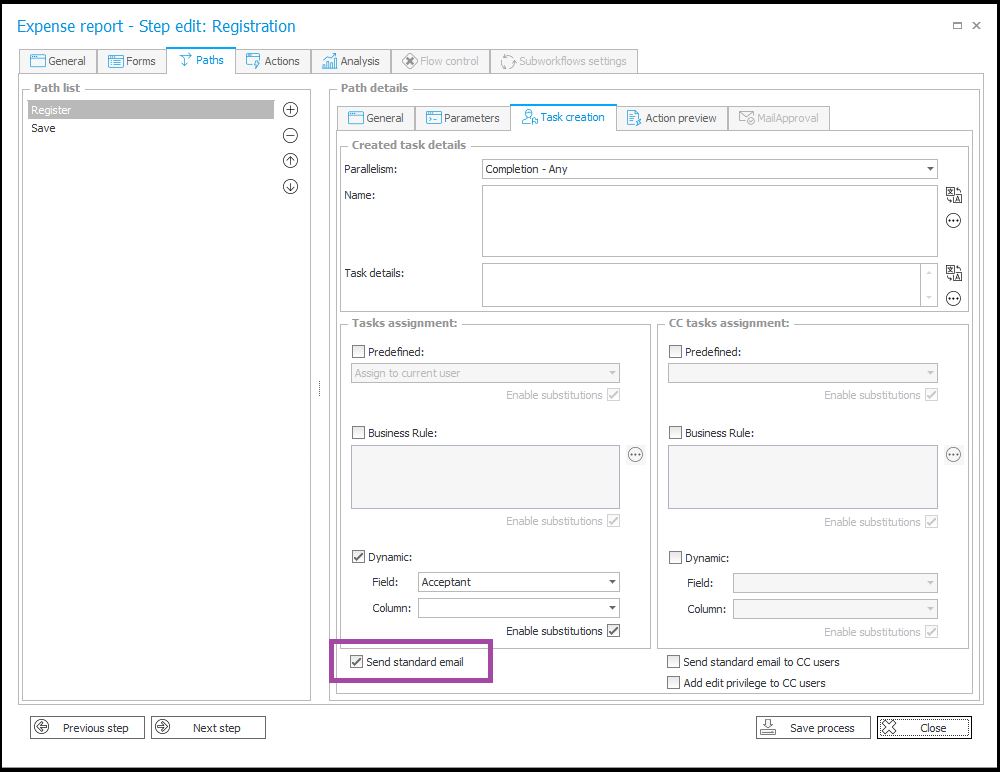
Fig. 2. The configuration of the standard notification
In order not to send e-mails from the configuring process – enable the deployment mode in WEBCON BPS Designer Studio (Fig. 3).
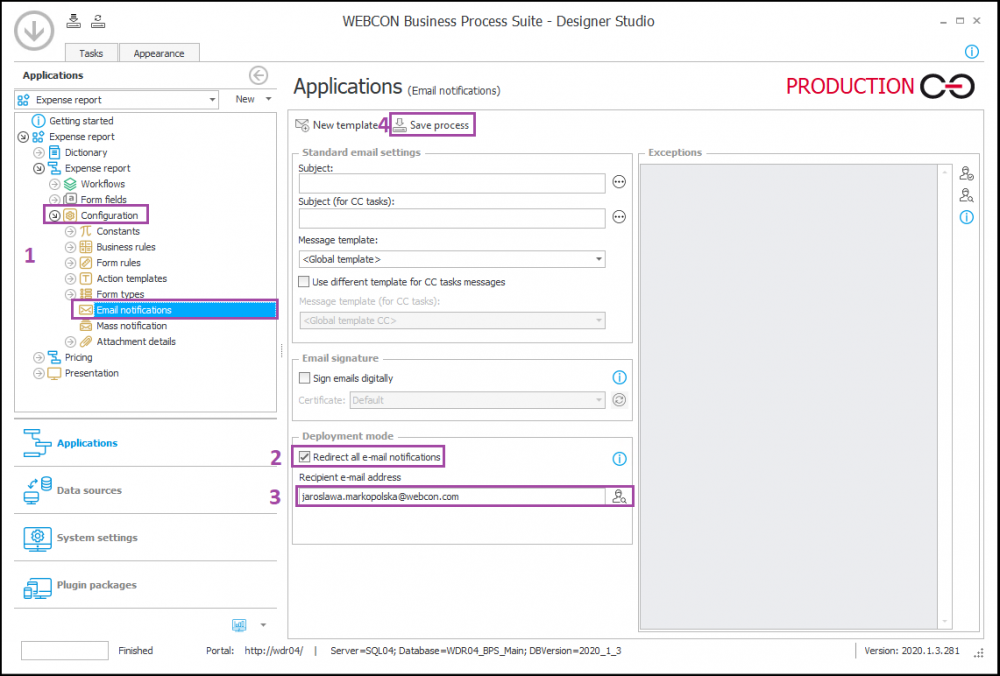
Fig. 3. Enabling the deployment mode on the process level
To go to the deployment settings:
- Click on the “Configuration” -> “E-mail notifications”
- Check the “Redirect all e-mail notifications” option
- In the “Recipient e-mail address” fill in e-mail addresses separate by semicolon on which the notification will be sent
- Save the process
After enabling the deployment mode and providing an e-mail address, all notifications will be sent on a given e-mail address. Such a message will be contain information about the original intended recipients (Fig. 4).
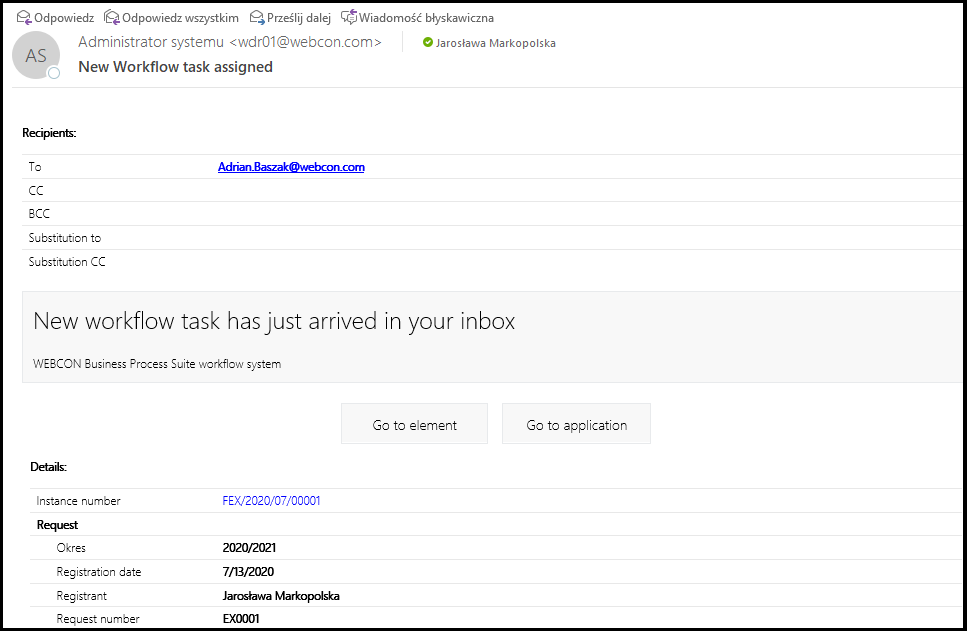
Fig. 4. The example e-mail redirected by the system
The deployment mode set at the process level is often enabled/disabled per environment. If in the imported process e-mails should be redirected – remember to check the “Deployment mode” option (Fig. 5). Otherwise, e-mail notifications will not be redirected to the target environment.

Fig. 5. The import of the process – Deployment mode
Enabling the global deployment mode
The global deployment mode can be set in the global system parameters (Fig. 6).
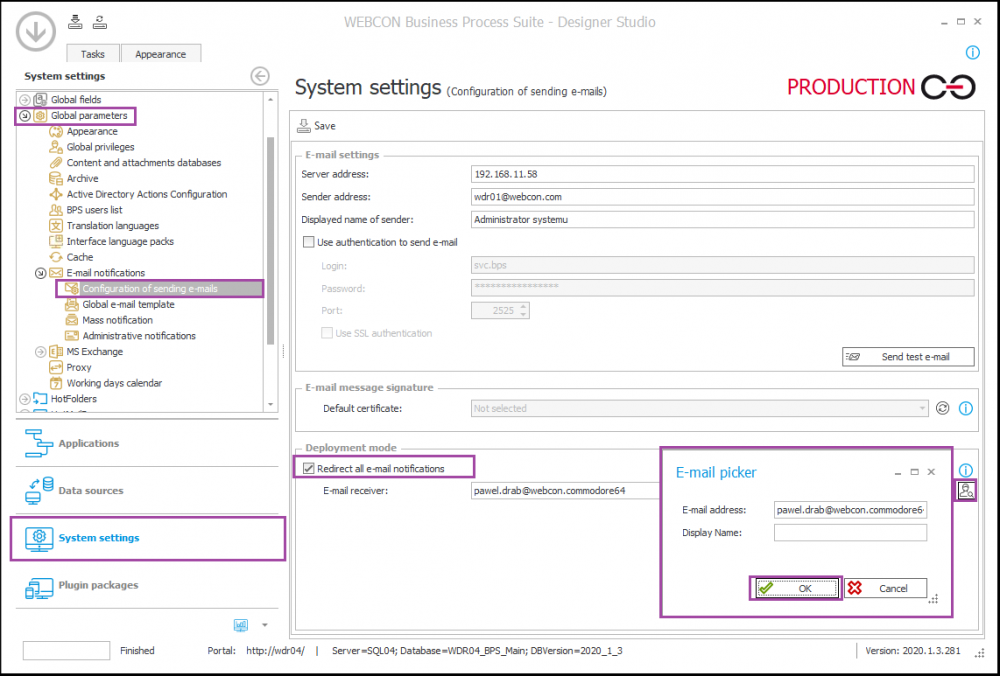
Fig. 6. Enabling the global deployment mode
To enable the global deployment mode:
- Click in the System setting -> Global parameters -> E-mail notifications -> Configuration of sending e-mails
- Select the “Redirect all e-mail notifications” option
- In the “E-mail receiver” field enter the e-mail address(es)
- Save the configuration
The global deployment mode sets this mode both on each process and on mass notifications (Fig. 7). This means that after enabling global deployment mode, there is no way to independently redirect each type.
Enabling the global deployment mode for mass notifications
Mass notifications are e-mails that contain the summary of the number of active tasks (direct and CC) in all processes and task details for each process, as configured in the process.
To enable the deployment mode for mass notifications:
- Click on the system settings -> Global parameters -> E-mail notifications -> Mass notification
- Select the “Redirect all e-mail notifications” option
- In the “Recipient e-mail address” field enter the e-mail address(es)
- Save the configuration
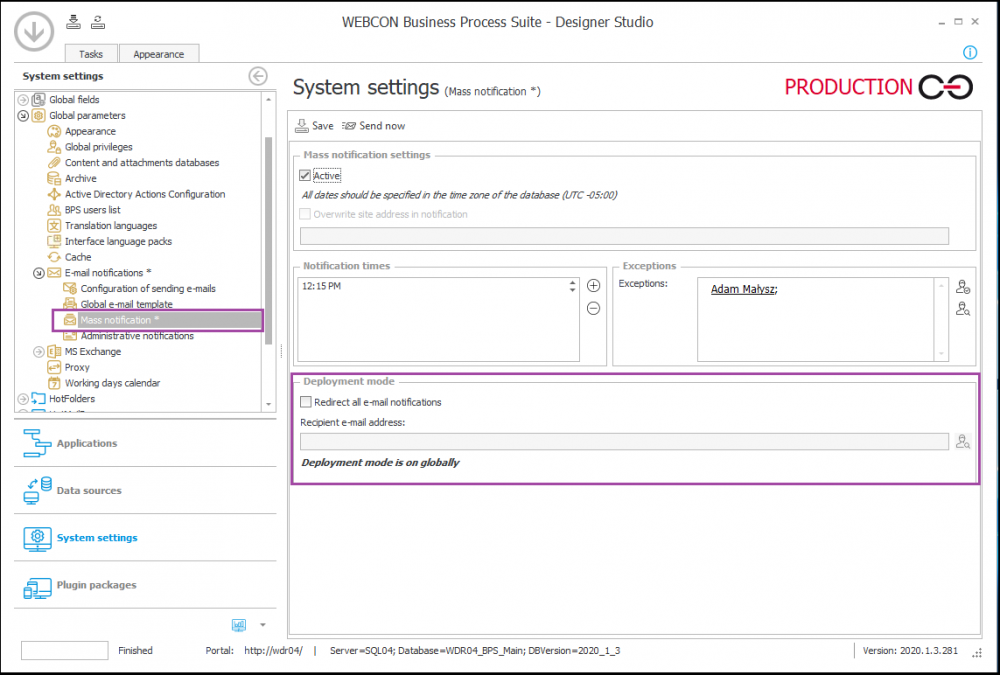
Fig. 7. The system configuration
Summary
WEBCON BPS is a very flexible system supporting users at all stages of the project, starting from the configuration, through tests, to maintaining the processes after their implementation. The ability of redirecting e-mails on three levels is significant support for both the configuration person and the end-user.

