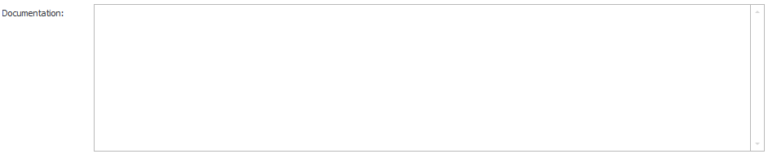Applies to version 2019.1; author: Agnieszka Mazur
Introduction
WEBCON BPS Designer Studio allows you to create documentation for each created process. It consists of two files - DOCX that contains the text description of the process, and XLSX that contains the form field matrix.
Generating documentation
There are three options to generate documentation:
- right-click on a process in Designer Studio
- use the Ctrl + D
- go to the Tasks tab
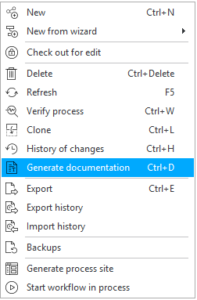
A window will appear that contains three options:
- Document template - Polish, English, German.
- Content language - a list of languages for which translations can be made. You can set the available languages in Designer Studio -> System settings -> Global parameters -> Languages.
- Save path - document path.

Content input
Each element of the process configuration for which a „Documentation” can be provided has a dedicated field.
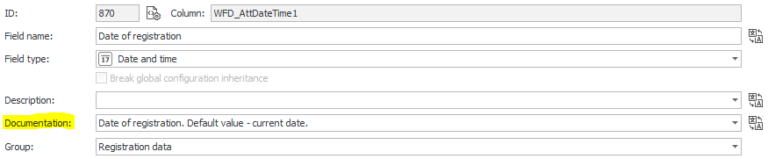
To translate this field, click the button highlighted in yellow.
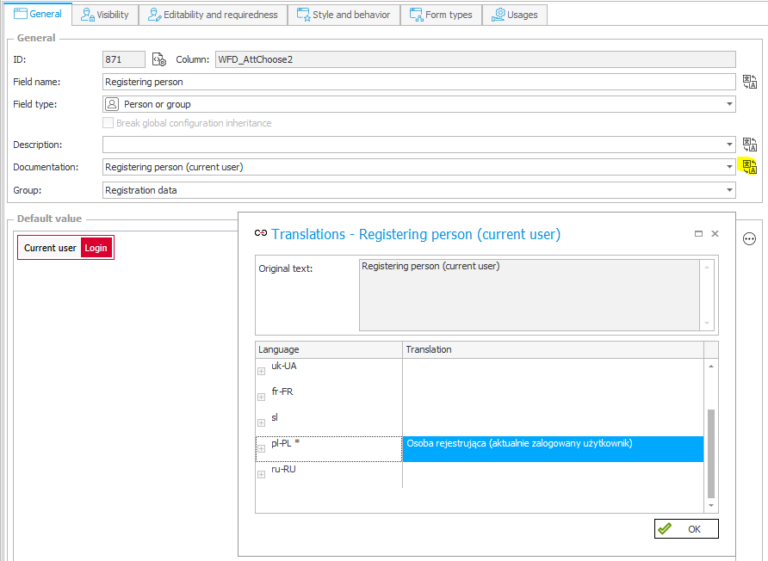
Content of the documentation
Each documentation generated in Designer Studio consists of the following elements:
- Basic information (process name, version, author, modification date, etc.)
- Workflows and form types in the process
- Basic process configuration (which includes information about business entity, substitutions and implemented GDPR solutions)
- Workflow graphic presentation
- Form types and acronyms
- Instance number
- Form field summary
- Process privileges
- Workflow steps
Moreover:
- Constants (local and global)
- Business rules
- Action patterns
Filling in the documentation
After generating documentation in WEBCON BPS Designer Studio, you will get a ready documentation template which you should fill in. Here are a couple of tips for how to make sure that the documentation is complete.
Visual workflow presentation
This section is empty by default so before generating a documentation, generate a preview. Go to the Designer tab and click "Generate preview".
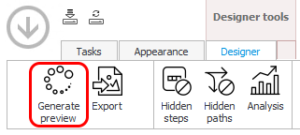
After generating the preview, the workflow diagram will be added to the process documentation.
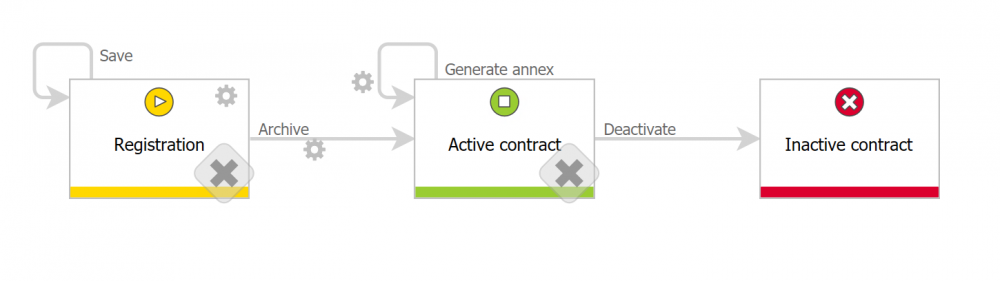
Form fields summary, steps, paths and rules description, etc.
Each of the process element (form fields, steps, paths and rules) should be described. Below you can see examples of correctly filled in information for the "Form of property" form field.
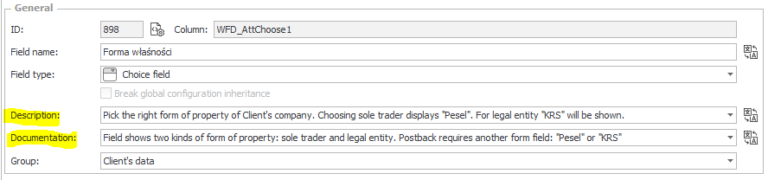
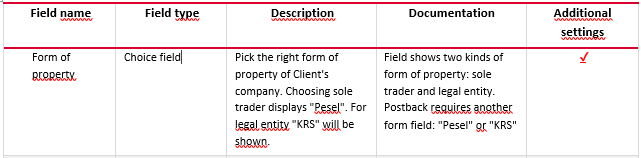
The information such as "Field name" or "Field type" are automatically transffered to the documentation so it is not required to multiply this information in the "Documentation" field.
In the "Description" column type a suggestion for the user how to correctly fill in a specified field. This information is displayed directly on the form as a tooltip. This field is also transffered to the generated documentation file.

The "Documentation" column should contain information important for the system administrator - how the form field is filled, if it has a default value, or if it is set by a picker or by an action. It also should contain information about a possible postback. If there are additional settings for a given form field, details will be described in the next section of the document.
In the described example, additional settings are: used data source and form rule executed for a value change.

Form field matrix
Besides .docx.file, documentation also consists of .xlsx file with a form field matrix. Each generated Excel file contains a page with a legend and one page for each workflow with the document type. This from of presentation provides us with a clear image of their requiredness and visibility on specific steps:
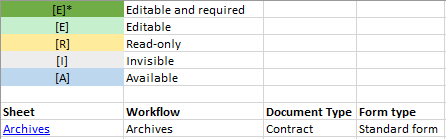
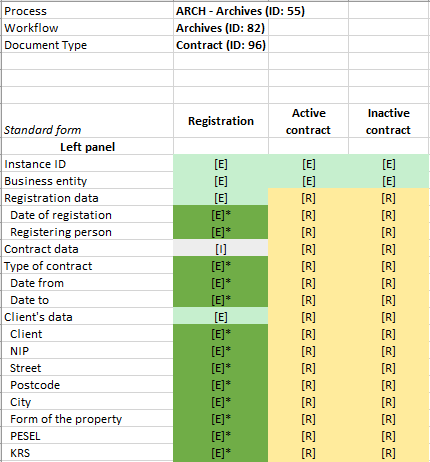
Summary
Generating documentation is a useful functionality helping you in intelligent process automation, especially after implementing your business applications. Given that the processes evolve to better fit business needs, please do not forget to update the “Description” field. Even short information will suffice – for example, the person making the change and the ticket number (or another identifier). To sum up, we are provided with a ready-made, clear template that will be useful if the "Description" field is updated with understandable information.