New OCR verification view
Applies to version: 2020.1.x and above; author: Anna Puka
Starting from WEBCON BPS 2020, the OCR verification view is available on MODERN forms. It allows you to enable AI mechanisms in StandAlone installations. This article presents new functionalities and suggests how you can use them.
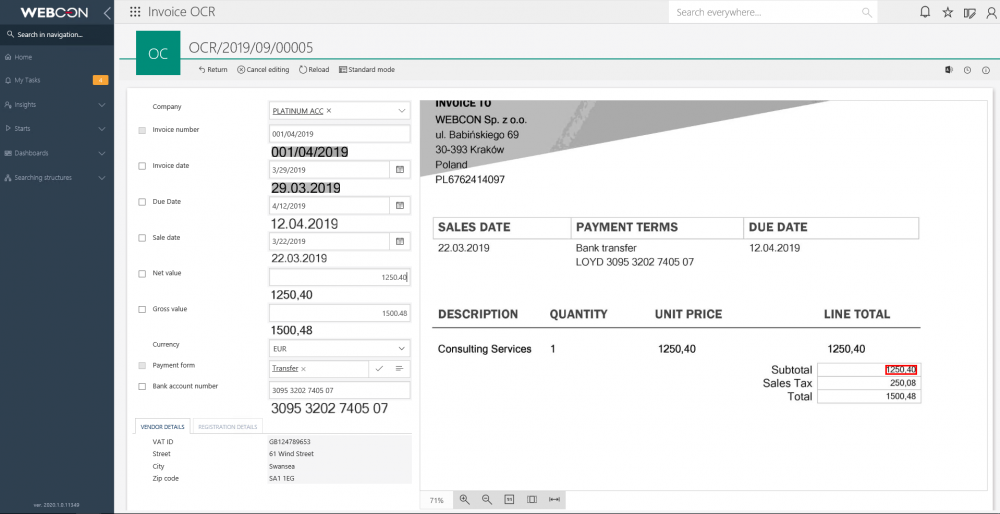
The new OCR verification view introduces several additional functionalities (for the MODERN form) such as:
A) Copying several words (blocks of text) into the choice, number, and text fields. You can also paste subsequent blocks of text – by pressing the CTRL key
Examples of use:
- Entering the numbers of connected orders
- Entering amounts on the form, which is displayed in two lines
- Entering the bank account number divided into several values
B) Form rules that allow you to display/hide the “OCR Train” button
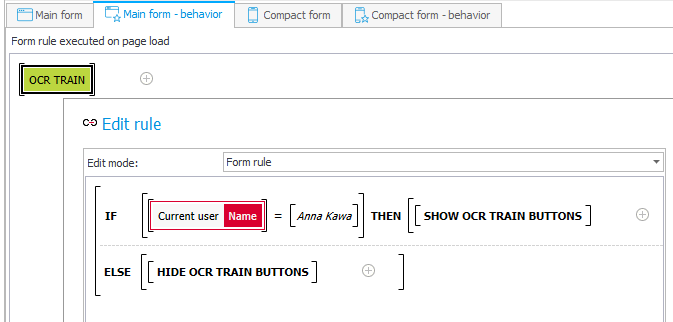
Examples of use:
- Selecting users responsible for marking fields as “for learning”
- The ability to hide learn fields if the recognized values are compatible with the expected ones, e.g., with the values of suppliers’ documents or rules set in the process
C) The designation of the learning buttons is “remembered” until the learning OCR action is triggered.
All fields marked by the user as ‘to learn’ will be marked both after saving the form and moving on to the next step. As long as the process of learning the OCR template is triggered.
Examples of use:
- Creating a separate step, in which the administrator decides about what triggers learning for a given template
- The ability to save the form during the verification and finishing the work later (e.g., after completing the missing values of dictionaries used in the choice fields)

