Privileges based on business entity structure
Applies to version: 2016.1.x and above; author: Mateusz Syrek
Sometimes it’s needed to check at which stage of the process our subordinates are in currently. In this case, it is convenient to use the existing business entity structure. It allows us to extend the supervisor’s control over the tasks of their subordinates.
For this functionality to be available you must define the source of the data structure of the company. In case it’s missing, an Active Directory domain will work instead.
Configuration in WEBCON BPS Designer Studio
- In the process configuration ‘Settings’ tab, select the source of our organizational structure:

- In cache configuration, it is necessary to enable: ‘Synchronize organization structure from Active Directory’, ‘Synchronize organization hierarchy from Active Directory’ and periodic Cache refresh.
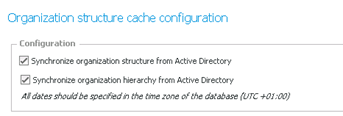
- Additionally, in the process configuration in the ‘User privileges’ tab you need to select the checkbox: ‘Make subordinates’ tasks and workflow instances accessible’.

After saving the configuration in the Designer Studio (and after the first cache refresh) we will have the new functionality available on our SWE.
BPS Show Workflow Elements configuration
The configuration window of each Web Part will display a new checkbox: ‘Privileges based on business entity structure’ (provided that all the processes whose elements are shown in WebPart have the same source of the company structure chosen and have the ‘Privileges based on business entity structure’ checkbox selected).
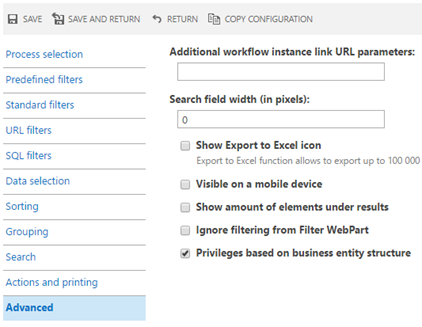
After selecting and saving the configuration a human silhouette will appear in the upper left corner of the Web Part. It indicates that business entity structure is in use.
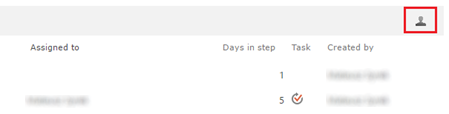
Summary
Using the business entity structure provides the superior with an overview, control, and the option to take over the tasks of his subordinates. This solution allows the work in the process to become more efficient.

