Privileges to manage BPS groups
Applies to version: 2023.1.x and above; author: Krystyna Gawryał
Introduction
BPS groups are local groups of WEBCON BPS users whose data is retrieved from Active Directory (AD), Azure Active Directory (AAD) or whose members are external users. Dividing users into groups makes it much easier to manage their permissions, assign and delegate tasks, and exchange information, for example, in case of absence.
Until now, only the global system administrator had the authority to create BPS groups; similarly, only they could add new users to existing groups. However, from version 2023 R1, a mechanism has been introduced so that users with lower privilege levels will be able to manage selected BPS groups.
Business case
This article describes the new functionality on the example of a BPS group that was created in Company X in connection with the establishment of new departments in it. The previous Accounting Department has been split into 3 independent units: Financial Records Department, Domestic Project Settlement Department, and Foreign Project Settlement Department. This organizational change in the company resulted in the need to divide employees into 3 separate teams, appoint a Team Leader for each of them, and fill any personnel gaps by hiring new employees.
To facilitate the assignment of tasks and the flow of information in newly established departments, it is necessary to create a BPS group for each of them.
This step-by-step process is described below using the "Financial Records Department" group as an example, with particular emphasis on the privileges to manage this group.
Different privilege levels
With the creation of a new department in Company X, it was necessary to fill new posts and – from the point of view of the system and the BPS group – to give them adequate levels of privileges so that they could assign and carry out specific tasks of the team.
- System administrator
The system administrator has the highest authority over the BPS group(s), but they have additionally been given the ability to assign BPS group administrator privileges to users. With this solution, the global administrator, so to speak, "gives a free hand" to the user who is more familiar with the business specifics of the group, has a better understanding of the processes used and delegated tasks. In the present case, the privileges of the BPS group administrator will be granted to the Head of the Financial Records Department, Tom Green.
To add a new BPS group administrator, go to the Admin Panel in WEBCON BPS Portal by clicking on the profile picture and selecting Administration.

One the left-hand panel, select Users management ① → BPS groups ②, and then BPS group administrators ③ from the top menu, which is only available to system administrators.
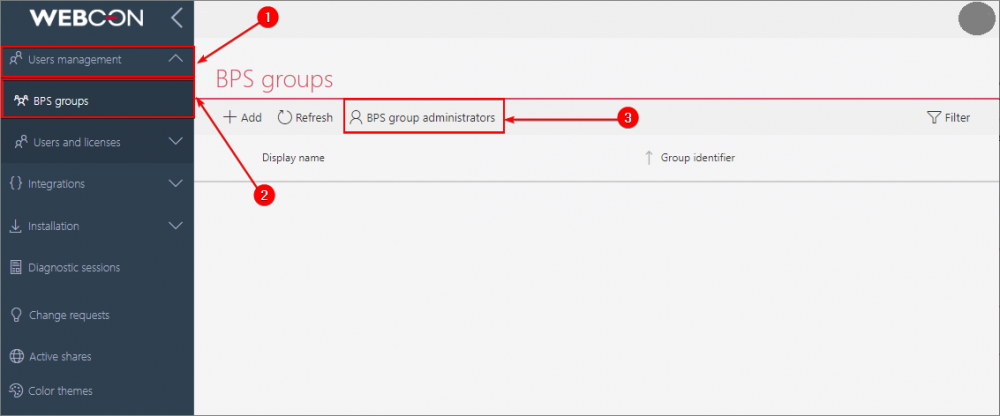
A dedicated window will open where you need to click Add and select the relevant user, then confirm your selection by clicking Apply.
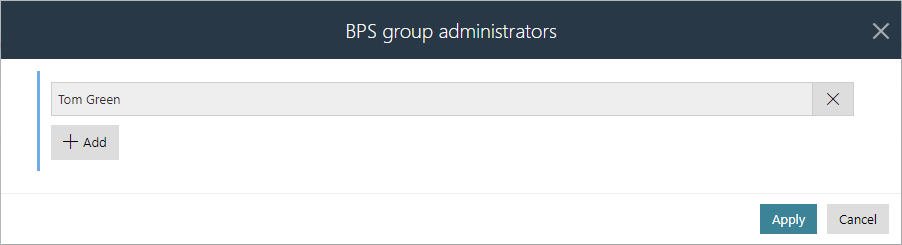
After a short synchronization, the change made is also visible in WEBCON BPS Designer Studio on the BPS groups tab under System settings → Global parameters → BPS users and groups list. BPS group administrators can also be added and deleted from here.

The specified user will now have additional permissions.
- BPS group administrator
The BPS group administrator, similarly to the global administrator, has access to the BPS groups node in the Admin Panel, but cannot see the data of other BPS group administrators. However, they can add new ones, as well as freely edit and delete existing BPS groups.
The "Financial Records Department" group will be created for the company's business unit of the same name, by its manager and also BPS group administrator, Tom Green.
To do so, go to the BPS groups node in Portal and click Add in the top menu. The New group window will be displayed, where the administrator should fill in the required information, such as Name and BPS ID of the group, and has the option to indicate its Members and Owner. A BPS group may include several members as well as owners. In the case of the "Financial Records Department" group, the Team Leader, Alice Smith, will be the owner.
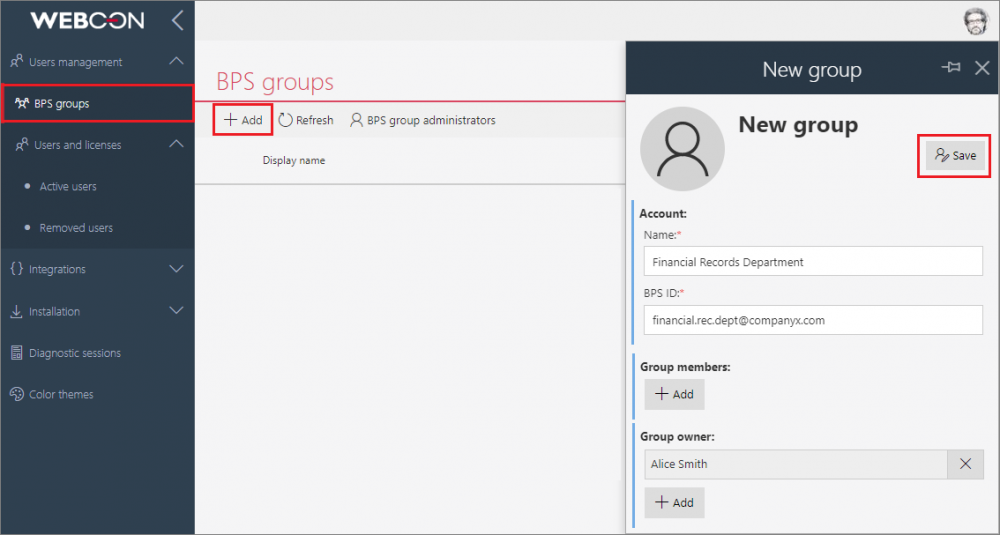
Immediately after clicking Save, the group will appear in the list of available BPS groups of Company X in Portal.
At the same time, after synchronizing and refreshing the window, the created group will also be visible in WEBCON BPS Designer Studio on the previously mentioned BPS groups tab, where you can view and edit its details after clicking on the ellipsis icon.
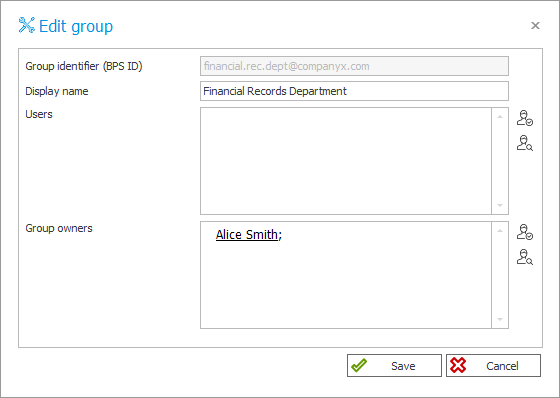
- BPS group owner
Although the designation of a BPS group owner is not mandatory, a user with these privileges is somehow distinguished, since they can add members and other "co-owners" of the group. However, they only have access to groups that they own. Deleting and adding BPS groups is not available to this privilege level.
Assuming that members of the "Financial Records Department" group will be all employees of the Financial Records Department, and at the time of its creation, the BPS group administrator (Head of the Department, Tom Green) did not yet know its final composition, once the recruitment process is completed, the BPS group owner (Team Leader, Alice Smith) will edit the group by adding individual Members to it.
To edit the group, click on it ①, and then select Edit ② in the Edit group window.
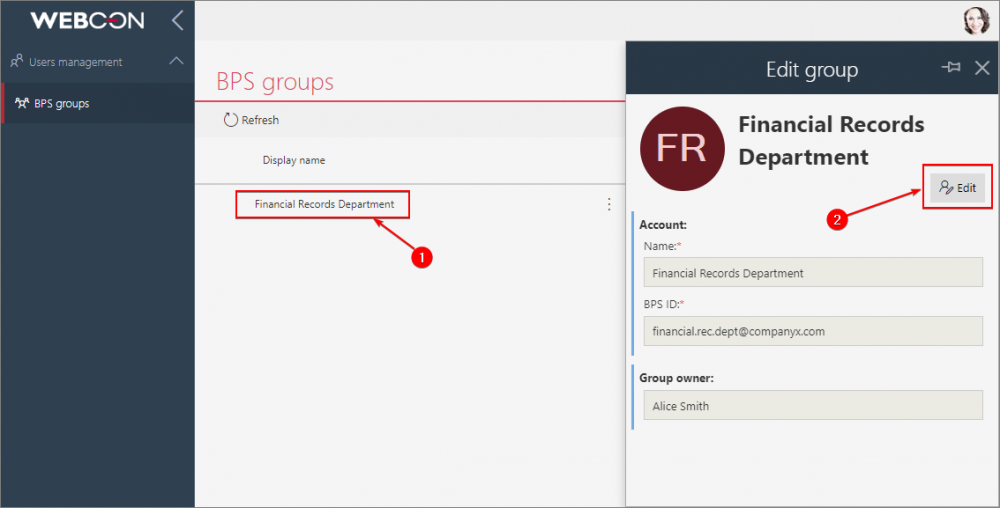
In the Group members section, click the Add button and, from among all available synchronized users, select those employed in the Financial Records Department.

Again, the updated group details will also be visible in WEBCON BPS Designer Studio.
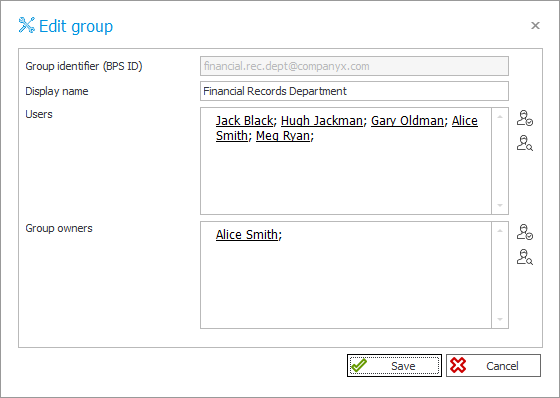
- BPS group member
A group member is a user who has the lowest level of privileges – they can participate in the processes assigned to their BPS group and perform the tasks assigned to them, but do not have access to the Admin Panel in Portal; they may not even have the privileges to log in to WEBCON BPS Designer Studio.
Summary
BPS Groups are particularly applicable to complex entities with a hierarchical organizational structure, as they enable the assignment of tasks and the flow of documents and information within a narrowed/selected group of employees.
Introducing additional privilege levels, such as BPS Group administrator or Group owner, gives more freedom to users who often have a better understanding of the business background of an organizational unit than the global system administrator, belong to the professional or managerial staff and know their subordinates better.

