Applies to version: 2020.1.x and above; author: Jarosława Markopolska
Introduction
One of the crucial parts of digital transformation is being able to find anything you need quickly. Because of that, WEBCON BPS Portal contains a built-in SOLR search engine.
For more information about SOLR see -> Portal search engine - how does it work?.
Hint window
From version 2020 the quick search hint window has been added to WEBCON BPS Portal. The instance search engine is available from every level of the portal. After clicking on the search field
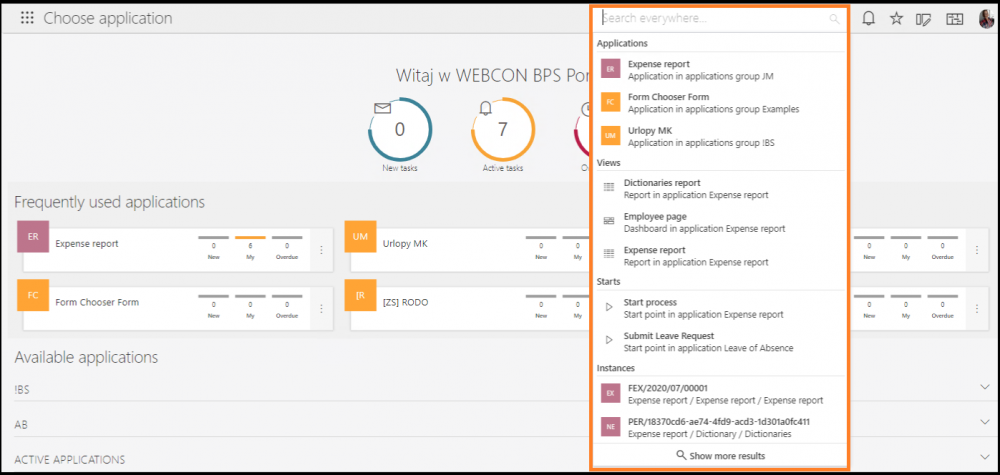
Fig. 1. The quick search window on the main page of WEBCON BPS Portal
The list of hints is related to the history of WEBCON BPS Portal usage. It is created and updated based on the most frequently selected system instances by the user. The results in the quick search window are presented in order (starting from the top):
- Application
- Views
- Starts
- Instances
Views, starts, and instances will appear in the hints window if the user went to the report or registered an instance within the application.
Selecting the element from the hint window is possible via up/down arrow keys, and then entering them – either by pressing the Enter key or using the mouse. By clicking the “Show more result” option, the user will be redirected to the SQLR search engine.
There is also the option to enter search content in the search field. The entered phrase is also searched in the form fields. The search is carried out in real time and with an with each entered character the search narrows down to more and more relevant results.
The quick search window contains personalized suggestions that may be relevant to the WEBCON BPS Portal user.

