Applies to version 2020.1.64.x; Author: Michał Bednarz
When working in environments managed in parallel by many people (or teams) there is often a need for two types of processes to coexist within one environment – supported by the export/import mechanism and those implemented directly in the production environment.
In this situation we cannot block the environment from editing. To ensure consistency and make it more difficult to unintentionally modify the process imported into production environment, a new functionality has been added in the WEBCON BPS 2020 version called “Process modified by export-import mechanism”.
How can we recognize the imported process? In WEBCON BPS Designer Studio a red exclamation mark appears next to the process name.
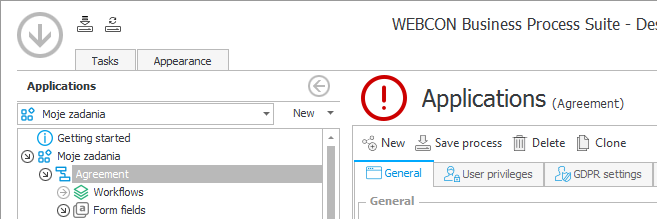
When importing a process, the parameter will be automatically selected. If you try to save any changes made to the process, a message warning about the consequences of performing such an operation will appear.
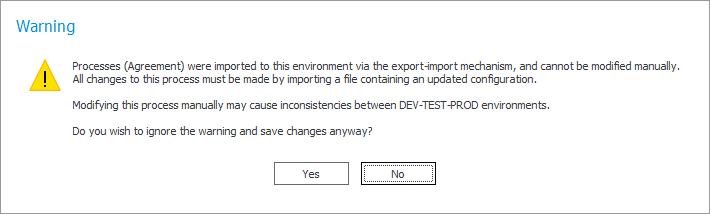
However, if you don’t want the message to appear while saving the imported process, you can turn it off. How to do this? Just go to the imported process and uncheck the option “Process modified by export-import mechanism” found in the “Settings” tab of the configuration.
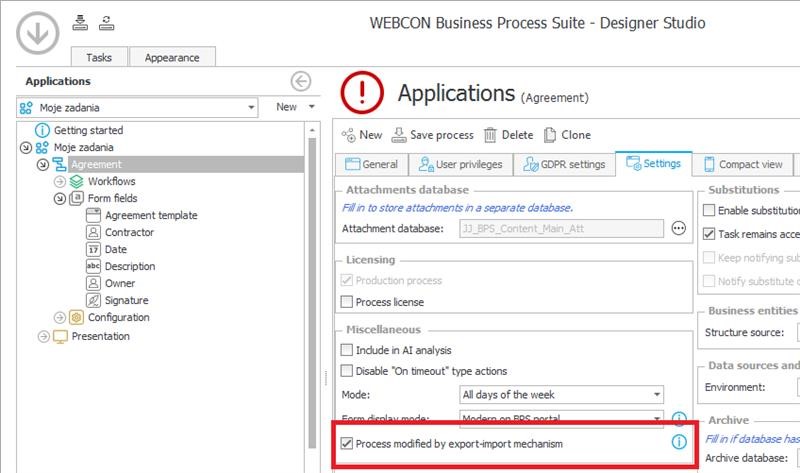
The purpose of functionality is not to completely prevent the process from being edited. In emergency cases, the message can be ignored and the system will allow you to make corrections and save the process normally. However, when deciding to employ the DEV-TEST-PROD approach, you need to be aware of any and all changes made to your environment. A warning will be helpful if the modification is undertaken by a person less aware of the consequences, or if the modification was unintentional.

