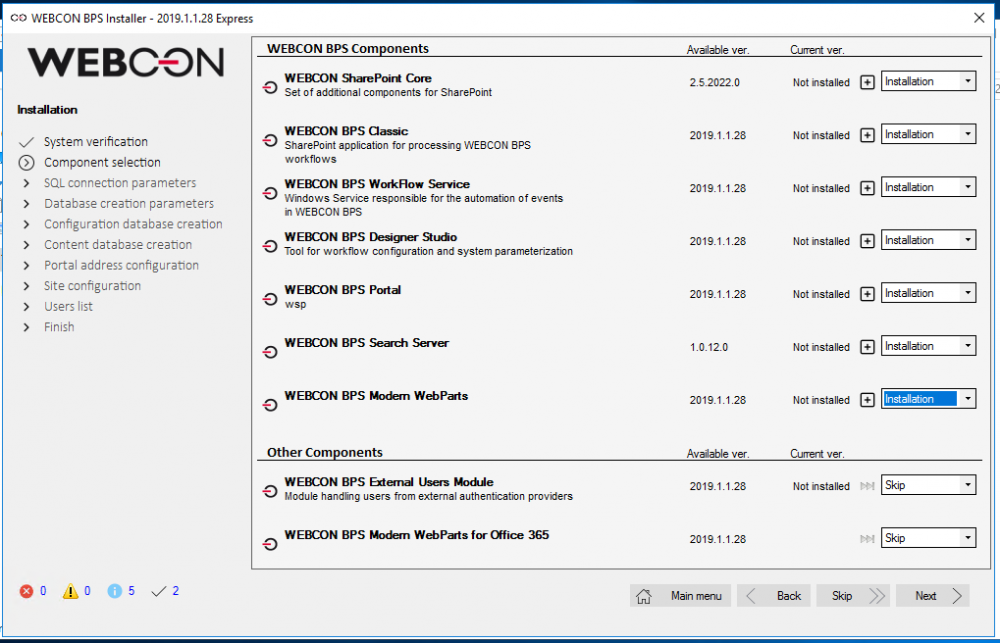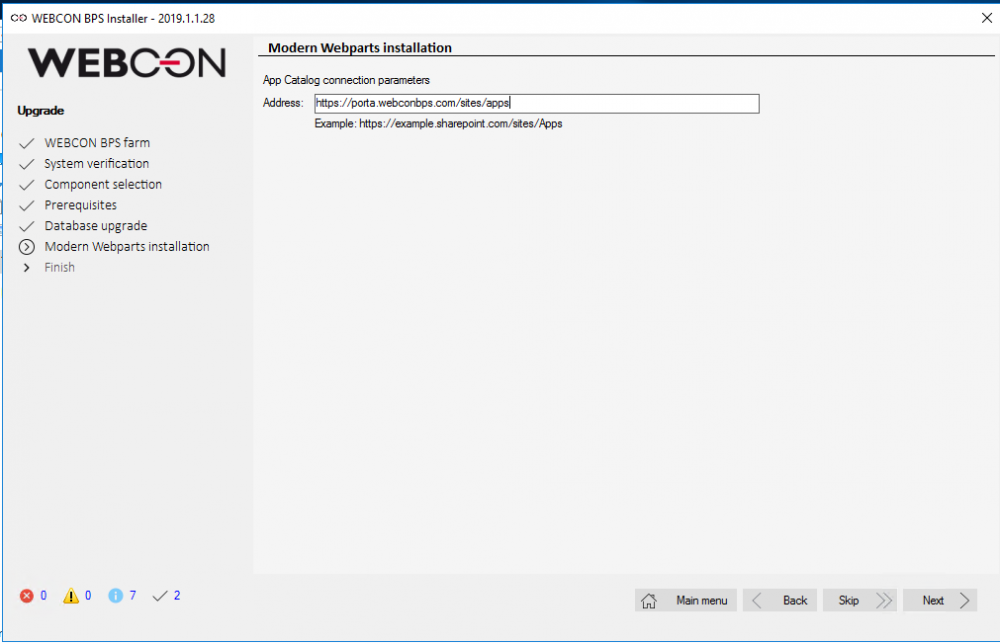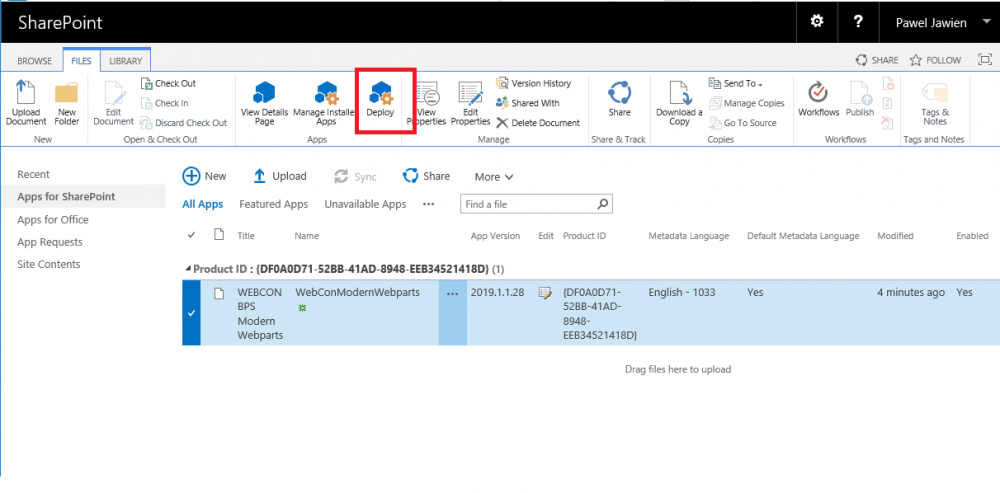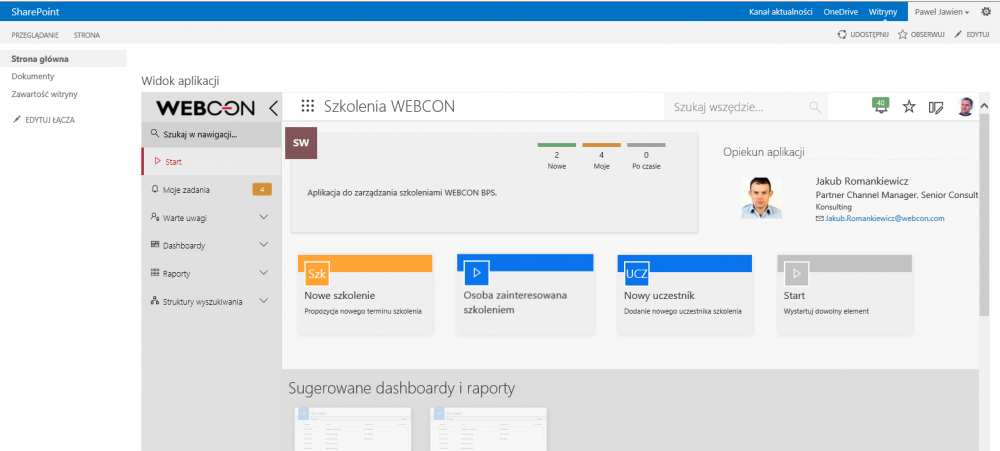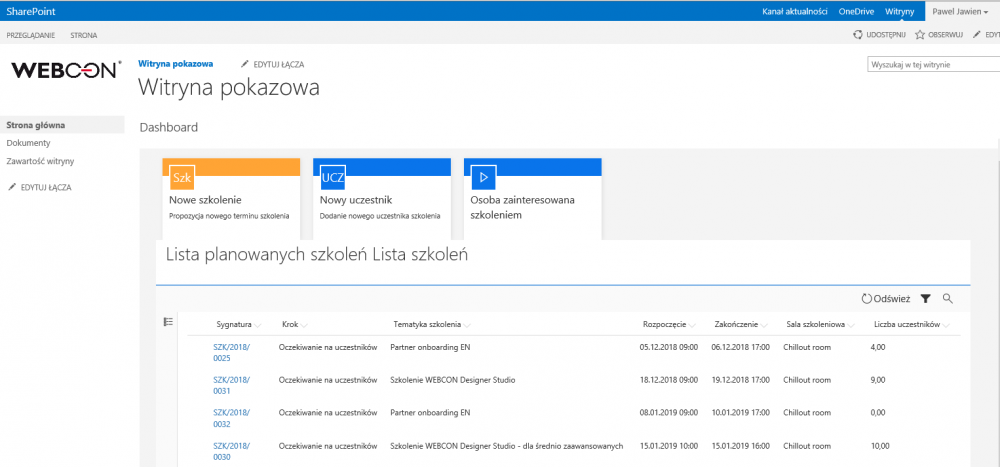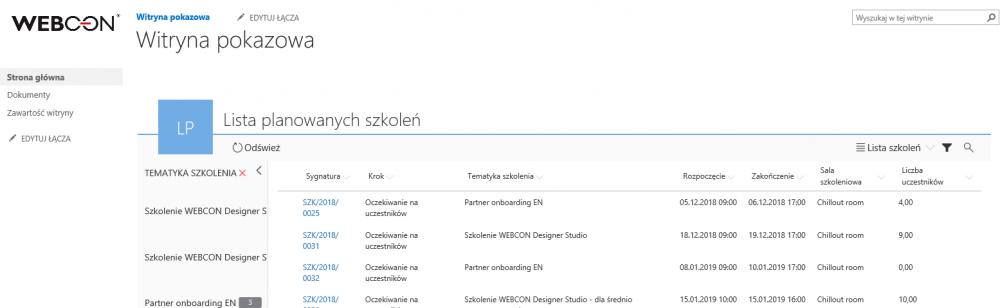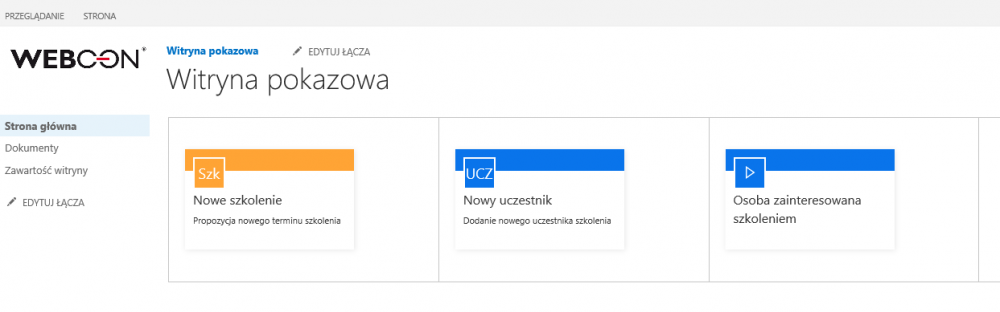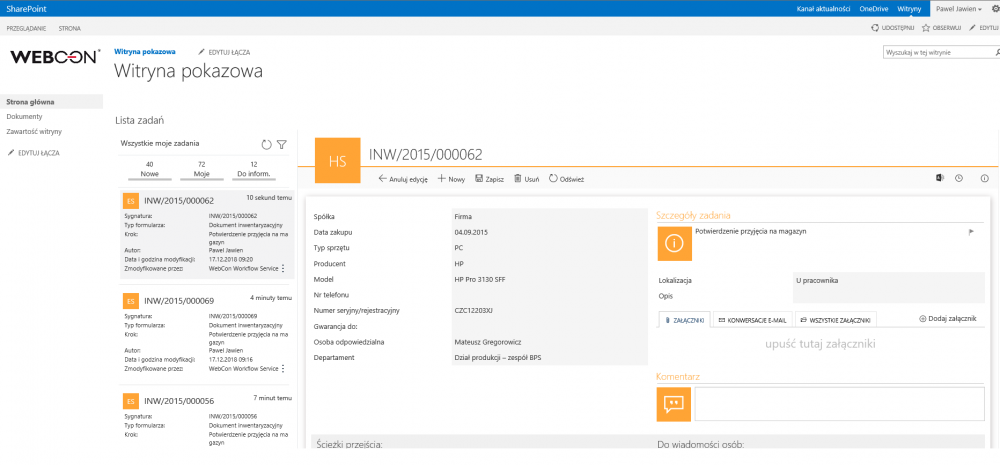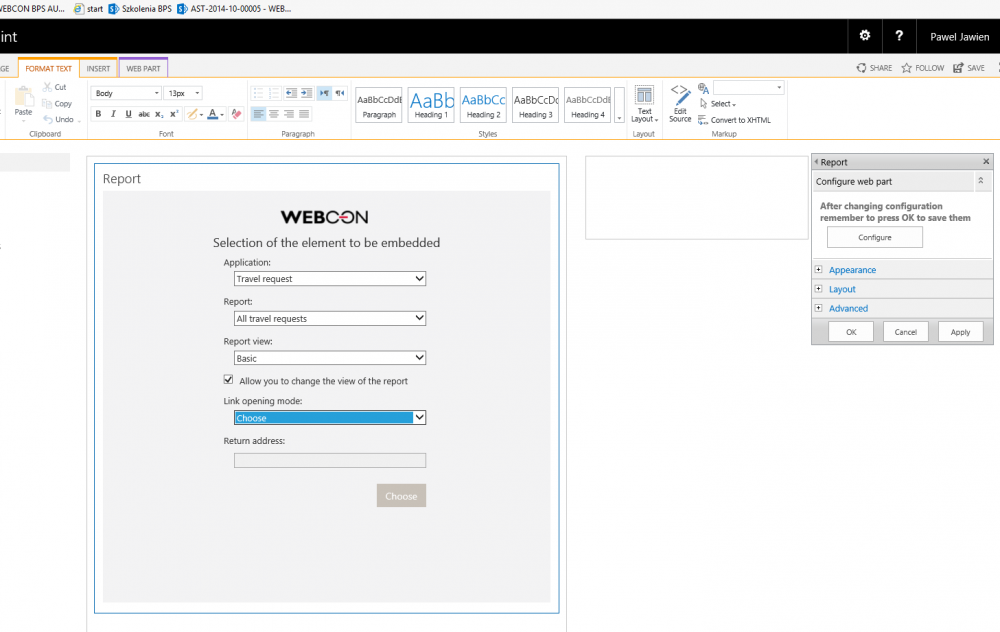WEBCON BPS 2019 – Modern Web Parts
Applies to version: 2019.1.x and above; author: Paweł Jawień
Introduction
One of the most important development changes in WEBCON BPS platform in version 2019 is the introduction of a new presentation layer for the user – WEBCON BPS Portal.
To complement this functionality, in environments working on the MS SharePoint platform, you can display WEBCON BPS Portal presentation elements directly on SharePoint websites using dedicated Web Parts: WEBCON Modern Web Parts.
How to install?
WEBCON Modern Web Parts is one of the platform’s installation components, it is in the default package for every installation type.
ATTENTION!
For installations which use MS SharePoint Server 2016 or 2019 systems, prepare the AppCatalog of the SharePoint platform before installing WEBCON BPS Modern WebParts component.
The procedure of creating and managing the AppCatalog is described here: https://docs.microsoft.com/en-us/sharepoint/administration/manage-the-app-catalog
For the AppCatalogue to work correctly, it is required to install fix KB4011243 on MS SharePoint 2016 server.
Installation for MS SharePoint 2013 doesn’t require this sort of preparations.
During installation, on the „Modern WebParts Installation” step, it is needed to provide the URL address of the aforementioned AppCatalog.
Adding WEBCON BPS Portal components to a SharePoint site
After installing WEBCON BPS 2019 platform, with „WEBCON BPS Modern WebParts” for MS SharePoint 2016&2019, it’s time to share it with users. Do so by using the deploy procedure of Web Parts for the specific Site Collection.
After global deployment of Modern Web Parts, add them to websites where they will be used (by using WEBCON Modern Web Parts application). To do that on each of the websites go to section “Site Contents” and on the list of available applications add “WEBCON BPS Modern WebParts”.
After adding apps to the website, configure specific Web Parts onto them.
Available Web Parts
Modern type Web Parts are added to the website analogously as standard SharePoint Web Parts. You can find them in “WEBCON” section. You can use 7 different Web Part types:
Application View
Displays on the website a view of the chosen application that mimics the application view on Portal.
Dashboard
Displays a dashboard configured for WEBCON BPS Portal.
Portal View
Displays a full overview of WEBCON BPS Portal on the website.
Report
Displays a report (a modern fusion of SWE and SWC reporting Web Parts) predefined in WEBCON BPS Portal.
Start buttons
Embeds predefined start buttons to applications (Identical in function to old Start workflow Web Parts).
Task List
Embeds the user’s task list on the website.
Task counter
Displays the number of all user tasks.
Configuration
Each of the components has its own, independent configuration which allows you to set parameters for the individual Web Part e.g.: the application with which it will interact, which report to use, the method of opening links, etc.
On the screen below, you can see a completed SharePoint 2016 website with start buttons, report and task list embeded from WEBCON BPS Portal.