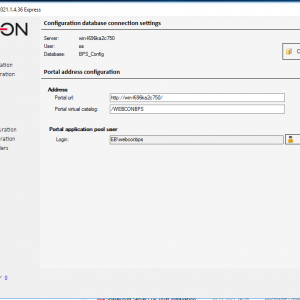Hi everyone,
after creating an application i right-clicked on it and chose "show application in process".
Unfortunately, only a blank page is displayed instead of the Standard Form.
What could be the reason? Does anybody have an idea how to fix this?
PS:
1) i noticed, that i unfortunately took the root path as Portal URL - because the installer proposed it and i unfortunately did not change it (see image below). root/Webconbps is the same path where the designer studio portal is located.
Might this be the problem? I tried to change the path in the "Tools for application management" in the installer, but the site was not available, so i changed it back.
I there another way to change this without reinstalling it?
2) Which account creates these sites? the application pool account (see image)? Does it have to have special rights on the SP databases after the installation?
Sharepoint 2016 Full Trust version: Form on sharepoint can not be displayed
Nobody has replied in this thread yet.