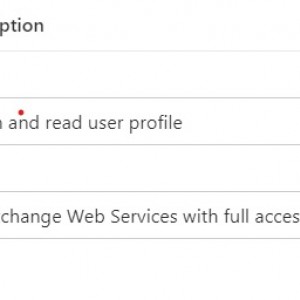Hi,
Does anyone have the instructions how to set up the HotMailBox using the Microsoft Graph authentication? I know what needs to be done in Designer Studio. I'm not sure about the steps for obtaining the Tennant ID, Application ID and Client Secret. Any help would be much appreciated.
Thanks,
Martin
Exchange Online - Microsoft Graph & HotMailBox
Usualy in order to use The graph api you would need an App registration. That app registration will contain all the rquired data (client, tenant, application id, secret...)
In order to create an app registration you must go to https://portal.azure.com -> Azure Active Directory -> App Registrations and here you can create a new one. This App registration will require Some privileges to your Domain/organization. With such an app you can mostly controll everything inside the organisation via the Graph api as long as you can select the right permissions. I am not sure what permisions you would require for reading or sending emails , but you probably would need an app registration.
Sometimes you can even make app registrations to do things in the name of some users inside your organisations, like sending messages in teams or any other activity a user can make.
If you want to use Azure active diretory for your webcon user database you would have to create such an app registration as well. https://howto.webcon.com/integration-with-aad-using-rest-invoke-method-and-microsoft-graph/
I am not sure how helpful I've been, but if you have any other questions please ask them. :)
Usualy in order to use The graph api you would need an App registration. That app registration will contain all the rquired data (client, tenant, application id, secret...)
In order to create an app registration you must go to https://portal.azure.com -> Azure Active Directory -> App Registrations and here you can create a new one. This App registration will require Some privileges to your Domain/organization. With such an app you can mostly controll everything inside the organisation via the Graph api as long as you can select the right permissions. I am not sure what permisions you would require for reading or sending emails , but you probably would need an app registration.
Sometimes you can even make app registrations to do things in the name of some users inside your organisations, like sending messages in teams or any other activity a user can make.
If you want to use Azure active diretory for your webcon user database you would have to create such an app registration as well. https://howto.webcon.com/integration-with-aad-using-rest-invoke-method-and-microsoft-graph/
I am not sure how helpful I've been, but if you have any other questions please ask them. :)
Hi Razvan and thank you for taking the time to respond. It was helpful in a way that now I know the direction. I'm still not sure about the permissions. I was hoping someone from Webcon would reply. The other option I see is going for a trial-error approach but that could take ages. :( I guess that's what I will need to do... Cheers, Martin
Hi Razvan and thank you for taking the time to respond. It was helpful in a way that now I know the direction. I'm still not sure about the permissions. I was hoping someone from Webcon would reply. The other option I see is going for a trial-error approach but that could take ages. :( I guess that's what I will need to do... Cheers, Martin
Hi Marin,
did you make any progress on this topic?
I am also stuck on the permissions and cannot find any reliable documentation on how to perform the necessary steps web con needs.
Hi Marin,
did you make any progress on this topic?
I am also stuck on the permissions and cannot find any reliable documentation on how to perform the necessary steps web con needs.
Look at the attached picture.
But read the article first: https://docs.microsoft.com/en-us/graph/auth-limit-mailbox-access
HotMailbox needs full_access_as_app - it is a little bit unsafe permission - it means: full access to all mailboxes.
So again - read https://docs.microsoft.com/en-us/graph/auth-limit-mailbox-access first and limit application permission to Hotmailbox only.