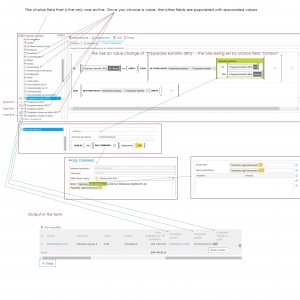While trying to cope with problematic hyperlinks to different items in one item list row, I came up with a solution that might come in handy.
Explanation:
The item list contains one key choice field ("Symbol") which is configured to populate several other fields in the list. Among the populated fields are "Przypisane komórki (BPS)", "Przypisane garaże (BPS)", "Przypisane miejsca postojowe (BPS)" - these are choice fields in read only control mode (technical fields actually). There are rules triggered on change value of each of them to create hyperlinks in attributes of the same name (without "(BPS)" suffix). All of it in detail in the attached sketch. Sorry for the polish variable names, but you will have no trouble identifying them in the picture.
This way you can create as many hyperlinks to different choice field items as you like.
IMPORTANT: This works even if the process and the list has not been yet saved!
Hope this helps someone!
Hyperlinks in Item lists
I love you Michał! That was exactly what I was looking for. Thank you for sharing.