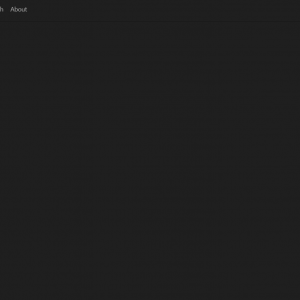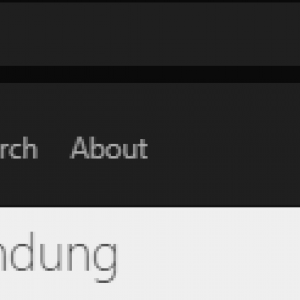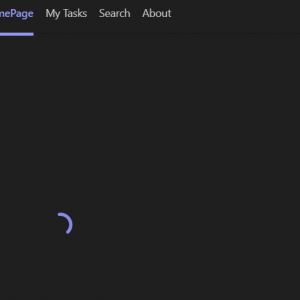Hi,
I downloaded the Teams add-in installer from our Webcon portal and uploaded the custom app as per instructions here https://howto.webcon.com/installation-of-webcon-bps-add-in-form-ms-teams/
However, when I attempt to open the app or add it as a tab to a channel, everything is blank (see screenshot). Any ideas?
Best regards
Teams add-in issue
Hi Mark,
I just had a similar (temporary) case. Everything was blank until the underlying website was loaded. The app is using a page which isn't regularly used in my case.
Can you click on the world icon in the right area to open the referenced web site in a browser? Maybe this URL doesn't work and that why the tab stays blank.
Best regards,
Daniel
Hi Mark,
I just had a similar (temporary) case. Everything was blank until the underlying website was loaded. The app is using a page which isn't regularly used in my case.
Can you click on the world icon in the right area to open the referenced web site in a browser? Maybe this URL doesn't work and that why the tab stays blank.
Best regards,
Daniel
Hi Daniel,
I tried opening the page in the Teams app window - doesn't work. I tried by popping out the window, i just loads indefinitely (screenshot). But by opening in browser from the popped out window, the page opens, however it still doesn't load in Teams - neither in the main app window, neither in the popped out window.
Any other ideas? :/
Thanks!
Hi Daniel,
I tried opening the page in the Teams app window - doesn't work. I tried by popping out the window, i just loads indefinitely (screenshot). But by opening in browser from the popped out window, the page opens, however it still doesn't load in Teams - neither in the main app window, neither in the popped out window.
Any other ideas? :/
Thanks!
Hi Marek,
I did hope for a "better" answer, that nothing worked. :)
So we are back to square one. I have two ideas, but these go down a technical road.
Option a)
Open teams in the browser and check whether it's loaded there. If it doesn't load you could fire up the developer tools, check the network traffic and maybe you can find a hint there.
https://teams.microsoft.com/
Option b)
Install a program to capture http traffic and check what happens. In the past I would have recommend fiddler for this but maybe this is a free alternative:
https://teams.microsoft.com/
I'm sorry but I don't have any other ideas at this point.
Best regards,
Daniel