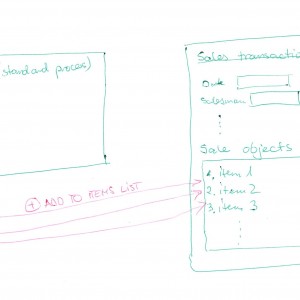Hello!
I've been quite active recently with questions while developing a CRM module. Today is not different.
There is a process with elements serving as dictionary of "sales objects" (not a dictionary type process but a standard one at the time). There is another process called "Sales transactions". In this process there is an item list holding the items to be sold at the current transaction. These items can be added through standard adding elements (+) button. There is a choice box that opens a list of available items with important columns. You choose one or more items and closing the modal populates the items list with the chosen values. That's an obvious way.
But, the obvious way is not really what I'm after. This is because the pop-up list of available items is not very usable for salesmen who need to find objects by several properties at a time (in my case: area, price, number of rooms, etc), as the list allows only for a simple search. However, reports do great job and allow all the necessary filtering and grouping.
Using a report would be a perfect start for a sales transaction. I was working on a solution to allow salesmen browse through a report of items and adding them directly to transaction. This is wat I came up with:
Transactions have additional technical fields: a). is the transaction "open" (allowing items to be added) and b). the author of the transaction
How it works:
1. Salesperson ticks an item/items in the report list and runs them trough a quickpath "Add to transaction" (path is in the same process)
2. On the path "Add to transaction" there is an action that finds ID of the salesperson's open transaction. If there is none, one is created and its' ID is stored.
3. On the path "Add to transaction" there is an action that modifies the transaction by adding the ID of the dictionary item to special technical attribute and making the transaction process run through a path that identifies this ID and adds a line to the items list based on this ID.
4. All the temporarly needed attributes are cleared.
This way if there is no transaction - one is created. And then an item is being added to transaction list successfuly. It works. Then the transaction can be saved by the user and thus made "closed".
Works, but... only if you choose one item to be added at a time. If you choose more, the adding process takes a lot of time and only one item is added sucessfuly, the rest ends up with an error. I believe this happens because the quick path pass for all the chosen items is beeing run the the same time. If there would be a way to make them run in a queue - this would solve the problem completly.
Comming to an end of this a bit too long post - did you have similar problems? How did you manage to overcome the obstacles?
EDIT: In the end I resigned from using quick paths, and instead added a html button initiating the path "Add to transaction" visible in the preview of items in the report. This way if the salesperson filters out the list to the items they want, he/she can click the row in the report and then in the preview the "Add to transaction" button. Repeat for other items. Not quite what I wanted in the beginning, but seems to be acceptable!
Adding several items to another process in report view (CRM)
Nobody has replied in this thread yet.