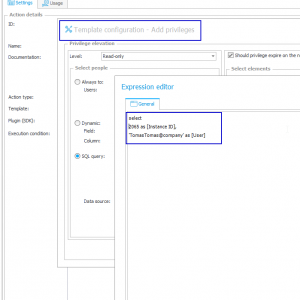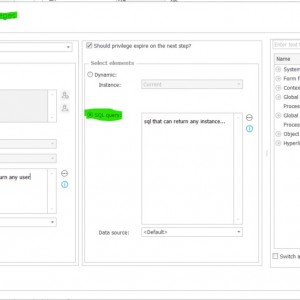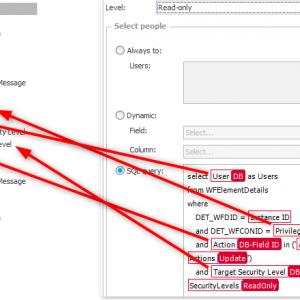Hi All
I need to ask for your help :)
This time I need to update permissions for tasks on separate processes/applications, not linked together.
Let's say I want to give permission to read a document for some domain user or user group.
The problem is that I can't modify these processes.
I cannot modify data from the database side because the manufacturer forbids it :/
My idea is to create a new process and use it to update permissions on other processes/tasks,
but I don't know if it is possible.
Can I use action Add privileges (screen) to touch another process, for example, I indicates custom task ID and person/ad group to whom the permissions are to be added? ID not related to the current process.
I am looking for a solution to be used for several thousand tasks.
Or maybe you have any idea that I could use?
I will be grateful for your help
Update permissions for separate processes
We often use the add privileges action to add or remove privileges from one workflow to other workflows.
The actions actually only require a list of users and a list of instance IDs. It doesn't matter from what workflows or processes. So you can use that one in any process.
Hi Michał,
I can confirm that it works with the Add Privilegs action. Also I haven't used it with thousands of workflow instances.
My use case:
There are three workflow instances which determine the current Privilegs of the first workflow. Under specific circumstances a 'privilege maintenance' workflow is started.
This maintainance workflow consists of the following steps :
Get current privileges
Get target privileges
Determine actions
Apply actions
Actions can be: undefined, none, add, update, remove
If you need more specific feel free to ask. :)
Best regards,
Daniel
Hi Michał,
I can confirm that it works with the Add Privilegs action. Also I haven't used it with thousands of workflow instances.
My use case:
There are three workflow instances which determine the current Privilegs of the first workflow. Under specific circumstances a 'privilege maintenance' workflow is started.
This maintainance workflow consists of the following steps :
Get current privileges
Get target privileges
Determine actions
Apply actions
Actions can be: undefined, none, add, update, remove
If you need more specific feel free to ask. :)
Best regards,
Daniel
Thx Daniel, I was very curious about what You wrote. It would be very useful.
Can you describe it to me and throw some screenshot?
Thx Daniel, I was very curious about what You wrote. It would be very useful.
Can you describe it to me and throw some screenshot?
Hi Michał,
I added the item lists definitions and a sample of the action which grants "Read-only" privilieges.
If you are wondering, why I used three item lists. I struggled till I came up with a working version which I can also "debug". :)
Best regards,
Daniel