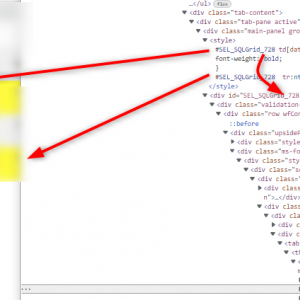Hi,
Do you know how to make rows in a 'Data table' field colorful? I get some data from subworkflows by the table field and I want to color some rows depending on their status: open - blue, closed-green ...
Is there such posibility?
Data table filed - rows coloring
Hi Darek,
You can start from Daniel's tutorial. It's not colors, rather icons (which can have different colors):
https://daniels-notes.de/posts/2021/little-excel-helpers#creating-multilingual-icon-html-tags
Let me know if that works for you or if you need additional help.
Best regards,
Martin
Hi Darek,
You can start from Daniel's tutorial. It's not colors, rather icons (which can have different colors):
https://daniels-notes.de/posts/2021/little-excel-helpers#creating-multilingual-icon-html-tags
Let me know if that works for you or if you need additional help.
Best regards,
Martin
Hi Darek,
the simplest way for your case could be the following:
Add an html field where you define the css style.
<style>
#SEL_SQLGrid_728 td[data-column="WFD_Signature"] {
font-weight: bold;
}
#SEL_SQLGrid_728 tr:nth-child(odd) { background: yellow; }
</style>
Replace the ID 728 with a reference of the field and change the name of the column accordingly.
Best regards,
Daniel