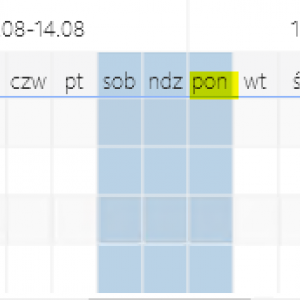Dear community,
Wouldn't it be great if Vacation schedule could mark all non-working days the same way as currently weekends are marked? Working days calendar system setting seams to be perfect source for non-working days, isn't it? This way all bank holidays could be marked on vacation schedule. It seams so obvious that I am surprised this is not working this way for a long time...
Displaying holidays on Vacation schedule using Working days calendar
Hi rohans,
I don't know where you life but in Germany for example the bank holidays depend on the region you are living or working in. So a simple table like the non-working dates isn't sufficient. That's probably the reason why the "Days off" data source template has been added. With this data source you can define the person as well as the "days off" dates which allows you to define different days off for each person, if necessary. For example someone could have a four day work week and you could display the third non-working day too.
Best regards,
Daniel
Hi rohans,
I don't know where you life but in Germany for example the bank holidays depend on the region you are living or working in. So a simple table like the non-working dates isn't sufficient. That's probably the reason why the "Days off" data source template has been added. With this data source you can define the person as well as the "days off" dates which allows you to define different days off for each person, if necessary. For example someone could have a four day work week and you could display the third non-working day too.
Best regards,
Daniel
Hi Daniel,
I live in Poland and I think for many countries lists of bank holidays is the same, no matter which part of the country you live in. So, to be precise, my proposal could be just an option just like using days off data source on vacation schedule is optional - when this option is turned on then marking of holidays is totally turned off (even for weekends) which makes sense only for companies where each employee has individual work plan.
Hi Daniel,
I live in Poland and I think for many countries lists of bank holidays is the same, no matter which part of the country you live in. So, to be precise, my proposal could be just an option just like using days off data source on vacation schedule is optional - when this option is turned on then marking of holidays is totally turned off (even for weekends) which makes sense only for companies where each employee has individual work plan.
Hi,
In fact, after marking a non-working day for a given calendar year, the Calendars database table is updated immediately. This immediately affects your vacation schedule.
SELECT TOP (1000) [CAL_ID]
,[CAL_TSInsert]
,[CAL_TSUpdate]
,[CAL_RowVersion]
,[CAL_IsDeleted]
,[CAL_WorkingDate]
,[CAL_IsWorkingDay]
,[CAL_CreatedBy]
,[CAL_UpdatedBy]
FROM [BPS_Content].[dbo].[Calendars]
Best regards,
Darek
Hi,
In fact, after marking a non-working day for a given calendar year, the Calendars database table is updated immediately. This immediately affects your vacation schedule.
SELECT TOP (1000) [CAL_ID]
,[CAL_TSInsert]
,[CAL_TSUpdate]
,[CAL_RowVersion]
,[CAL_IsDeleted]
,[CAL_WorkingDate]
,[CAL_IsWorkingDay]
,[CAL_CreatedBy]
,[CAL_UpdatedBy]
FROM [BPS_Content].[dbo].[Calendars]
Best regards,
Darek
Sorry for late reply,
thank you, thank you, thank you Dariusz for good tip! I has worked as I wanted it to work! The key information is that data source with template "Days off" _must_ return only ufd_date column. In my case I have also returned optional UFD_UserID column which caused this unexpected behavior (all non-working days on vacation schedule were not highlighted at all)