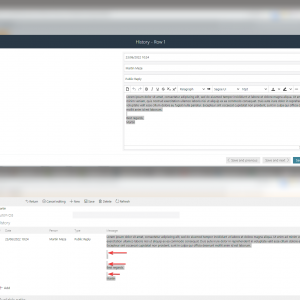Hello! Does anyone know where are this "breaks" coming from. Please see the attached image of the rich text editor in edit mode vs view mode. I'd like to display the text in the same way in both cases. I tried inspecting the code in Chrome, but there is absolutely nothing and I really don't understand. Is there another way to have the texts displayed in the same way? Thank you.
Hello,
try using Shift+Enter (aka Soft Enter).
It seems that the rich text editor parsers Enter (hard one) same way as does MS Word.
So Hard Enter tells that a new paragraph is starting, and it has different styling (additional distance between lines) than Soft Enter which should work as you want :)
On the image first 2 are soft enters, and rest are hard ones.
It is also visible in the HTML structure :)
Hello,
try using Shift+Enter (aka Soft Enter).
It seems that the rich text editor parsers Enter (hard one) same way as does MS Word.
So Hard Enter tells that a new paragraph is starting, and it has different styling (additional distance between lines) than Soft Enter which should work as you want :)
On the image first 2 are soft enters, and rest are hard ones.
It is also visible in the HTML structure :)
Hi Maksymilian,
Thank you. I’m aware of this (soft and hard line breaks) but that is not a solution. I can’t ask users to shift+enter everytime to make the output nicer/better formatted. I also know the standard multiline text field works, but then I loose formatting.
Cheers,
Martin