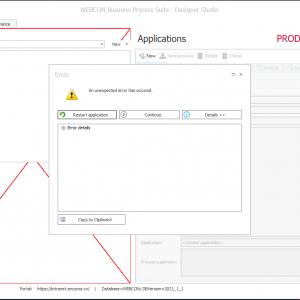Hi,
Is there a way of installing on the same machine multiple versions of the designer studio?
That would be great when working with remote/local designer and when your customers have different versions of WEBCON.
Thanks!
Multiple Studio installs with different versions
When you start Designer Studio via WEBCON BPS portal, the correct version will be downloaded once and stored in the directory %userprofile%/appdata/local/DesignerStudio.
The next time you open Designer Studio it will start from the local directory.
So there is no need anymore to explicit install a local Desginer Studio, which is then limited to one version only.
When you start Designer Studio via WEBCON BPS portal, the correct version will be downloaded once and stored in the directory %userprofile%/appdata/local/DesignerStudio.
The next time you open Designer Studio it will start from the local directory.
So there is no need anymore to explicit install a local Desginer Studio, which is then limited to one version only.
I have never tried that. Quite cool and it seems to work with older versions, but the 2021 seems broken. I have attached a picture. And I have tried it on 3 different installs of 2021, all behaving the same. I am gonna paste the error message to.
Type: System.Exception
-------------------------------------------------------
Message: Value cannot be null.
Parameter name: id
-------------------------------------------------------
CallStack
-------------------------------------------------------
at WebCon.WorkFlow.Base.Exceptions.Handling.ExceptionHandler.ThrowException(Error error)
at WebCon.WorkFlow.Studio.Logic.Authentication.PortalRequestHandler.CreateException(HttpResponseMessage response)
at WebCon.WorkFlow.Studio.Logic.Authentication.PortalRequestHandler.ExecuteGetRequest(String path)
at WebCon.WorkFlow.Studio.Logic.PortalService.PortalService.GetUserByBpsId(String id)
at WebCon.WorkFlow.Studio.Logic.Managers.PermissionsManager.ConvertLoginIntoPermission(String login)
at System.Linq.Enumerable.WhereSelectArrayIterator`2.MoveNext()
at WebCon.WorkFlow.Studio.Logic.Managers.BasePermissionsManager.FillPermisionsCollection(String permissionString, IPermissionsCollection collectionToFill, ConvertIntoPermission convertIntoPermission)
at WebCon.WorkFlow.Studio.Logic.Managers.ProcessTreeStructureDownloader.FillApplication(ApplicationEntity applicationEntity, IEnumerable`1 processes, IEnumerable`1 permissions, IEnumerable`1 dashboards, IEnumerable`1 linkedProcesses, IEnumerable`1 starts, IEnumerable`1 reports)
at WebCon.WorkFlow.Studio.Logic.Managers.ProcessTreeStructureDownloader.GetApplicationGroupsStructure(Boolean withoutProcesses)
at WebCon.WorkFlow.Studio.Forms.ModuleProcess.ProcessController.RefreshData()
at WebCon.WorkFlow.Studio.Forms.ModuleProcess.ProcessPanel.RaiseDataRefreshRequest()
at WebCon.WorkFlow.Studio.Forms.ModuleProcess.ProcessPanel.ModulesPanel_Load(Object sender, EventArgs e)
at System.EventHandler.Invoke(Object sender, EventArgs e)
at System.Windows.Forms.UserControl.OnLoad(EventArgs e)
at DevExpress.XtraEditors.XtraUserControl.OnLoad(EventArgs e)
at System.Windows.Forms.Control.CreateControl(Boolean fIgnoreVisible)
at System.Windows.Forms.Control.CreateControl(Boolean fIgnoreVisible)
at System.Windows.Forms.Control.CreateControl(Boolean fIgnoreVisible)
at System.Windows.Forms.Control.CreateControl()
at System.Windows.Forms.Control.SetVisibleCore(Boolean value)
at DevExpress.XtraNavBar.NavBarGroup.SetControlContainerVisibility(Boolean visible)
at DevExpress.XtraNavBar.NavBarGroup.UpdateControlContainer(Rectangle clientBounds)
at DevExpress.XtraNavBar.ViewInfo.NavBarViewInfo.UpdateGroupBounds()
at DevExpress.XtraNavBar.ViewInfo.NavBarViewInfo.Calc(Rectangle bounds)
at DevExpress.XtraNavBar.NavBarControl.CheckViewInfo()
at DevExpress.XtraNavBar.NavBarControl.OnPaint(PaintEventArgs e)
at System.Windows.Forms.Control.PaintWithErrorHandling(PaintEventArgs e, Int16 layer)
at System.Windows.Forms.Control.WmPaint(Message& m)
at System.Windows.Forms.Control.WndProc(Message& m)
at DevExpress.XtraNavBar.NavBarControl.WndProc(Message& m)
at System.Windows.Forms.NativeWindow.Callback(IntPtr hWnd, Int32 msg, IntPtr wparam, IntPtr lparam)
-------------------------------------------------------
The error above seems to happen only when updating from 2020 versions. Brand new installs work.
When updating the major version of WEBCON BPS you also have refresh your updated licences.
Best practice is, to ask WEBCON to upgrade your licence before you update your system.
I do this by submitting a new Business Request