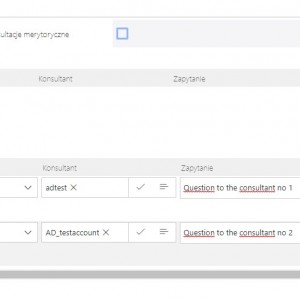Hi All,
Is there a webcon function/action to invoke pop-up window to enter some value or person?
Idea:
- we want to have a "consult" button
- but we don't want to have a permanent consultant field on the form as it's a bit confusing to someone
- therefore the best solution would be to have some action in a way that when we click on "consult" path, window will pop-up asking who do You want to consult, it can be saved into hidden form field but in this way it will be only shown on-demand, when someone actually wants to consult
input pop-up window
You could try to achieve something like that with javascript / form rules. Using prompt to get user input, and then setting value of a field.
Although i'm not sure if BPS allows setting values of hidden fields with JS.
I wouldn't recommend it to selecting a consultant as it's plain text field, not a dropdown, and users could type in anything.
Another take on this problem would be a checkbox called like 'Consultation needed' which would show 'Consultant' field after checking it.
Hello, you can try this approach: keep the "Consultant" form field in a group - collapsed by default - and add additional validation on path "Consult" (form rule), which will check, if "consultant" is not empty. If it is, it will display a pop-up, expand the group and set focus in the form field. See the example in the attachmenent.
Instead of collapsing and exapnding the group you can also hide and show a whole group or just the "Consultant" form field.
Hi,
I have done it using item list which kicks off subworkflows on the transition path "Send to consultations". Business requirement was to be able to consult more than one person at the same time. By default item list is empty. You may consider this approach together with Adrian's proposal of hiding the group.
Happy to see, that other users have similar requirement as i have.
To pop-up window for values is available in within mass actions reports. I raised a users voice about this more than one year ago.
It is currently under review.
https://community.webcon.com/forum/thread/228