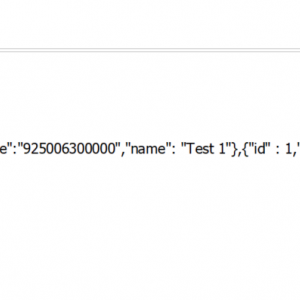Hi all!
We want to add some rows to an item list with 'Change item lists values' action.
The SQL query should take a JSON array (which is perfectly valid) from UI element and return a table for adding new rows to this item list.
Unfortunately this does not work. There seems to be some parsing on Webcon side, which eliminates all elements in the JSON array, apart from the separator, which results in SQL error (JSON text is not properly formatted. Unexpected character ...).
The attached query works fine in SQL management studio.
Can anybody tell me, what's going wrong here or show some alternatives or workarounds?
Thanks a lot & best regards, Nik
SQL query with JSON array
Have you tried that SQL on Webcon database in SQL managment studio, or on another one?
WEBCON is using 120 Compatibility Level for SQL Database according to this: https://community.webcon.com/posts/post/compatibility-level-of-webcon-bps-databases-good-practices/323/3
and the OPENJSON requires it at 130: https://docs.microsoft.com/en-us/sql/t-sql/functions/openjson-transact-sql?view=sql-server-ver16
If it was tested on another database, then this could be the reason.
Have you tried that SQL on Webcon database in SQL managment studio, or on another one?
WEBCON is using 120 Compatibility Level for SQL Database according to this: https://community.webcon.com/posts/post/compatibility-level-of-webcon-bps-databases-good-practices/323/3
and the OPENJSON requires it at 130: https://docs.microsoft.com/en-us/sql/t-sql/functions/openjson-transact-sql?view=sql-server-ver16
If it was tested on another database, then this could be the reason.
Hi Maksymilian!
Thanks for the good tipp.
Unfortunately it's the same database and compatibility level is set here to 130.
If I test (in Designer Studio) the following query:
SELECT '[{"id" : 1,"code":"925006300000","name": "Test 1"},{"id" : 1,"code":"925003600000","name": "Test 2"}]' AS DET_ATT1
I get the following result:
[',']
It seems like Webcon is trying to substitute everything within {} to empty values.
Maybe because Variables in Webcon have the same pattern than JSON objects, e.g. {WFD_ID}.
Unfortunately I have no idea of how to fix this.
Hi Maksymilian!
Thanks for the good tipp.
Unfortunately it's the same database and compatibility level is set here to 130.
If I test (in Designer Studio) the following query:
SELECT '[{"id" : 1,"code":"925006300000","name": "Test 1"},{"id" : 1,"code":"925003600000","name": "Test 2"}]' AS DET_ATT1
I get the following result:
[',']
It seems like Webcon is trying to substitute everything within {} to empty values.
Maybe because Variables in Webcon have the same pattern than JSON objects, e.g. {WFD_ID}.
Unfortunately I have no idea of how to fix this.
Hi Nik,
I had the same Problem with {} here
https://community.webcon.com/forum/thread/1478?messageid=1478
I've used the ASCII Character code:
Curly right bracket= Char 125
Curly left bracket = Char 123
-- ,'"'+Char(125)+','+Char(123))
Best regards,
Daniel
Hi Nik,
I had the same Problem with {} here
https://community.webcon.com/forum/thread/1478?messageid=1478
I've used the ASCII Character code:
Curly right bracket= Char 125
Curly left bracket = Char 123
-- ,'"'+Char(125)+','+Char(123))
Best regards,
Daniel
Thanks Daniel!
I ended up with storing the JSON array with round brackets and replacing them in my JSON query with curly brackets.
Best regards, Nik