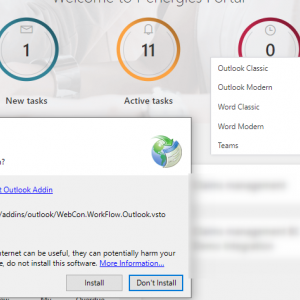Hi,
after running (WebCon.Outlook_2022_1_3_47) the "vsto" file, this error message is displayed :
The solution is to manually create the "application files" directory in the source. After that, the vsto file is imported correctly, but I open outlook and there is an inactive element in the addins - "Failed to load. A startup error occurred while loading the COM architecture plugin." Where can there be a mistake?
thank you,
mv
Problem installing the webcon outlook addin.
Hi,
I don't think this is necessary what you are doing. You should be able to install the addin from the BPS Portal. When I click on the menu item, in chrome/edge I get asked to open it and the installation is executed directly.
Or are you rolling it out to the whole company?
Best regards,
Daniel
Hi,
I don't think this is necessary what you are doing. You should be able to install the addin from the BPS Portal. When I click on the menu item, in chrome/edge I get asked to open it and the installation is executed directly.
Or are you rolling it out to the whole company?
Best regards,
Daniel
Hi,
Thank you for your answer.
Users are not allowed from installing any software in the domain. Installation software in our domain is provided by SCCM (System Center Configuration Manager).
The resources (WebconWorkFlow_2022_1_3_47_FullPackage.zip) in the package are make the error that I describe above.
Is the manual installation not working?
thank you,
mv
Hi,
Thank you for your answer.
Users are not allowed from installing any software in the domain. Installation software in our domain is provided by SCCM (System Center Configuration Manager).
The resources (WebconWorkFlow_2022_1_3_47_FullPackage.zip) in the package are make the error that I describe above.
Is the manual installation not working?
thank you,
mv
Hi,
in this case take a look at the folder of the installation files:
\MS Office AddIns\Autodistribution\Outlook AddIn
There's a readme how it can be done.
I haven't used it myself, but this is the official way how to install the AddIn automatically.
Best regards,
Daniel
Hi,
in this case take a look at the folder of the installation files:
\MS Office AddIns\Autodistribution\Outlook AddIn
There's a readme how it can be done.
I haven't used it myself, but this is the official way how to install the AddIn automatically.
Best regards,
Daniel
OK, the installation of the add-on is successful. But MS outlook does not load the addin correctly.
More information in the attachment.
OK, the installation of the add-on is successful. But MS outlook does not load the addin correctly.
More information in the attachment.
Hi,
for me the location looks wrong, as it should be URL of the BPS Portal as far as I understand from the readme
Installation of Add-in only (certificate should be installed separately, e.g. via Group Policy)
msiexec /i WebCon.WorkFlow.Outlook.Installer.msi /qn WORKFLOWURL="https://your_portal_address/addins/outlook/WebCon.WorkFlow.Outlook.vsto"
But as I said, I haven't used it before so I have no idea, how it's done.
Best regards,
Daniel
OK, the installation of the add-on is successful. But MS outlook does not load the addin correctly.
More information in the attachment.
Hi,
Has anyone resolved this problem?
I have a similar situation (Webcon 2023.1.3). I installed the Webcon Outlook Add-in from the BPS portal, and the installation completed successfully, but MS Outlook does not load the add-in correctly.
I have the same status: 'Not loaded. A runtime error occurred during the loading of the COM Add-in.'
The issue occurs on some devices, but not on all.
Does anyone have any ideas?