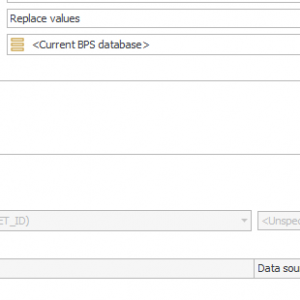Hi, this question may be silly, but I found no sufficient solution yet:
Task: After generating sub workflows from item list entries get the item list entries removed.
Approach: Use the action to change item list values with "Replace"
Effect: One item list entry is created, all the others are removed
Question: How do I get an item list blanked, all entries removed from the database *without* one entry being inserted?
If anybody has a hint for me, it will be very helpful.
Thank you for your answers in advance.
Best, Ingo
How to empty an item list?
Hi Ingo,
I hope my memories don't mislead me, but in this case no row should be returned.
select 1 as Something
where 1=0
Hi Daniel,
tried that but this generates a single entry with default values.
Just retried it with the same result. How to generate no entry at all?
Best, Ingo
Hi Daniel,
tried that but this generates a single entry with default values.
Just retried it with the same result. How to generate no entry at all?
Best, Ingo
Hi Ingo,
I just tested it and it works as I remembered.
This will create an empty row
select 1 as Id
where 1 = 1
This will create no row at all in replace mode.
select 1 as Id
where 1 = 0
Best regards,
Daniel
Hi Ingo,
I just tested it and it works as I remembered.
This will create an empty row
select 1 as Id
where 1 = 1
This will create no row at all in replace mode.
select 1 as Id
where 1 = 0
Best regards,
Daniel
Hi Daniel,
just tested it with your statement.
The difference was that I used another column name and assigned it to a column within the item list.
Removed that and ensured that the query delivers no result. Then it works as you describe.
Thank you for your help.
Best, Ingo