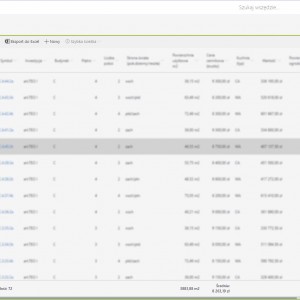Hello everyone,
I've got such a case: A CRM with several sales objects displayed in a report. I would like to be able to run the sales objects thru a path from the report itself (look at the screen), so that our salesmen can browse and filter through the report of sales objects and easily add the desired objects to transaction. What seems to have worked in previous version (don't remember which exactly it was) was - when I opened preview of the sales object and pushed the button named "Run through path" (on the attached screen, the button does exactly what it sais), the object's instance moved through the path in the background and the view did not change. Now (as in 2022.1.2.59, not the newest one, I know) when I push the button, the object runs through a path and does all the actions, but the view changes to the details of the object, losing the filtered report list.
I've tried the quick path while marking several objects, but in my case it doesn't work (these path passes seem to run simoultaniously, which causes problems as the actions on the path realate to another process, create a new instance there and add the marked objects to the processe's attribute table. If they would run one after another, all would work great).
All I can do not to lose the filtered report view and be able to run several objects through paths is to mark just one object at a time and run the quick path. Not very elegant and not ergonomic.
I know I might not have explained the case clearly enough, but maybe you have an idea how to cope with this? Maybe in some newer versions there is a way to do this?
Blocking report display when running thru a path
Hi Michal,
Did you check this article? https://community.webcon.com/posts/post/advanced-cell-coloring-in-reports/18
It shows how you can add buttons directly on the report so the user doesn't even have to open the preview. Maybe this can help you.
Let me know.
Cheers,
Martin
Hi Michal,
Did you check this article? https://community.webcon.com/posts/post/advanced-cell-coloring-in-reports/18
It shows how you can add buttons directly on the report so the user doesn't even have to open the preview. Maybe this can help you.
Let me know.
Cheers,
Martin
Martin, you are a genius. Now it works as I desire (clicking the button in the report does not change the view, and the object runs in the path in the background).
Thank you very much!
Martin, you are a genius. Now it works as I desire (clicking the button in the report does not change the view, and the object runs in the path in the background).
Thank you very much!
No, I'm not a genius. :P I just remembered the article was there. :D