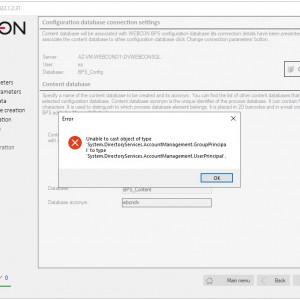I'm working to migrate our on prem WebCon to our GCC High instances of O365. Currently working on the dev instance. I'm having issues just installing WebCon. Even on a clean box, I get the following error on "Content Database Creation"
I've tried, cleaning up the databases and users, and restarting the box and retrying install. Leads to the same error, I've installed WebCon a handful of times and never seen this particular issue before. I'm trying to install a slightly older version to match our on prem so there are no version mismatch issues when I attempt to restore the on prem content database later.
Ver: 2022.1.2.31
Error: Unable to cast object of type 'system.directoryservices.accountmanagement.groupprincipal' to type 'system.directoryservices.accountmanagement.userprincipal'
Any ideas?
Trying to install WebCon on Azure VM
What type of account are you logged into the VM with? Local account, AD or AAD?
What type of account are you logged into the VM with? Local account, AD or AAD?
Hi Bo
The actual version of WEBCON BPS is incompatible with GCC High Instances (different endpoint for AAD integration, for Graph, for Exchange online, etc..). That's why Michal Bednarz asks about the account.
We are almost ready with GCC High ready version so if you are interested in participating in the test of the BETA version contact me directly via email, please.
Hi Bo
The actual version of WEBCON BPS is incompatible with GCC High Instances (different endpoint for AAD integration, for Graph, for Exchange online, etc..). That's why Michal Bednarz asks about the account.
We are almost ready with GCC High ready version so if you are interested in participating in the test of the BETA version contact me directly via email, please.
AAD account. I was unaware it was incompatible, my rep thought it was apparently compatible.
Can it be run in an AWS situation?
AAD account. I was unaware it was incompatible, my rep thought it was apparently compatible.
Can it be run in an AWS situation?
Please try to use local admin account, AAD accounts are not supported for installation process.
GCC is not supported for MS Graph integration scenarios. But installation should work.
AWS also should not be problem if you will use local admin account for installation. I do not know if there is some integrated IAM like AAD for AWS VMs.
Please try to use local admin account, AAD accounts are not supported for installation process.
GCC is not supported for MS Graph integration scenarios. But installation should work.
AWS also should not be problem if you will use local admin account for installation. I do not know if there is some integrated IAM like AAD for AWS VMs.
Pawel also mentioned exchange online, is that also going to be an issue once I get past the install?
Pawel also mentioned exchange online, is that also going to be an issue once I get past the install?
It depends on what kind of integration with Exchange you want to use.
Sending emails via SMTP should work (if basic auth works in gcc high).
But getting emails from the mailbox to the BPS with HotMailBox might not work as it is also supported with MS Graph.