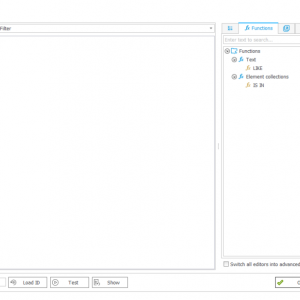Hi Andree,
the view depends on the "location" from which you opened the Expression Editor.
Not all functions would work in all areas, so those which won't work are hidden.
Based on the displayed functions it looks like you are in picker/data source and have the option to filter the data.
If you need more options you can switch the top drop down from filter mode to advanced and write the filter using sql.
Best regards,
Daniel