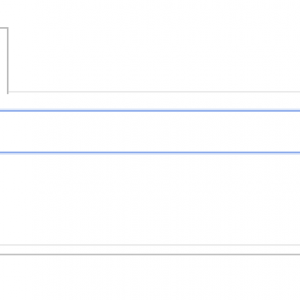Hi
I have a question, do you know where you can set attachments in the flow to be expanded by default.
After updating to a newer version, I have collapsed attachments almost everywhere after entering the workflow,
which effectively confuses users.
Can you help? Thanks.
How change default collapsed attachments to expanded
Hi Michał,
I didn't notice this behavior before. What version are you using?
Are the users activating the "All attachments" tab themselves or is this activated using some JavaScript on form load?
Best regards,
Daniel
Hi Michał,
I didn't notice this behavior before. What version are you using?
Are the users activating the "All attachments" tab themselves or is this activated using some JavaScript on form load?
Best regards,
Daniel
Hi Daniel :)
This happened after moving from version 2021 to version 2022.1.4.127
When you enter the workflow, you just have the "All attachments" tab. This is the standard attachments
tab with categories to choose from when you add an attachment.
Hi Daniel :)
This happened after moving from version 2021 to version 2022.1.4.127
When you enter the workflow, you just have the "All attachments" tab. This is the standard attachments
tab with categories to choose from when you add an attachment.
Hi Michał,
I have only 2022.1.4.155 here and I don't have any issue.
When I open the instance (1) it shows the "Attachment" tab by default, expanded with all attachments.
When I click on the 'All attachments' (2), they are displayed in expanded mode there too.
It's strange that you have the 'All attachments' tab active by default and you only see the icon for the 'Attachments' tab. I remember that I had to add some JavaScript to display the 'All Attachments' on load:
https://daniels-notes.de/posts/2021/javascript-form-rule-execution-on-page-load#show-all-attachments-after-page-load
Did you try, whether it behaves the same on a new process?
Best regards,
Daniel