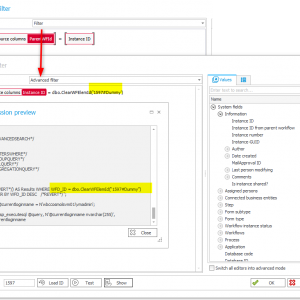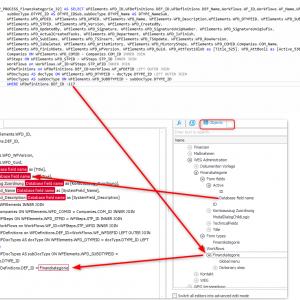Hi all,
I was wondering what the best practice is when using SQL queries in Webcon with attributes, tables or views that have different names in different environments.
One example is the views. These are automatically generated by Webcon and the name is combined from the process name and the process ID. The process ID is of course always different in the three different environments.
This means that after each transport from the Dev/Test to the Prod environment, the attributes, tables or view names of the SQL queries affected must be changed to suit the respective environment. ((Otherwise, an SQL query will not work at all, or worse, incorrect data will be returned from the query.))
That can't/shouldn't be the goal, right? It is also a possible source of errors if a query is forgotten in this process.
How do you do this in your environments to ensure this, or so that you don't have to do it at all?
Thanks.
Best-practice for SQL queries on Dev/Test and Prod environments
Hi Roman,
in which use cases are you using the views?
I know that they exist, but because of the mentioned reasons I have ignored them.
If you are using them internally, from within WEBCON BPS, I would use BPS internal views instead. This has a few additional benefits. If this doesn't work for some reason I use plain SQL.
If you are using from another application / BI, I would create own views which use the GUID for form types/ steps/workflows etc.
Best regards,
Daniel
Hi Roman,
in which use cases are you using the views?
I know that they exist, but because of the mentioned reasons I have ignored them.
If you are using them internally, from within WEBCON BPS, I would use BPS internal views instead. This has a few additional benefits. If this doesn't work for some reason I use plain SQL.
If you are using from another application / BI, I would create own views which use the GUID for form types/ steps/workflows etc.
Best regards,
Daniel
Hi Daniel
Well, the main reason why I am using SQL views in some places is because I can't get the results I need with a BPS internal views. With the standard filters I can't filter for what I need (because you cannot run functions in standard filters - if you can so, I haven't found any information about it).
AND, there are actions for which it is not possible to use BPS internal views at all, but an SQL query *is* expected.
Example are the two actions from 'Database retention', where there is no possibility to use a BPS internal views.
Using the SQL views was originally recommended to me by an (other) MVP... 😅
Best regards,
Roman
Hi Daniel
Well, the main reason why I am using SQL views in some places is because I can't get the results I need with a BPS internal views. With the standard filters I can't filter for what I need (because you cannot run functions in standard filters - if you can so, I haven't found any information about it).
AND, there are actions for which it is not possible to use BPS internal views at all, but an SQL query *is* expected.
Example are the two actions from 'Database retention', where there is no possibility to use a BPS internal views.
Using the SQL views was originally recommended to me by an (other) MVP... 😅
Best regards,
Roman
Hi Roman,
as the BPS internal view would only have a benefit if it's used for fields/attributes. The date time values are in the correct format for the user and the like.
Back to your situation. There are two reasons when I would use, my own, views.
1. I need to use a function which is not supported, when the sql query is written in the Designer studio. For example if I need to use ROW_Number() which requires an order by.
2. As far as I remember, the SQL server can improve the performance for executed views.
If neither of the options above are required, I would either use MSSQL database data source or just write the query where it is used. In one attachment you see the "conversion" of a generated process view to a MSSQL database data source.
It just occurred to me, that you may talk about different views. I hope I didn't make a wrong assumption. :)
It's also worth to note, that the data source has a standard and an advanced filter option, see the other screenshot. I've only used the advanced a handful of times.
As you will notice in the "Show" view of the expression editor, not even the data sources use the process views.
Slightly off topic:
I once created a process to transfer these scripts using a dictionary, but I haven't tested them in a long time.
https://github.com/Daniel-Krueger/webcon_artifactDeployment/tree/main/2021.1.3.205
Best regards,
Daniel
Hi Roman,
as the BPS internal view would only have a benefit if it's used for fields/attributes. The date time values are in the correct format for the user and the like.
Back to your situation. There are two reasons when I would use, my own, views.
1. I need to use a function which is not supported, when the sql query is written in the Designer studio. For example if I need to use ROW_Number() which requires an order by.
2. As far as I remember, the SQL server can improve the performance for executed views.
If neither of the options above are required, I would either use MSSQL database data source or just write the query where it is used. In one attachment you see the "conversion" of a generated process view to a MSSQL database data source.
It just occurred to me, that you may talk about different views. I hope I didn't make a wrong assumption. :)
It's also worth to note, that the data source has a standard and an advanced filter option, see the other screenshot. I've only used the advanced a handful of times.
As you will notice in the "Show" view of the expression editor, not even the data sources use the process views.
Slightly off topic:
I once created a process to transfer these scripts using a dictionary, but I haven't tested them in a long time.
https://github.com/Daniel-Krueger/webcon_artifactDeployment/tree/main/2021.1.3.205
Best regards,
Daniel
Hi Daniel
Regarding the views, I really did mean the SQL views on the SQL server.
(
CREATE VIEW view_name AS
SELECT column1, column2, ...
FROM table_name
WHERE condition;
)
As long as I can run queries using BPS interal views or using data sources (with filters), I can use them. But in some cases this is just not possible.
I will adapt my approach based on your advice when it comes to queries.
Thanks for your support.