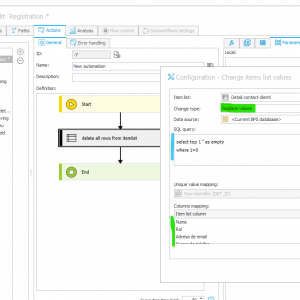Use case:
We are using an offer process/workflow, where we fill in the costs in a table - e.g. columns "descripition, quantity, price per unit, total price."
In case the offer is accepted and we'll need a change request of the costs we need a two separate process steps. The first step will start the change request, opening two additional columns in the table - "quantity for change request, total price for change request". This can be done for every existing row in the table.
In the next workflow step the change request will be send to the customer and process is waiting for the order of the customer.
So far so good... Now to the question:
In case the customer did not accept the change request, there is a process step back to regular process. In this step back it is necessary to delete all the data for the change request, especially the "quantitiy for change request". Is there a way to delete these entries in the table? I cannot find any action to do that. Is there any other solution?
Thanks in advance...
Changing/Deleting table entries in a process step
HI,
if you are talking about the item list attribute, then you can use the item list update action and get all the values from the list and then perform the update by inserting empty values into the values of these 2 columns
Regards
HI,
if you are talking about the item list attribute, then you can use the item list update action and get all the values from the list and then perform the update by inserting empty values into the values of these 2 columns
Regards
Thanks for your support. But I am not sure if this will be the solution or I don't how this action works. Next week I will search for some information about the configuration of the action "Change items list values".
Hi,
You can use the 'Change items list value' action, selecting the 'Replace values' option.
We will create an SQL script that will return nothing (no rows).
With this option, all rows will be replaced with the new values returned by the SQL script.
We will map the columns from the item list with the new column returned by the SQL script.
I have also attached an image with the necessary steps, including the SQL script.
Thank you,
Raluca
Hi,
You can use the 'Change items list value' action, selecting the 'Replace values' option.
We will create an SQL script that will return nothing (no rows).
With this option, all rows will be replaced with the new values returned by the SQL script.
We will map the columns from the item list with the new column returned by the SQL script.
I have also attached an image with the necessary steps, including the SQL script.
Thank you,
Raluca
Thank you Raluca,
I will try it out in the next days and will reply here.