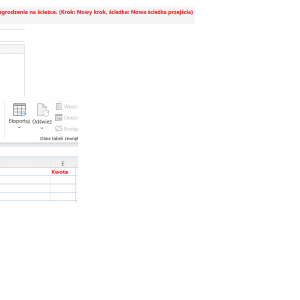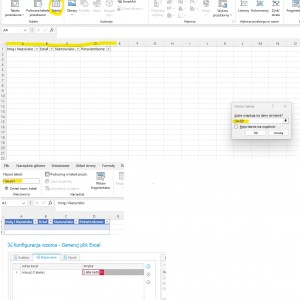Hello,
I have a short question. I want to generate an Excel file with my data from the BPS datasource.
I created an Excel template with a worksheet(test) and a table(myTable) and a action create excel.
I write the assignment like this: test!myTable and my data to the right cell.
But I always get an error. (Invalid cell name)
If I just want one data set and just write the cell names for each like test!A2, it works perfectly.
What am I doing wrong?
Thanks for some hints,
Mario
Create Excel File
Hi,
The column names in Excel and in the source table should be the same. Additionally, verify that if you have numeric fields that they are formatted properly in excel e.g. numbers in excel should be formatted as "numeric" etc.
Hi Mario,
it seems as it doesn't work.
When defining a mapping, you can't select a data table but you can select a data row. This will return the first row, and as you noticed it doesn't work with a range formatted as a table.
My best /stupid idea to circumvent this problem would be to populate a technical item list with the data from the data source, create the excel file and delete the data again. As long as the item list columns have the same names as the header cells in Excel, everything would be fine.
Best regards,
Daniel
Hi Mario,
it seems as it doesn't work.
When defining a mapping, you can't select a data table but you can select a data row. This will return the first row, and as you noticed it doesn't work with a range formatted as a table.
My best /stupid idea to circumvent this problem would be to populate a technical item list with the data from the data source, create the excel file and delete the data again. As long as the item list columns have the same names as the header cells in Excel, everything would be fine.
Best regards,
Daniel
Hi,
I came across issue with generating xlsx file from item list. I created xlsx template having a table named Tabela1 consisting of 5 columns and item list with exacly same column names. I actualy exported the item list to xlsx and converted it to a template. After setting up a mapping on the 'Generate excel file' action and running it I keep getting 'Invlid cell name' error. Full error log below. When I use cell adress in mapping (A2) there is no error but only last row of item list is exported which is not what I'm trying to achieve. Am I missing something?
Log
Error code: 100
Invalid cell name
at Aspose.Cells.CellsHelper.CellNameToIndex(String cellName, Int32& row, Int32& column)
at WebCon.WorkFlow.Base.Actions.GenerateExcelWorksheet.InsertValueFromTag(ITagParser tagParser, String tag, TupleEx`2 address, Workbook workbook, ExcelDataTimeHelper excelDataTimeHelper)
at WebCon.WorkFlow.Base.Actions.GenerateExcelWorksheet.FillExcelFileOrReturnError(XmlActionsConfig config, WorkFlowObject wfObject, ITagParser tagParser, Workbook workbook, ExcelDataTimeHelper excelDataTimeHelper)
at WebCon.WorkFlow.Base.Actions.GenerateExcelWorksheet.FireAction(WorkFlowObject wfObject, IWFAction wfAction, ITagParser tagParser, IAutomationDataHelper automationDataHelper, String& message, String& logMessage)
at WebCon.WorkFlow.Base.Automations.Engine.Evaluators.ActionEvaluator.FireAction(ActionBase actionObject, String& userLogMessage, String& adminLogMessage)
at WebCon.WorkFlow.Base.Automations.Engine.Evaluators.ActionEvaluator.Evaluate()
Hi,
I came across issue with generating xlsx file from item list. I created xlsx template having a table named Tabela1 consisting of 5 columns and item list with exacly same column names. I actualy exported the item list to xlsx and converted it to a template. After setting up a mapping on the 'Generate excel file' action and running it I keep getting 'Invlid cell name' error. Full error log below. When I use cell adress in mapping (A2) there is no error but only last row of item list is exported which is not what I'm trying to achieve. Am I missing something?
Log
Error code: 100
Invalid cell name
at Aspose.Cells.CellsHelper.CellNameToIndex(String cellName, Int32& row, Int32& column)
at WebCon.WorkFlow.Base.Actions.GenerateExcelWorksheet.InsertValueFromTag(ITagParser tagParser, String tag, TupleEx`2 address, Workbook workbook, ExcelDataTimeHelper excelDataTimeHelper)
at WebCon.WorkFlow.Base.Actions.GenerateExcelWorksheet.FillExcelFileOrReturnError(XmlActionsConfig config, WorkFlowObject wfObject, ITagParser tagParser, Workbook workbook, ExcelDataTimeHelper excelDataTimeHelper)
at WebCon.WorkFlow.Base.Actions.GenerateExcelWorksheet.FireAction(WorkFlowObject wfObject, IWFAction wfAction, ITagParser tagParser, IAutomationDataHelper automationDataHelper, String& message, String& logMessage)
at WebCon.WorkFlow.Base.Automations.Engine.Evaluators.ActionEvaluator.FireAction(ActionBase actionObject, String& userLogMessage, String& adminLogMessage)
at WebCon.WorkFlow.Base.Automations.Engine.Evaluators.ActionEvaluator.Evaluate()
Hi, try this:
add the table in Excel and name the table. Then configure it correctly in WEBCON BPS. A screenshot is attached. The name of the attribute must be the same as in Excel.