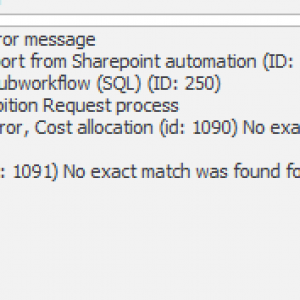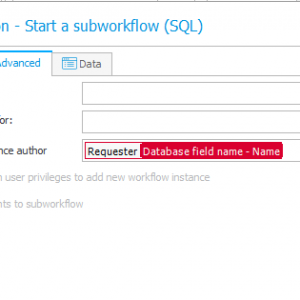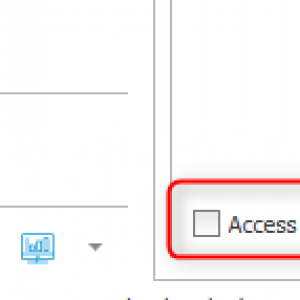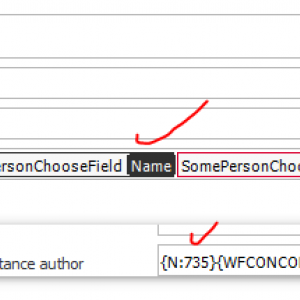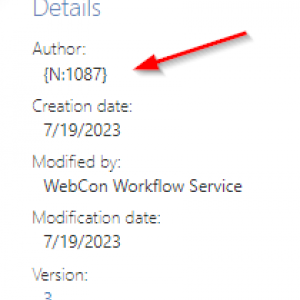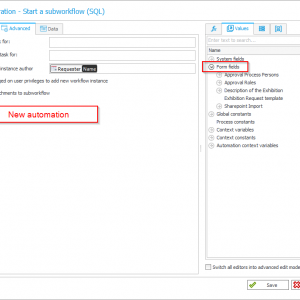Hi everyone,
I wanted to ask if anyone knows where or in which table the "Fixed values list" are stored.
I am using a "Start a subworkflow (SQL)" to migrate data from our old sharepoint workflow tool to Webcon.
Unfortunately, it seems that Webcon has decided that 'Choice fields' always require a GUID#Name to be populated. (Without this format I get an error and the subworkflow does not run).
Now I have some Choice fields that use Fixed values lists in Webcon and I need to concatenate the GUID and names in SQL - but I need to know where the Fixed values lists are stored so I can do a join.
Thanks in advance for your support.
Fixed values list on the database
Hi Roman,
the "Fixed values" are stored in the data source table itself in column WF_StaticValues.
Choice fields don't require a GUID. A GUID is used by WEBCON to allow entering values which are not in the data source. In this case WEBCON will add a GUID itself.
This would return the values of data source 133
SELECT left(item,LEN(item)-1)
from dbo.SplitToTable((select WFS_StaticValues FROM [dbo].[WFDataSources] where WFS_ID = 133 ),';' ) test;
For some reason there's an # at the end of each value.
Best regards,
Daniel
Hi Roman,
the "Fixed values" are stored in the data source table itself in column WF_StaticValues.
Choice fields don't require a GUID. A GUID is used by WEBCON to allow entering values which are not in the data source. In this case WEBCON will add a GUID itself.
This would return the values of data source 133
SELECT left(item,LEN(item)-1)
from dbo.SplitToTable((select WFS_StaticValues FROM [dbo].[WFDataSources] where WFS_ID = 133 ),';' ) test;
For some reason there's an # at the end of each value.
Best regards,
Daniel
"For some reason there's an # at the end of each value."
Hi
The # character at the end separates the description if entered in the data source.
Regards.
"For some reason there's an # at the end of each value."
Hi
The # character at the end separates the description if entered in the data source.
Regards.
Hi Karol,
thanks for the clarification.
I have forgotten about the description. I have only a few fixed value list in use and neither needs a description.
Best regards,
Daniel
Hi Karol,
thanks for the clarification.
I have forgotten about the description. I have only a few fixed value list in use and neither needs a description.
Best regards,
Daniel
I also rarely use it, but sometimes it is useful as an additional column with data for sorting, grouping, etc.
Regards.
Hi Roman,
the "Fixed values" are stored in the data source table itself in column WF_StaticValues.
Choice fields don't require a GUID. A GUID is used by WEBCON to allow entering values which are not in the data source. In this case WEBCON will add a GUID itself.
This would return the values of data source 133
SELECT left(item,LEN(item)-1)
from dbo.SplitToTable((select WFS_StaticValues FROM [dbo].[WFDataSources] where WFS_ID = 133 ),';' ) test;
For some reason there's an # at the end of each value.
Best regards,
Daniel
Hi Daniel
Thanks for your answer. I just found out that your answer is unfortunately only half accurate. (But as you mentioned, the fixed values can really be inserted just via the value.)
As long as the data source of the choice fields access data from the same application (e.g. Dictionary Proc) it works indeed if only the value is entered.
As soon as the Choice fields access a data source (Dictionary Proc) from outside the same application, the GUID is mandatory.
I have just tried it and can reproduce it. (I have several choice fields in the same application that access internal and external dictionary proc data, the internal ones worked straight away, the external ones immediately caused an error in the SQL subworkflow - see screenshot).
Hi Daniel
Thanks for your answer. I just found out that your answer is unfortunately only half accurate. (But as you mentioned, the fixed values can really be inserted just via the value.)
As long as the data source of the choice fields access data from the same application (e.g. Dictionary Proc) it works indeed if only the value is entered.
As soon as the Choice fields access a data source (Dictionary Proc) from outside the same application, the GUID is mandatory.
I have just tried it and can reproduce it. (I have several choice fields in the same application that access internal and external dictionary proc data, the internal ones worked straight away, the external ones immediately caused an error in the SQL subworkflow - see screenshot).
For the same reason but on a different subject.
Does anyone know how the function "Overwrite instance author" in a SQL subworkflow actually works?
I have tried to use a field from the process, but after running the subworkflow, the function "dbo.ClearWFElemAdv(WFD_AttChoose2)" was registered as author...
Apparently I have misunderstood something or I don't understand how the 'Overwrite instance author' works. But I didn't find any meaningful information about it in the helpfiles nor online.
For the same reason but on a different subject.
Does anyone know how the function "Overwrite instance author" in a SQL subworkflow actually works?
I have tried to use a field from the process, but after running the subworkflow, the function "dbo.ClearWFElemAdv(WFD_AttChoose2)" was registered as author...
Apparently I have misunderstood something or I don't understand how the 'Overwrite instance author' works. But I didn't find any meaningful information about it in the helpfiles nor online.
Hi Roman,
regarding the data source issue.
If I get it right the error is from a cyclical action. In this case it's executed by the WEBCON Workflow service. Maybe it doesn't have permissions to read the data source? You could activate "Access to data in the context of system account", if everyone should be able to read the data but you don't want to grant privileges on the process level.
You have probably checked, that the data source would actually return a single result for the value and not multiple.
Overwrite instance author:
When I tested it I noticed, that you have used a variable from the Objects tab instead of a field value. The field value works as expected. If you don't have the value in the current process you may need to use a business rule. But I haven't tested this.
Best regards,
Daniel
Hi Roman,
regarding the data source issue.
If I get it right the error is from a cyclical action. In this case it's executed by the WEBCON Workflow service. Maybe it doesn't have permissions to read the data source? You could activate "Access to data in the context of system account", if everyone should be able to read the data but you don't want to grant privileges on the process level.
You have probably checked, that the data source would actually return a single result for the value and not multiple.
Overwrite instance author:
When I tested it I noticed, that you have used a variable from the Objects tab instead of a field value. The field value works as expected. If you don't have the value in the current process you may need to use a business rule. But I haven't tested this.
Best regards,
Daniel
Hi Daniel
Thank you very much for the explanation.
The "Access to data in the context of system account" on the data source worked flawlessly, I was now able to use the values without GUID for external data sources.
However, once again I found an inconsistency within Designer Studio.
If you directly use the "Start a subworkflow (SQL)" in a cyclic action, you don't have access to the form fields (they are simply missing in the values tab). (This is the reason why I didn't use the form field for the author/requester from the beginning).
If you create a new automation with the "Start a subworkflow (SQL)", then you have access to the form fields.
See screenshots.
Figuring out things like this sometimes drives me crazy.
Nevertheless, I have now been able to put in the form field for overriding the instance author. But now the author field simply contains the variable name of the field. 😅
So now I'm actually back to where I was before. 😃
Hi Daniel
Thank you very much for the explanation.
The "Access to data in the context of system account" on the data source worked flawlessly, I was now able to use the values without GUID for external data sources.
However, once again I found an inconsistency within Designer Studio.
If you directly use the "Start a subworkflow (SQL)" in a cyclic action, you don't have access to the form fields (they are simply missing in the values tab). (This is the reason why I didn't use the form field for the author/requester from the beginning).
If you create a new automation with the "Start a subworkflow (SQL)", then you have access to the form fields.
See screenshots.
Figuring out things like this sometimes drives me crazy.
Nevertheless, I have now been able to put in the form field for overriding the instance author. But now the author field simply contains the variable name of the field. 😅
So now I'm actually back to where I was before. 😃
Hi Roman,
This is because the action does not work in the context of a specific document, it is a recurring action. If you want to overwrite the author,
you should construct a sql query with an additional column called OVERRIDEN_AUTHOR that will contain the author's data.
Regards.
Hi Roman,
This is because the action does not work in the context of a specific document, it is a recurring action. If you want to overwrite the author,
you should construct a sql query with an additional column called OVERRIDEN_AUTHOR that will contain the author's data.
Regards.
Hi Karol
Thank you also for the explanation.
I had seen the 'OVERRIDEN_AUTHOR' before, too. But somehow it did not work (it always remained empty).
Probably I just did something wrong again.
I added the OVERRIDEN_AUTHOR to the existing SQL query and it worked after all. (I don't know what I did wrong before, but nvm).
Thank you both for your kind support.