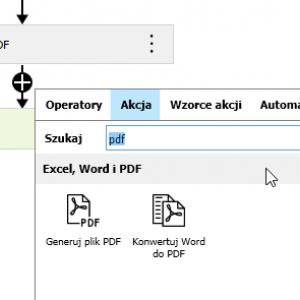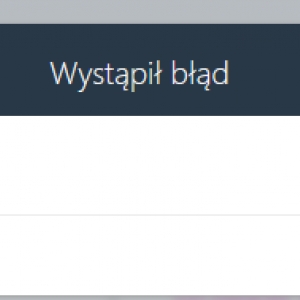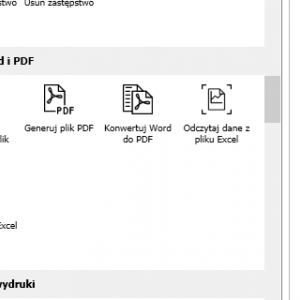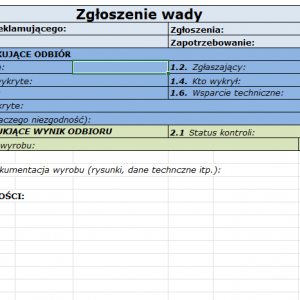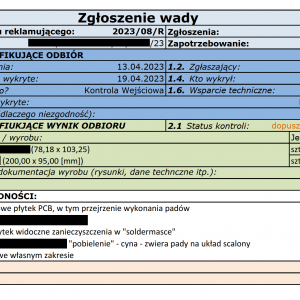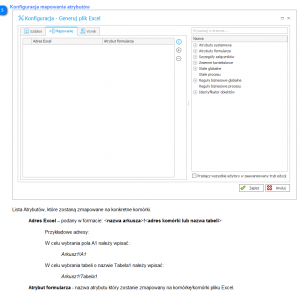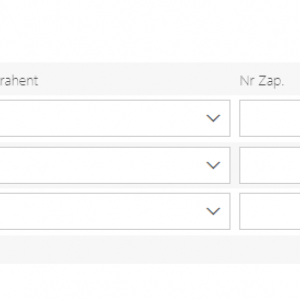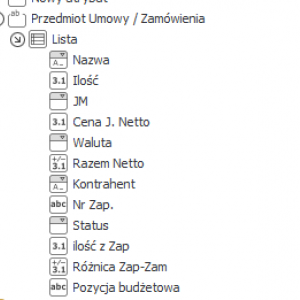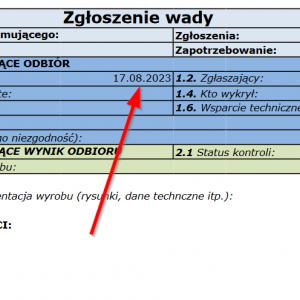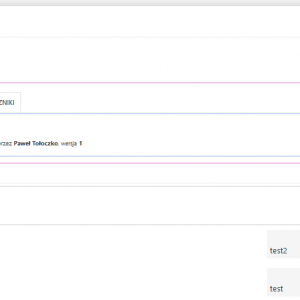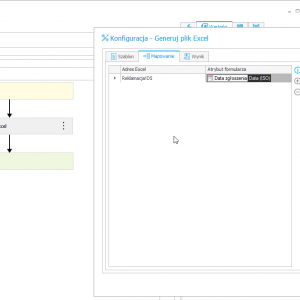1. In Automation (action) I create excel file from template and add few data to specific cells.
2. The excel file is attached to the form in attachment section.
3. I would like to create pdf file from that excel file. (i don't see that option) in design studio.
what I would like to do:
0. create template with excel (done)
1. from fields update excel template (done)
2. excel template save as attachment or not [see other steps] (done)
3. change excel file as pdf. ( ? )
4. sign pdf ... [I can live with it for now ;-) ] ( ?)
there is any way to do 1-4 steps in one pass from step 1 to step 2 in process ?
How to generate pdf from Excel file
Hi Paweł
I don't have great news - where I work we wanted same thing - convert excel to pdf, but we ended up with generating word instead of excel, and converting word file to pdf.
It's not clean solution, but it works.
I've been also looking at Generate PDF file action - you can specify custom HTML to create it - looked great at first because HTML allows you do create any layout you need (word doesn't), but i ended up with disappointment, as whole PDF is one big image after - no possiblity to copy/paste text for example (at least it works like that in 2021 version, didn't have a chance to check it in later versions).
You could also try to make it work with some PowerShell/JScript/VBScript/VBA macro running on server - but it's not out of the box solution.
Hi Paweł
I don't have great news - where I work we wanted same thing - convert excel to pdf, but we ended up with generating word instead of excel, and converting word file to pdf.
It's not clean solution, but it works.
I've been also looking at Generate PDF file action - you can specify custom HTML to create it - looked great at first because HTML allows you do create any layout you need (word doesn't), but i ended up with disappointment, as whole PDF is one big image after - no possiblity to copy/paste text for example (at least it works like that in 2021 version, didn't have a chance to check it in later versions).
You could also try to make it work with some PowerShell/JScript/VBScript/VBA macro running on server - but it's not out of the box solution.
Thx,
i have got at the moment excel (VBA) control registry where I can create pdf files with nonconformists / Reclamation forms / CoC declarations ect. + sign ...
but I wanted to transfer that process to WebCon .. to eliminate emails and extra tools (apps Excel + PDF + email ... ) and I stops in PDF ... maybe the solution will be Word (I prefer Excel)
and now ...
I'm wondering how to add another stuff:
- add extra rows with data in excel ... my VBA it does but in WebCon it could be new issue ... look (04)
and final 05 after VBA [added extra rows in point 2.2 and in 3.
Thx,
i have got at the moment excel (VBA) control registry where I can create pdf files with nonconformists / Reclamation forms / CoC declarations ect. + sign ...
but I wanted to transfer that process to WebCon .. to eliminate emails and extra tools (apps Excel + PDF + email ... ) and I stops in PDF ... maybe the solution will be Word (I prefer Excel)
and now ...
I'm wondering how to add another stuff:
- add extra rows with data in excel ... my VBA it does but in WebCon it could be new issue ... look (04)
and final 05 after VBA [added extra rows in point 2.2 and in 3.
For additional rows you could map list items to an excel table, from what i remember it does add rows, but i'm not sure if it won't overwrite content of the table (this won't be a problem if file will be fully generated).
Mapping list item to multiple rows in table is also possible in word action.
For additional rows you could map list items to an excel table, from what i remember it does add rows, but i'm not sure if it won't overwrite content of the table (this won't be a problem if file will be fully generated).
Mapping list item to multiple rows in table is also possible in word action.
Thx,
I was doing that way - mapping cells vs. field in form. 08 (first test for 1 cell)
I did not try yet the list to import to Excel ...but I think I will go to word (table in word) .. and then try to put "table" in table ;-) ....
06 and 07 are samples from other process but I will go that way to create a table and then transfer to word (if it is possible) ....
10 - attached excel
09 - filled cell
edit -
not this thread