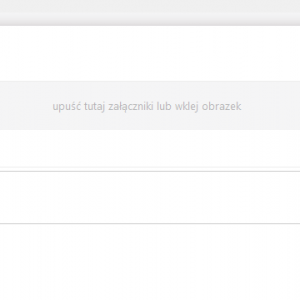How to add list of Attachments from the Form to Word Template?
1. A created word template
2. If filled by Automation process
3. How to add to template DOC the Attachment section ?
4. How to add Comments to template DOC [Bonus] ?
I don't see the fields in Word plugin to create template ....
11 - word template
12 - the section from WebCon Form
How to add list of Attachments from the Form to Word Template?
Hi,
The easiest way is to create business rules and collect
the data you need, and set the rule in the template
Redards.
To make sure - do you want to place there list of attached file names, or you want to link the files?
In case of names you could do as Karol said - prepare buisness rule, and use it.
I'm not sure if there is a way to make link in word using designer studio though.
If you will be trying to make it work with linking - url for downloading attachments looks like this:
https://serverinstance/WEBCONBPS/api/nav/db/1/attachments/attachmentID/download - it will download latest version of the attachment.
You will need to query [BPS_Content].[dbo].[WFDataAttachmets] (list of current attachments), and maybe look at [BPS_Content].[dbo].[WFHistoryAttachments] (versioned list of attachments), and [BPS_Content_Att].[dbo].[WFAttachmentFiles] (base64 encoded attachments content) too.
Comments are stored in [BPS_Content].[dbo].[WFElements] under WFD_Description column. You will have to process it though, as they are not stored in separate rows.
Hi Paweł,
regarding how to "convert" the comments to a data table, you can take a look here:
https://daniels-notes.de/posts/2023/comments-to-data-table-and-pdf
In my case I used them in an HTML to PDF template scenario but this shouldn't make any difference.
Best regards,
Daniel