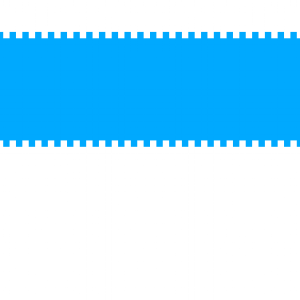Hello,
I copied one item list from one process to another and after trying to save the process I get the below in the attached image. There are some datarow field in the item list that are showing data coming from business rules. I guess they are causing the problem. The main issue is that designer studio doesn't show the fields anymore so I'm unable to delete the item list that I copied. As you can see it looks like there are no fields and workflows defined in the process but that is not true. It shows this way just because of the mentioned error. How can I delete the item list that is causing problems? I developed quite some functionality already and don't want to start from scratch.
Thanks,
Martin
[SOLVED] Error: Key not found
Hi Martin,
if I encounter a cache issue, I execute "Reset all caches" on the "Global parameters" node and reopen the Designer Studio just in case. If this doesn't help I recycle the application pool in addition.
Best regards,
Daniel
Hi Martin,
if I encounter a cache issue, I execute "Reset all caches" on the "Global parameters" node and reopen the Designer Studio just in case. If this doesn't help I recycle the application pool in addition.
Best regards,
Daniel
No way! That did it. I would have never thought of that. Thank you!!!