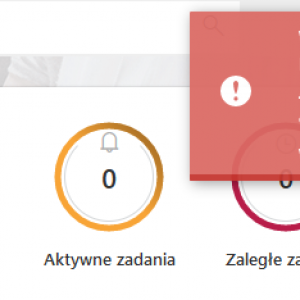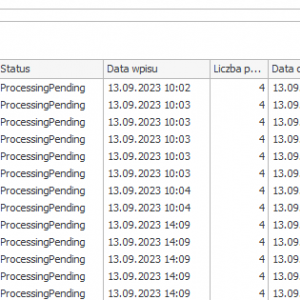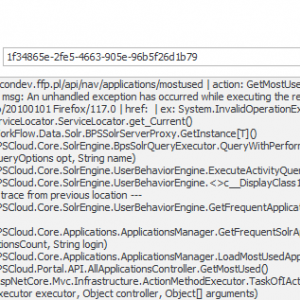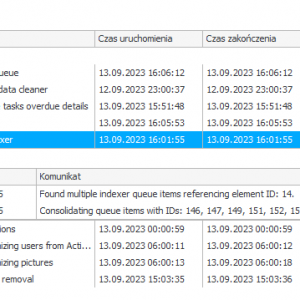Hi, How can I fix the Solr error "ServiceLocationProvider must be set"? This error has been occurring since Webcon installation. Version 2023.1.1.89. Solr web interface works fine, but I don't know where to look for the cause of the problems.
Hi,
Have you tried restarting the solr service in windows services?
and you can also try restarting the Workflow Service.
Hi,
I've seen that other people have also encountered this issue. Maybe this post will help: https://community.webcon.com/forum/thread/3147?messageid=3147.
From what I know, the error occurs when solr starts before Webcon or vice versa.
Thanks,
Raluca
Hi Wawrzyniec,
The "ServiceLocationProvider must be set" error means that Solr connection was not properly initialized. The connection is initialized when BPS Portal is started.
Usually, restarting IIS, thus WebCon.BPSCloud.Portal.exe process, solves the issue.
If restarting IIS/process doesn't solve the issue (even after few tries) and this is a completely new environment, I would even try reinstalling just the BPS Search Server component. This would be a last resort though.
Kind regards