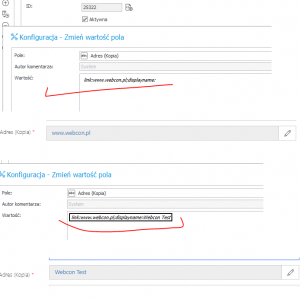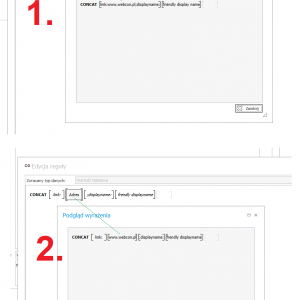Hi all,
Is there any possibility to change an URL field adding the link in the address and the text we want in the name?
I want to create an URL link using a field from (through Change field action) the form but I don´t to display a more friendly name than the address.
Thank you!
URL fields, changing address and name
Hi,
You can change the value of the link field to display a friendly name or to display a url address.
You need to pass the value according to how it is saved in the database. e.g. this format: "link:www.webcon.pl;displayname:: will display only the URL,
and this format: "link:www.webcon.pl;displayname:webcon Test" will display the friendly name.
Regards.
Hi,
You can change the value of the link field to display a friendly name or to display a url address.
You need to pass the value according to how it is saved in the database. e.g. this format: "link:www.webcon.pl;displayname:: will display only the URL,
and this format: "link:www.webcon.pl;displayname:webcon Test" will display the friendly name.
Regards.
Hi Karol,
Thank you for your answer! Do you now how to accomplish that using a form field?
Because I'm using the info on a form field to construct the url.
Something like:
Concat [(URL)(Form field)]
And I want to have the result of that concat on the link and a more friendly display name!
Hi Karol,
Thank you for your answer! Do you now how to accomplish that using a form field?
Because I'm using the info on a form field to construct the url.
Something like:
Concat [(URL)(Form field)]
And I want to have the result of that concat on the link and a more friendly display name!
Hi,
If you use a link text field and you have entered a url address there without a friendly name, it should be saved in the database as, for example: "link:www.webcon.pl:displayname:" then, using concat, you only add the friendly name you want. scr1
If the field was not of the link type but text and you now want to change it to a link and add a friendly name, you must construct concat as in scr2.
But I don't know if I understood your needs correctly. If not, provide an example with a screenshot of what exactly you want to achieve and what data you have in the field now.