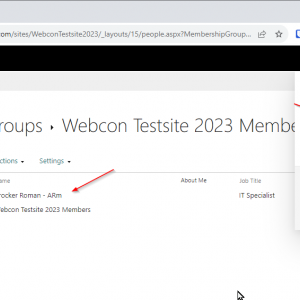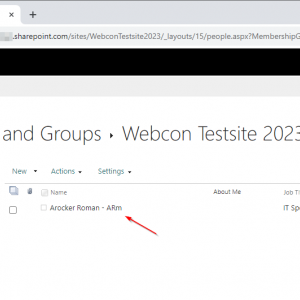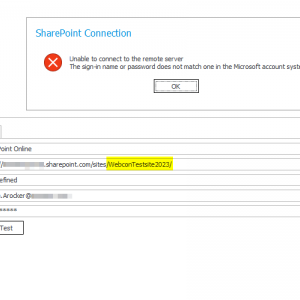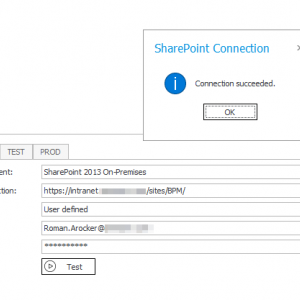Hi everyone,
I tried to connect to one of our sharepoint online sites.
For some reason, I get a message that the login or username is not correct. (see screenshot)
If I use the same login data for our on-prem Sharepoint 2013, it works fine. (see screenshot)
On the Sharepoint online site which I want to connect, I am logged in with my valid credentials and I am both in the member and the owner group. (see screenshots)
Our on-prem AD is fully synchronised with MS Entra ID (formerly Azure AD), so I can log in both on-prem SP2013 and SPO (with my credentials) with the same username and password. But why does this not work in Webcon?
Does anyone have an idea?
Unable to connect to Sharepoint Online
Hi Roman,
if you don't need to use REST data sources. This may help you as a workaround.
I had a slightly different issue. The customer created an application for accessing SPO. I could neither use the provided SharePoint login options nor the OAuth options.
I had to get an access token myself. This may help you if you want to go down this route.
https://code2care.org/sharepoint/how-to-access-sharepoint-online-data-using-postman-rest-graph-api-oauth
Off Topic:
When a I noticed that the customers admin creates a new application when a client secret expires, I didn't bother any more to get the settings right.
Best regards,
Daniel
Hi Roman,
if you don't need to use REST data sources. This may help you as a workaround.
I had a slightly different issue. The customer created an application for accessing SPO. I could neither use the provided SharePoint login options nor the OAuth options.
I had to get an access token myself. This may help you if you want to go down this route.
https://code2care.org/sharepoint/how-to-access-sharepoint-online-data-using-postman-rest-graph-api-oauth
Off Topic:
When a I noticed that the customers admin creates a new application when a client secret expires, I didn't bother any more to get the settings right.
Best regards,
Daniel
Hi Daniel
Thanks for your answer.
Unfortunately, I don't really quite understand how this is going to help me. (Eventually I only need to access a sharepoint list, I don't know if that counts as a REST data source - I don't think so).
But I don't know *how* and *where* to connect the sharepoint site collection within Webcon with an *access token*. (?)
But thanks for your help, I will probably forward this case to Webcon support.
If they provide an integration, they have to make sure it works correctly and not with any workarounds.
Best regards,
Roman