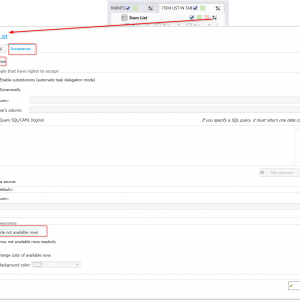Hello,
I have a form and in the form I have items based on data source. Additionally I add checkbox field to every position on this list. I want to filter this list, when I go to the next step, where there will be only checked items (checkbox).
I don't know how to do it??
Regards
Filtering Item list basend on field in it
Hi,
due to the WEBCON DAY tomorrow you may have to wait for answers.
By default there's no filtering of the item list. I have two ideas in mind.
a) Do you need the unchecked lines later in the process or can you go back from to this step? If this is not the case I would just remove the unchecked lines from the item list, by using the "Change item list" action with "Replace all" mode.
b) You can configure per step the form and modify the item list layout. You have here the option to define who can edit an item list row. Non editable rows can be hidden. I haven't used this option as I hate it to define fields per step.
Documentation for option b:
https://docs.webcon.com/docs/2023R2/Studio/Workflow/Step/Step_FormView/module_2_4_7_5_3_4#8-appearance
Best regards,
Daniel